As competition mounts in an increasingly noisy B2B landscape, businesses need every advantage to cut through and accelerate revenue generation. Embedded integrations linking best-of-breed sales enablement tools with CRM systems of record offer just that – combining individual strengths to unlock team-wide productivity and sales pipeline strength.
Specifically, directly integrating ZoomInfo’s 14+ million company database and 120+ million contact records into Salesforce grants sales and marketing personnel a game-changing context for targeting and engaging accounts. With comprehensive firmographic insights and real-time data enrichment flowing straight into your CRM, streamlining workflow processes soon follows.
What is ZoomInfo?
ZoomInfo is a leading business information provider that empowers your go-to-market sales and marketing teams. As a business database intelligence platform, ZoomInfo aggregates public and private sources across millions of companies to provide up-to-date firmographic and contact details, helping your business boost lead generation, qualification, and pipeline velocity.
Founded in 2007 as DiscoverOrg, the company was acquired in 2019 and rebranded as ZoomInfo before going public the following year. ZoomInfo’s offerings, like SalesOS and MarketingOS, leverage that enriched B2B data to unlock essential insights for sales, marketing, and recruiting use cases—from intent monitoring to integrated CRM workflows.
However, there is a catch. While ZoomInfo does provide a free option, this requires data sharing from your team as part of the terms of use. For alternatives that deliver business intel and workflow integrations without strings attached, platforms like LeadIQ, UpLead, and Apollo.ai represent viable contenders to consider.
How the ZoomInfo Salesforce Integration Works
The Salesforce ZoomInfo integration automates the synchronization of data between the ZoomInfo intelligence platform and Salesforce, your CRM system of record. This unified flow of up-to-date information enhances decision-making.
Specifically, the embedded integration allows one-click or batch uploading of known Salesforce accounts into enriched ZoomInfo company details. You gain real-time contact data and firmographic intel to strengthen targeting while sales and marketing workflows become streamlined through shared CRM and ZoomInfo interfaces.
Under the hood, the sales software leverages the Salesforce API alongside read/edit permissions to core Salesforce objects like leads, accounts, and contacts. Your team would configure mappings between specific ZoomInfo fields and corresponding CRM data points to enable a smooth bi-directional data flow. Further customization around duplicate record handling is available post-installation.
For more direct access without switching platforms, the add-on SalesOS Salesforce Native app brings core ZoomInfo functions into the Salesforce UX itself. This enhanced Salesforce ZoomInfo integration lets you filter and view high-value records or trigger workflows without ever leaving the platforms.
Benefits of ZoomInfo Integration in Salesforce
Integrating ZoomInfo’s robust B2B databases of all industries into Salesforce optimizes data utilization for brighter decision-making. With comprehensive firmographic insights, real-time record enrichment, and automated task consolidation, sales and marketing workflows accelerate.
Cross Platform Access
An embedded integration enables transparency between these systems, enhancing productivity by eliminating tedious toggling between separate Salesforce and ZoomInfo accounts. With the Salesforce ZoomInfo integration, reps can conveniently surface intelligence on prospects from ZoomInfo’s vast database to enrich contacts without sacrificing crucial momentum or flipping browser tabs.
Up to Date Information
ZoomInfo injects Salesforce with a renewable stream of refreshed company and contact data to ensure accuracy across all CRM-driven initiatives, from ongoing campaigns to account-based strategies. Supported by ZoomInfo’s expanding ecosystem of over 40k data feeds, its automated enrichment tool powers refined records, revealing previously missing intelligence on industry trends, title changes, and more to inform targeting.
Process Optimization
By automatically uploading known contacts and matching them to related Salesforce accounts upon confirmation, ZoomInfo eliminates the manual overhead of researching and entering new leads. Meanwhile, one-click intent data monitoring gives qualifying inbound inquiries the context needed to gauge sales readiness. Consolidating these otherwise siloed tasks lets business development talent focus on the highest-impact actions.
Enhanced Lead Generation and Targeting
Granular B2B intelligence exposes untapped opportunities within niche accounts hiding in plain sight. Segment priority prospects with more precision based on ZoomInfo’s firmographic variables. Then, build personalized campaigns incorporating enriched technographics from installed technologies to contact record variables – fueling conversions.
Improved Data Management and Quality
With ZoomInfo directly embedded, previously disjointed systems now have a steady connective intelligence tissue syncing info flows enterprise-wide for optimization. As the single source of truth on accounts is refreshed in real time, accuracy and alignment of activities increase, freeing talent to take confident action. With a foundation of reliable data quality, orchestrating a high-performance go-to-market strategy accelerates.
How to Integrate ZoomInfo With Salesforce: Step By Step Guide
Enabling your team to fully harness the breadth of ZoomInfo account intelligence directly within your Salesforce environment streamlines information flows for greater productivity. While simple to set up, some essential prerequisites must be addressed beforehand.
Below is a breakdown of the baseline Salesforce ZoomInfo integration checklist:
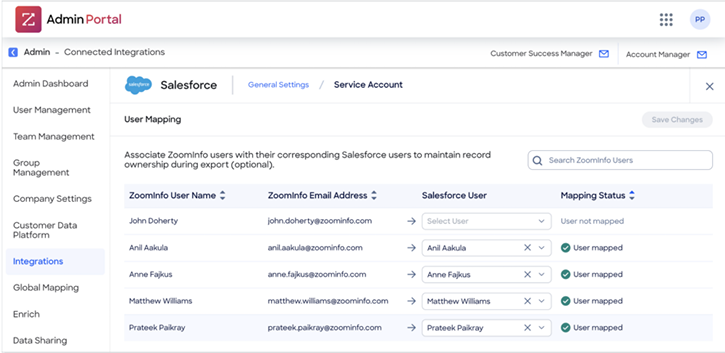
- First, validate that your organization meets the core access requirements for API permissions for reading and editing objects like contacts, leads, and accounts. Depending on your Salesforce edition, additional access may need to be purchased if unavailable.
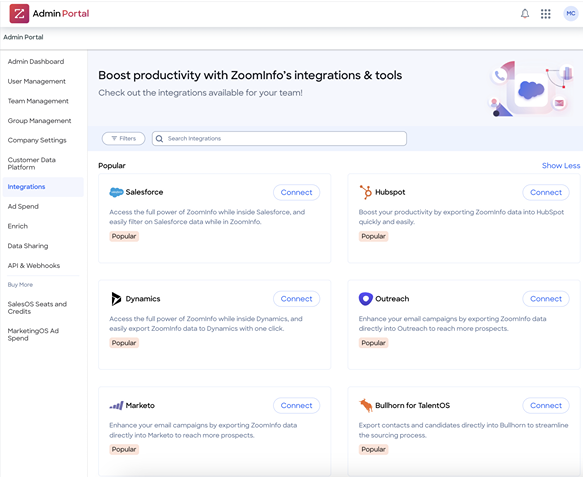
2. With requirements cleared, navigate to ZoomInfo’s integration panel, select Salesforce, and authorize an initial admin connection between the platforms using your login credentials.
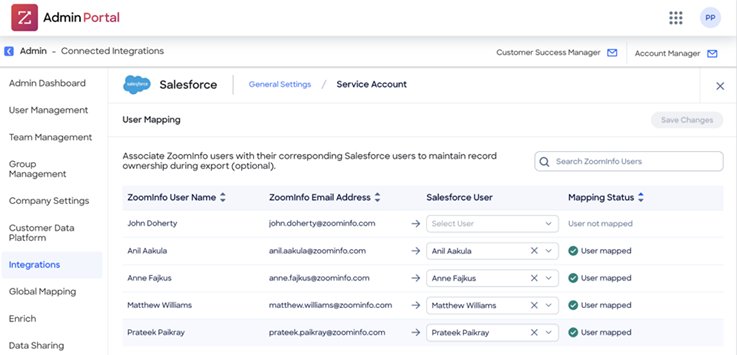
3. Next, specify the directionality of data flow based on business needs. Will enriched intelligence flow from ZoomInfo into Salesforce objects? Define the cadence and specify objects accordingly at this stage as well.
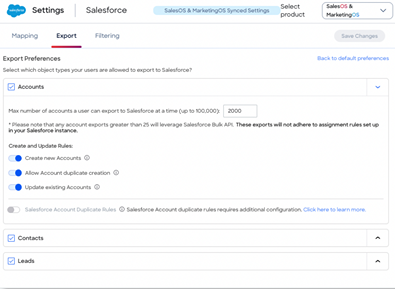
4. Now align the structuring of records. Map relevant Salesforce data fields to corresponding equivalent fields in ZoomInfo records to ensure continuity of insights as they transfer platforms. Customize duplicate record handling as well.
For ease of use, enable your intended Salesforce user base to access in-platform ZoomInfo modules like company search and contact enrichment tools without toggling accounts. Grant appropriate permissions at the role or profile level here.
While the above covers core functionality, the optional SalesOS Salesforce Native app unlocks deeper CRM embedding to tackle tasks without leaving your Salesforce instance. For added convenience, install it from the AppExchange with a few clicks.
With setup complete, the built-in testing sandbox allows integration data flows to be checked before full launch. Observe record handling in action and tweak export settings or user permissions if needed.
Revisit these configurations as needs evolve to keep ZoomInfo’s actionable insights flowing seamlessly into your Salesforce environment. Maintaining alignment pays dividends through optimized sales and marketing agility thanks to unified platforms.
UpLead is the Best ZoomInfo Alternative With Salesforce Integration
UpLead beats ZoomInfo as the best-fit business data solution for Salesforce users needing cost-effective lead gen dominance. Starting at only $99 monthly, UpLead grants easy access to 95% accurate firmographic insights for targeted outbound prospecting – at a fraction of ZoomInfo’s rumored $15k yearly pricing.
However, affordability only scratches the surface of UpLead’s value proposition for CRM-centric teams. Users laud dead-simple setups and intuitive interfaces that support productivity from the jump. All this is running fully integrated with your existing Salesforce instance—no tedious cross-platform toggling is required.
While ZoomInfo competitors stutter, UpLead rises ahead through unparalleled customer support and a risk-free, seven-day trial for firsthand testing. Before paying, you can verify how refreshed technographic datasets, turnkey API access, and built-in workflows align with your lead management roadmap. Ultimately, handling high-velocity lead gen without straining resources or budgets is where UpLead makes the case as today’s #1 ZoomInfo challenger. See if the proof is in the CRM-embedded pudding for your squad.
FAQs About ZoomInfo Salesforce Integration
Below are a few of the most frequently asked questions about ZoomInfo’s Salesforce integration.
From Setup, search for “Page Layouts” and edit the desired page’s layout. Add a new ZoomInfo section, drag the Visualforce component in, set pixel height to 750, and save. For Lightning, add the tab directly to the Sales App Navigation Bar.
Under ZoomInfo’s “My Lists,” access the list settings and select “Export to Salesforce.” Provide credentials if asked, and choose the export methodology based on the use case—either as new lead records or to update existing contacts and leads by merging ZoomInfo’s data.
Salesforce integrations aim to break down Salesforce data silos by enabling connections with other systems in the martech stack. This unified access powers automation around workflows, reporting, analytics, and more – eliminating tedious manual processes.
What You Need to Remember About ZoomInfo Salesforce Integration
Ultimately, melding an expanded universe of B2B sales intelligence and contact records from ZoomInfo into existing Salesforce environments removes tedious research legwork. Not only does embedding enriched ZoomInfo datasets make Salesforce system data more accurate, but it also saves sales and marketing teams hours spent toggling between platforms. Maintaining up-to-date, easily accessible context empowers representatives and scales personalized engagement.
The proof lies in the results: forward-thinking businesses that connect ZoomInfo directly into their CRM stack benefit from turbocharged productivity and accelerated revenue gains quarter over quarter from sharpened sales execution. Integrate and accelerate into a brighter fiscal year.









