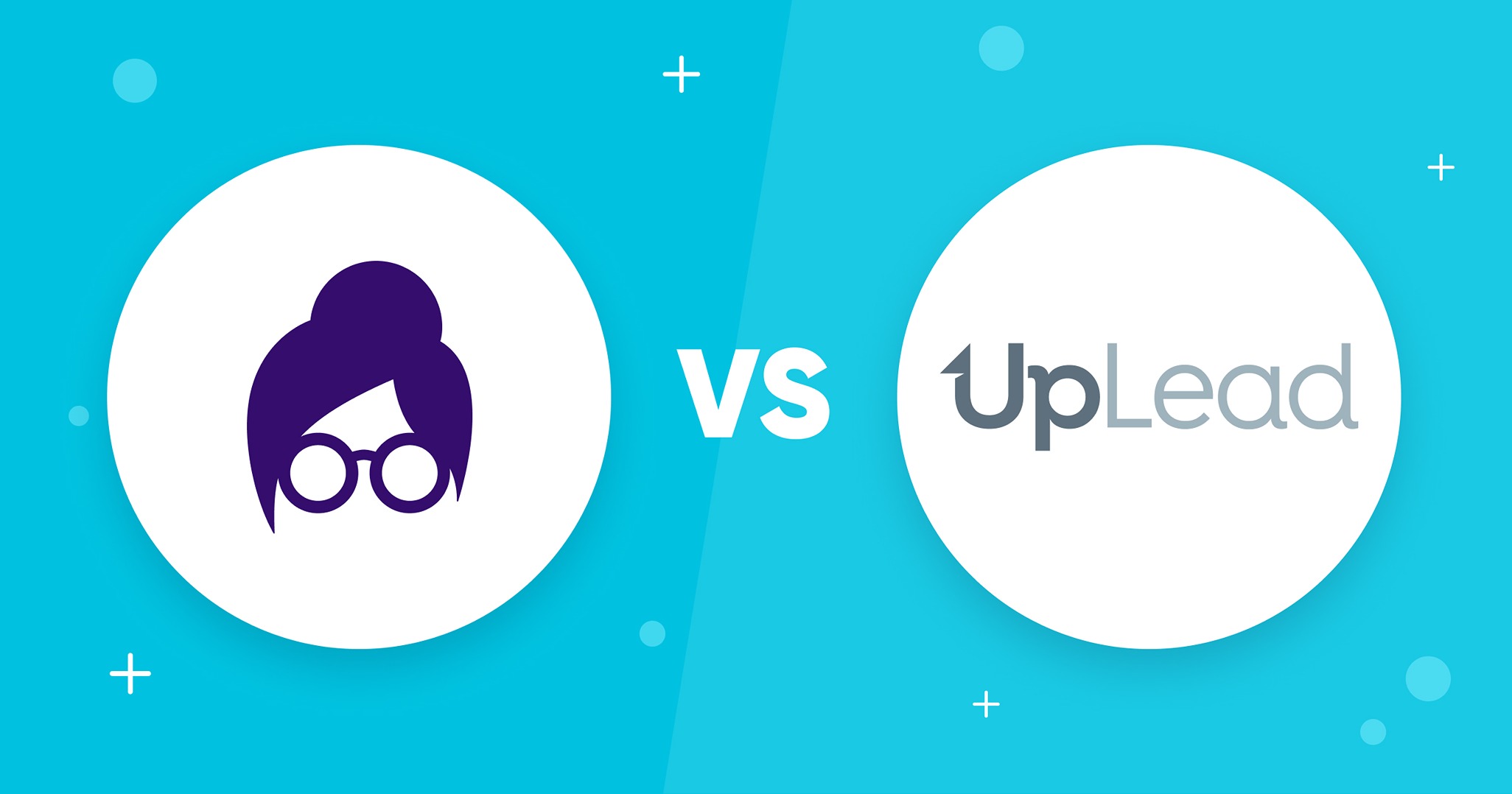If you want to spend more time making sales and less time doing boring, repetitive tasks, you need sales force automation tools.
Sales force automation software aims to streamline your sales process, ensuring your sales reps are spending their time where they need to.
That’s why we made this list of the best 15 sales force automation tools that will help you remove busywork and make it easier for you to expand your clientele.
Let’s get started.
What Is Sales Force Automation?
Sales force automation, or SFA, refers to the automation of a sales process. Sales force automation software takes repetitive and time-consuming tasks that, although needed, can require a lot of your sales team’s time.
Nowadays, almost two-thirds of a sales rep’s time is spent on non-revenue-generating tasks, including repetitive administrative tasks. Sales force automation software is meant to automate these tasks so they don’t take too much time out of the sales process. With them, you can raise sales productivity by allowing your sales reps more time to sell and cutting down on boring administrative work.
Sales automation software can also be used for robust sales analytics, automated customer interactions, and even sales forecasting.
By automating more of your sales process, you can also ensure your time is well spent in more ways than one.
Most Relevant Features of Sales Force Automation Tools
Here are some of the features you may want to look for in sales force automation software:
Usability
The easier a tool is to use, the less time you’ll need to spend training people on how to use it. When marketing automation tools are easy to use, they make it easy to take full advantage of the platform and easily integrate it into all sales processes.
Make sure the tool is either simple or has an intuitive UI.
Integrations
Ideally, your tool should be compatible with the tools you’re already using. That way, you can use the best tools for your sales processes and link them up to work together automatically.
Increased revenue potential
Arguably, the most important feature of sales force automation software is its capability to increase your revenue.
Take the time to check each tool and see how many resources you would save with each one. Make sure the automation capabilities are automation necessary for your sales processes and are not simply designed for automation’s sake.
Best 15+ Sales Force Automation Tools Compared
Here are the best sales force automation tools you can get:
Bonus: UpLead for Finding Contacts and Enriching Your Data
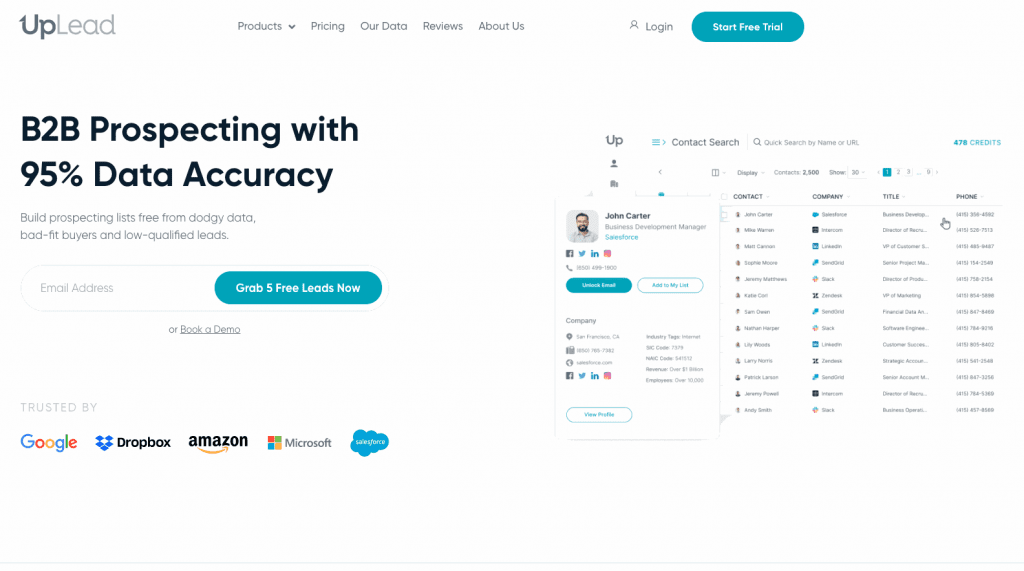
UpLead makes generating the leads you’re looking for easier and faster and populates your sales pipeline with high-quality prospects.
UpLead gives you access to a massive lead database of over 60 million contacts. All you need to do is input the characteristics of your user persona to narrow your search and find the right leads.
Already have a list of leads? Upload it to UpLead so the platform can enrich your data with updated and validated contact information and lead details to help you segment your audience effectively.
UpLead’s data is carefully curated and regularly updated from both public and private sources. The data quality is backed by a 95% data accuracy guarantee, validating all your emails in real time before downloading them.
Instead of boring spreadsheets, UpLead shows you your leads with vibrant lead profiles, helping you and your sales team quickly get to know your leads.
Try UpLead today to see if it’s a good fit for you.
Lead generation doesn’t have to be all that painful. With UpLead, you can easily connect with high-quality prospects and leads to grow your company.

HubSpot Sales Hub
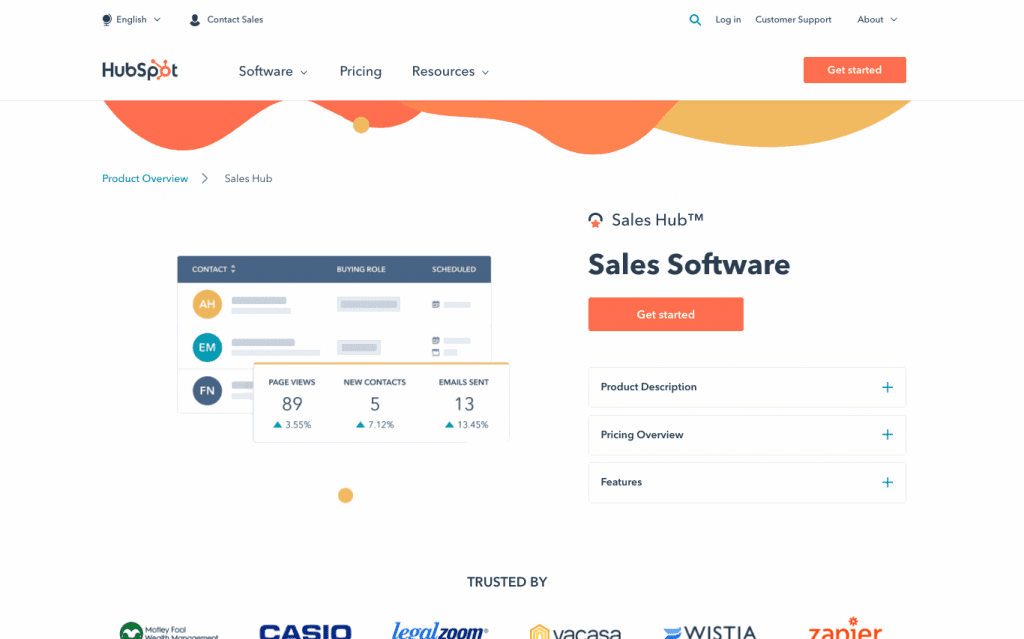
Sales Hub is a powerful and streamlined CRM focused on sales and sales interactions.
The platform allows users to access convenient sales features and automation, including multiple sales engagement tools, advanced analytics, and CPQ functionality. With it, both sales and marketing teams can access robust automation to improve their pipeline management.
Pros:
Here are some of Sales Hub’s pros:
- Easy to use
- Feature-filled free plan
- Easy to scale up
Cons:
Here are some of Sales Hub’s cons:
- Somewhat confusing and complicated pricing tiers
- It may take a while to learn how to use all of its features
Salesforce CRM
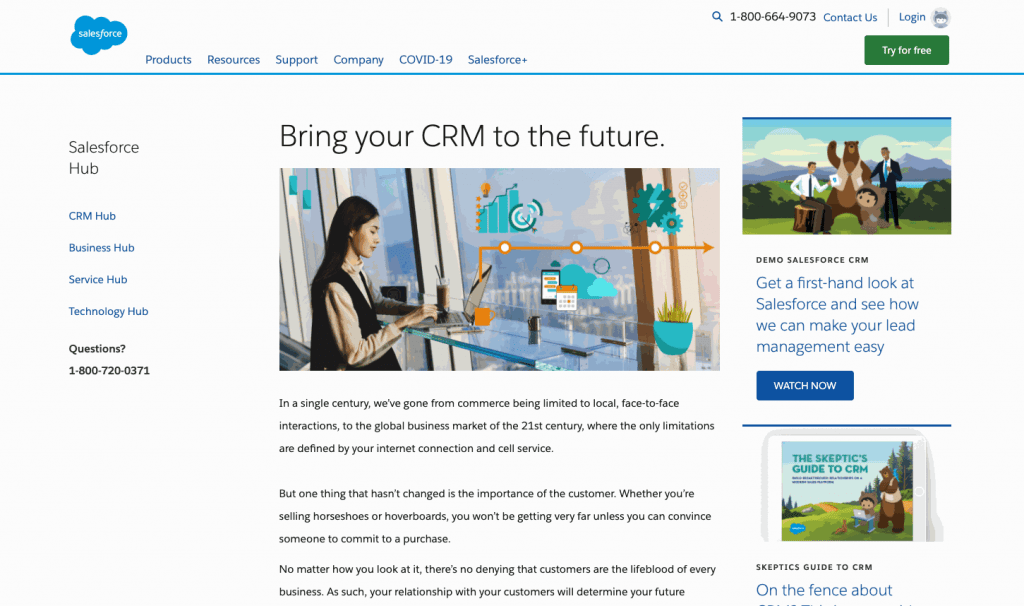
Salesforce offers users an on-demand CRM platform for companies of all sizes to improve customer relationships.
This cloud-based solution offers a sales-oriented CRM for salespeople to create tickets, follow up on leads, manage multiple accounts, and more. The platform offers powerful analytics and attractive advanced features in more expensive tiers.
Pros:
Here are some of the pros of using Salesforce CRM:
- Easy to use
- Multiple powerful integrations
- Out-of-the-box automation
Cons:
Here are some of the cons of using Salesforce CRM:
- Slow loading times
- Deficient mobile experience
- Extensive setup time
Zoho CRM
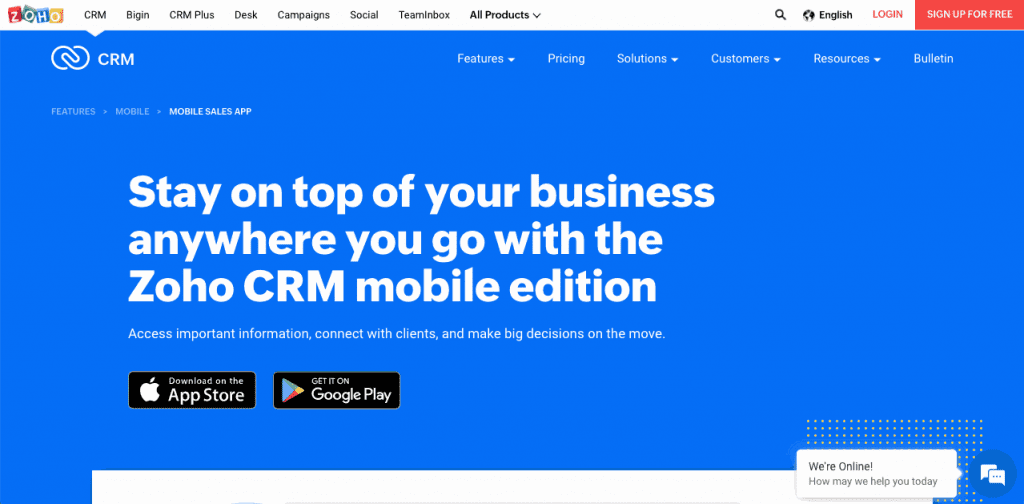
Zoho’s popular CRM comes with powerful native integrations, great contact management, and multiple automation to streamline your processes. The platform has the added benefit of fully functioning desktop and mobile apps, allowing users to take care of their sales activities on the go.
Zoho CRM users can program Workflow Rules to quickly automate a set of reactions to updates and email notifications. With them, users can automate their emails and task assignments, even allowing the platform to update itself.
Pros:
Here are some of Zoho CRM’s pros:
- Very user-friendly UI
- Simple and powerful automations
- Multiple native integrations
- Syncs with all other Zoho products
Cons:
Here are some of Zoho CRM’s cons:
- It can be time-consuming to set up
- Lacks advance features
- Lacking customer support
Pipedrive
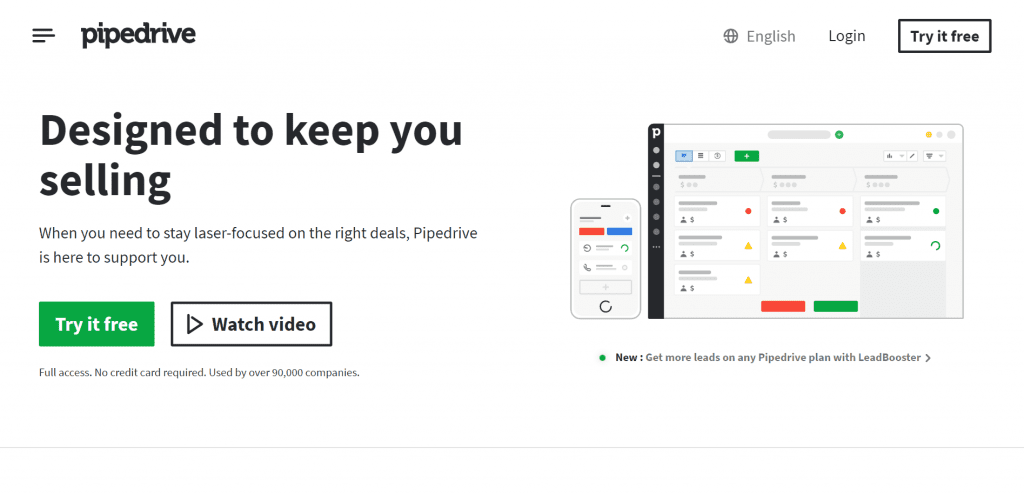
Pipedrive is a streamlined CRM with an intuitive visual platform that makes it easy to use. The platform has also streamlined the initial setup, allowing users to start building sales pipelines immediately.
Although the platform lacks any free tiers, its affordable and flexible pricing system may make it attractive to small and midsize businesses looking for a simple but comprehensive CRM.
Pros:
Here are the pros of using Pipedrive:
- Good mobile app
- Intuitive interface
- Multiple integrations
- Affordable pricing tiers
Cons:
Here are the cons of using Pipedrive:
- Not great for large businesses
- Limited advanced features
Freshsales
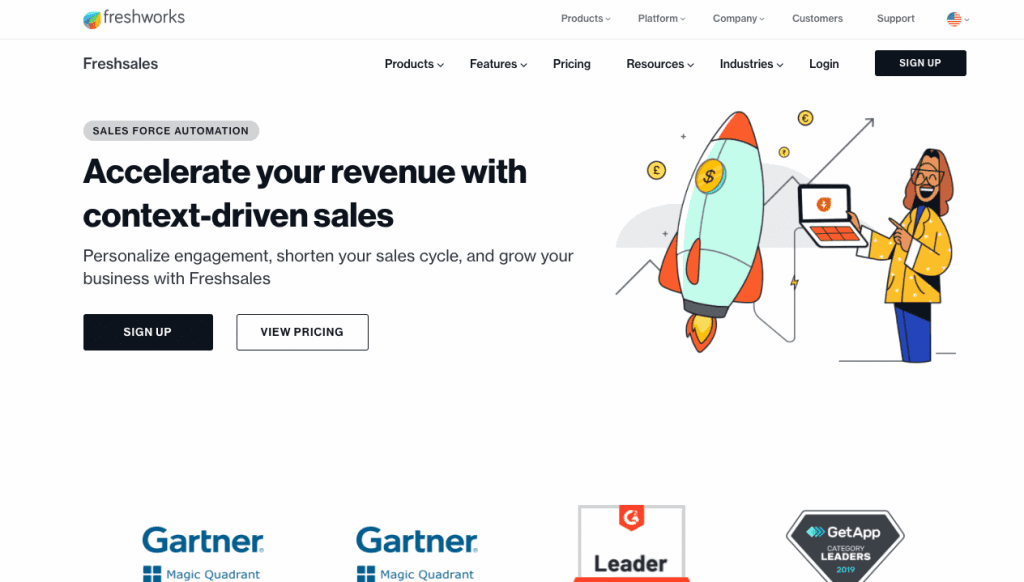
Developed by Freshworks, Freshsales is a powerful CRM with internal calling and messaging capabilities.
Although somewhat lacking in features, Freshsales is made more for basic sales pipelines and customer relationship management. This makes it attractive for smaller businesses, especially those already using Freshworks tools.
Pros:
Here are some of Freshsales’ pros:
- Multiple powerful integrations
- Very clean and intuitive UI
- Well-updated platform
- Limited free plan with contact management
Cons:
Here are some of Freshsales’ cons:
- It can be more expensive than other similar options
- Time-consuming start-up process
Engagebay
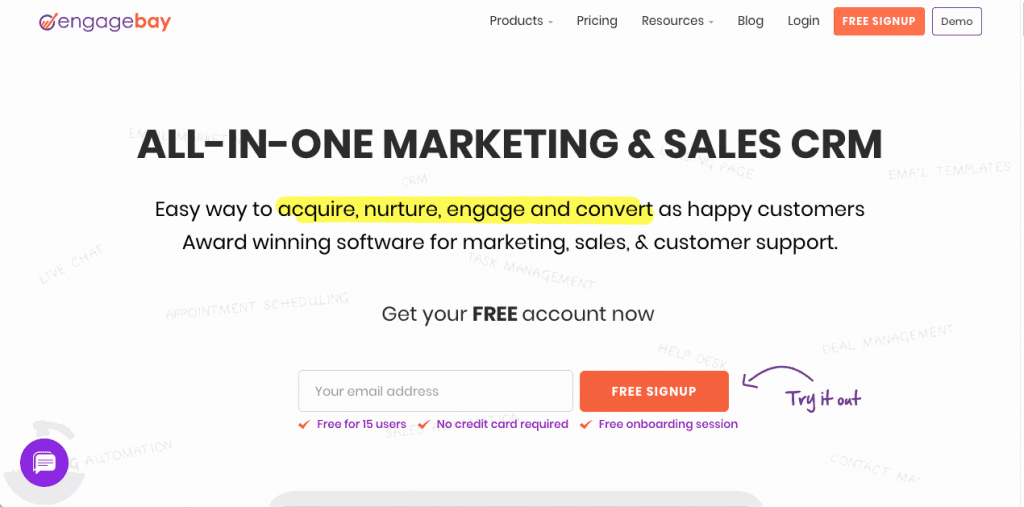
EngageBay allows users to take care of all their customer relationship management needs, nurturing and supporting leads as they require.
Users can create landing pages for their sales efforts. Then, they can collect analytics data, and sort leads automatically to expedite the sales process. Automations are made simple through trigger events from sales, service, and marketing efforts. The workflow style makes it easy for anyone to program the automations they’re looking for.
Pros:
Here are some of EngageBay’s pros:
- Simple automations
- Free onboarding sessions
- Great customer support
- Limited free tier
Cons:
Here are some of EngageBay’s cons:
- Limited advanced features
- Lacking onboarding to new features
Pipeliner
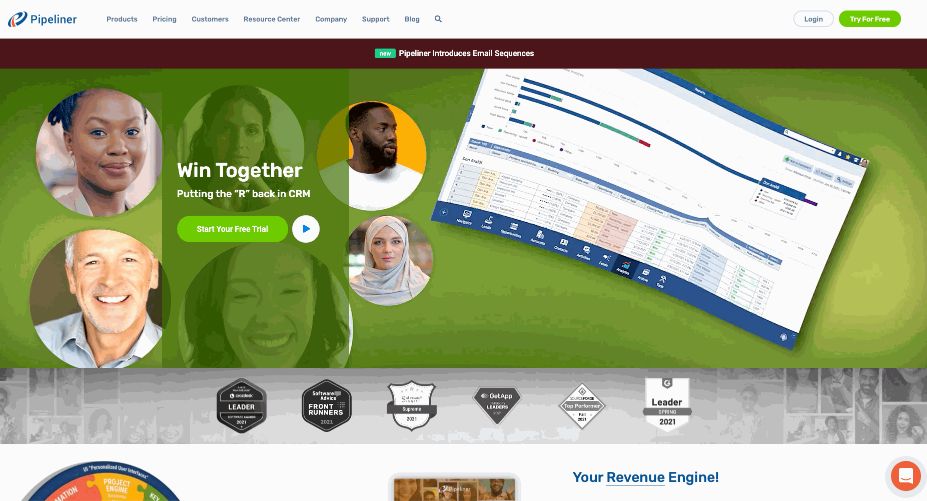
Pipeliner CRM is a sales enablement tool that’s fully focused on empowering sales teams and automating business processes.
With this cloud-based platform, users can quickly map out and automate their data flow, allowing users to refine and update their automation without coding. The platform comes in only three versions and offers a short learning curve and a customer service team to help with onboarding.
Pros:
Here are some of Pipeliner’s pros:
- Great customer support team
- Visual sales processes
- Easy to use
- Simple pricing platform
Cons:
Here are some of Pipeliner’s cons:
- Limited API
- Not as intuitive as other options
Oracle NetSuite
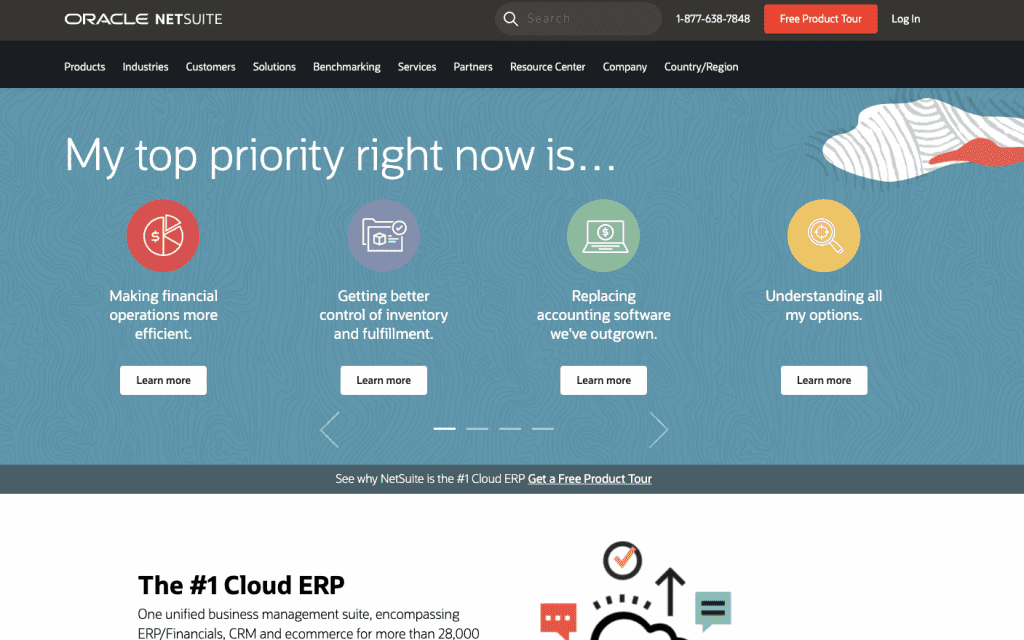
One of the pioneers of cloud-deployed software, Oracle NetSuite focuses on simplicity and modularity, with straightforward pricing systems and streamlined design.
Netsuite can also do sales forecasting, advanced reporting, automated budgeting, and much more. The platform can easily automate multiple sales process steps to approve transactions, nurture leads, and manage contacts automatically.
Pros:
Here are some of Oracle NetSuite’s pros:
- Simple and comprehensive tool
- Simple automations through custom process workflows
- Appealing to businesses both big and small
Cons:
Here are some of Oracle NetSuite’s cons:
- It can become quite expensive
- Limited free customer support
Zendesk Sell
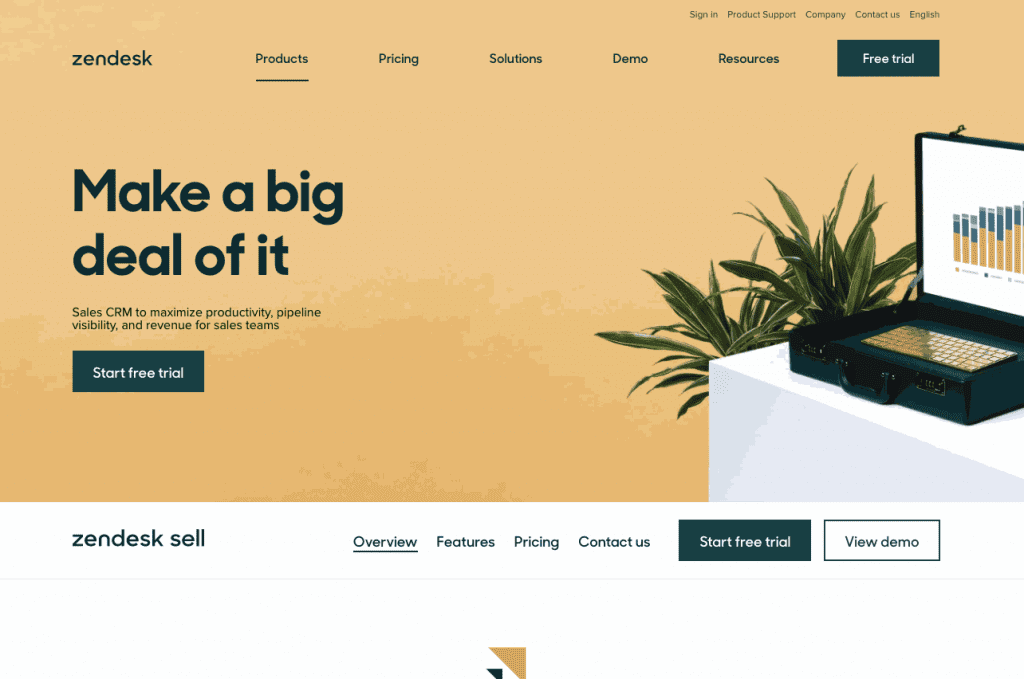
Formerly known as Base CRM, Zendesk Sell is a simple CRM and sales force automation tool that seamlessly integrates with the rest of the Zendesk suite.
The platform allows users to create automated task actions through simple workflows they can program to automate simple, repetitive tasks. Users also benefit from Zendesk’s streamlined UI, low downtime periods, and multiple integrations.
Pros:
Here are some of the pros of using Zendesk Sell:
- Multiple native integrations
- Robust analytics
- Simple automation features
Cons:
Here are some of the cons of using Zendesk Sell:
- May work best for users interested in other Zendesk tools
- Steep learning curve
- No built-in marketing automation
Pipeline CRM
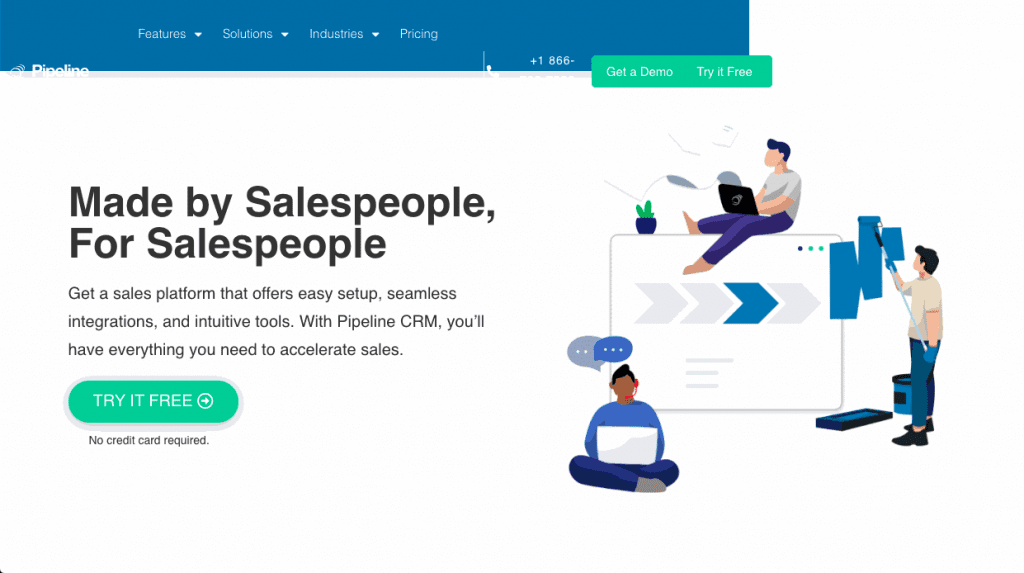
Formerly PipelineDeals, Pipeline CRM is an affordable tool for small to midsize businesses looking to move away from spreadsheets.
The platform connects the data to communication and tracking tools to automate much of the data entry, which is usually done on spreadsheets. The simple and customizable solution is especially attractive to those used to working with spreadsheets, although its lack of advanced features may make it too simple for some businesses.
Pros:
Here are some of Pipeline’s pros:
- Simple and intuitive UI
- Perfect for spreadsheet users
- Free access to phone support
- Robust analytics and reporting features
Cons:
Here are some of Pipeline’s cons:
- Limited integrations
- Limited advanced features
Keap
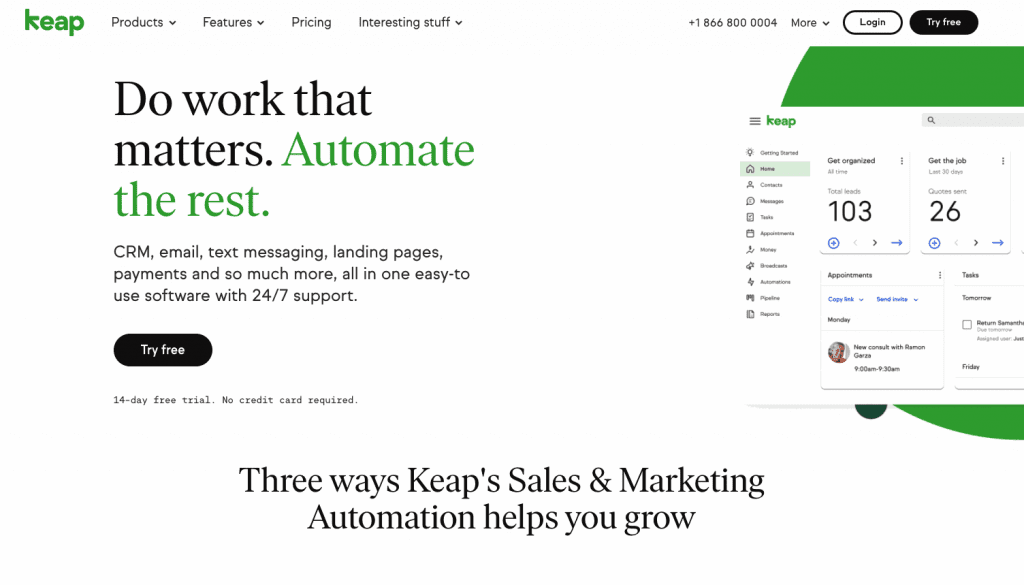
Formerly known as Infusionsoft, Keap is a client management software with SMS marketing, client management, and powerful automation features.
Keap allows users to automate multiple areas of their sales process, like scheduling, reporting, record creation, and even some areas of communication. However, its onboarding process and UI aren’t the most user-friendly, especially for non-technical users.
Pros:
Here are some of Keap’s pros:
- Advanced marketing automations and experience
- Automated customer segmentation
- Versatile sales and marketing automations
- Great customer service
Cons:
Here are some of Keap’s cons:
- Steep learning curve
- Clunky UI
- Professional training may be required
LeadSquared
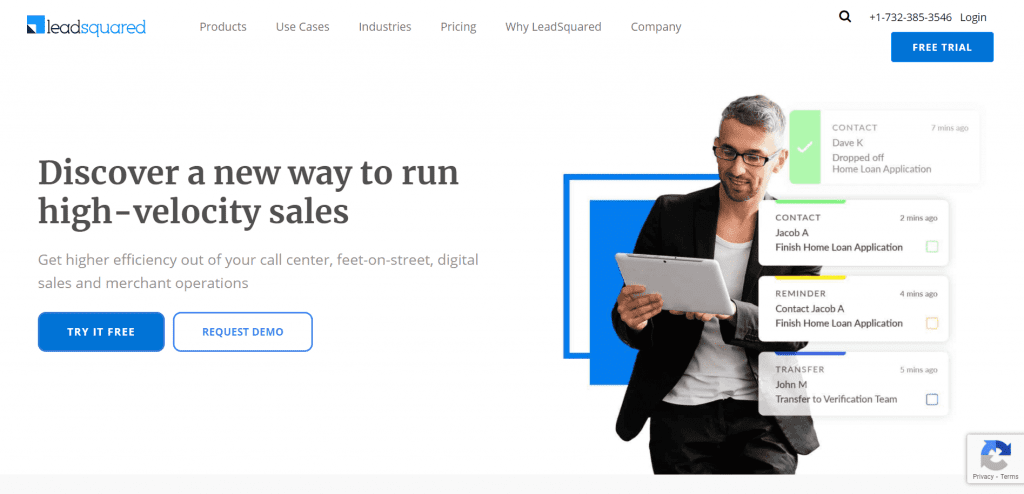
LeadSquared is an omnichannel marketing automation software built to gain insights, improve customer relations, and increase revenue.
The platform allows users to map out and influence customer journeys, automating and improving communication and quickly building workflows.
Pros:
Here are some of LeadSquared’s pros:
- Advanced codeless automations
- Affordable prices
- Versatile platform
Cons:
Here are some of LeadSquared’s cons:
- Not the most intuitive UI
- No free version
Salesflare
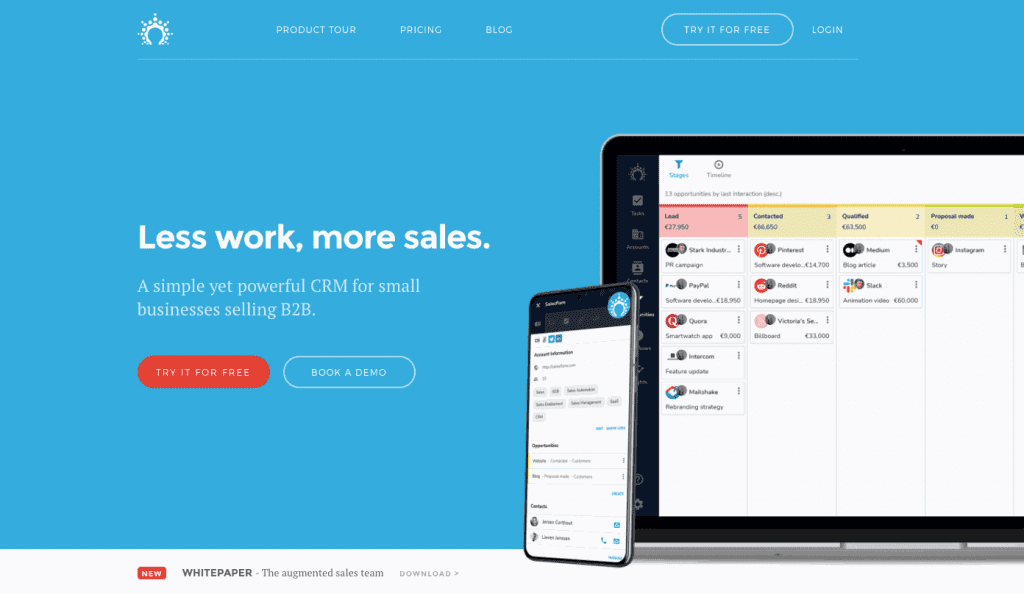
Salesflare is another CRM with powerful automation features. With it, users can automate data capture and management, allowing sales teams to concentrate on nurturing and converting leads.
This cloud-based platform integrates with multiple productivity tools and offers robust reports to keep users updated and help them make data-driven decisions.
Pros:
Here are some of Salesflare’s pros:
- Cloud-based platform optimized for mobile and desktop devices
- Completely automated contact data management
- Simple and intuitive UI
Cons:
Here are some of Salesflare’s cons:
- No free tier
- Limited marketing automation options
- Not great for omnichannel efforts
SuperOffice
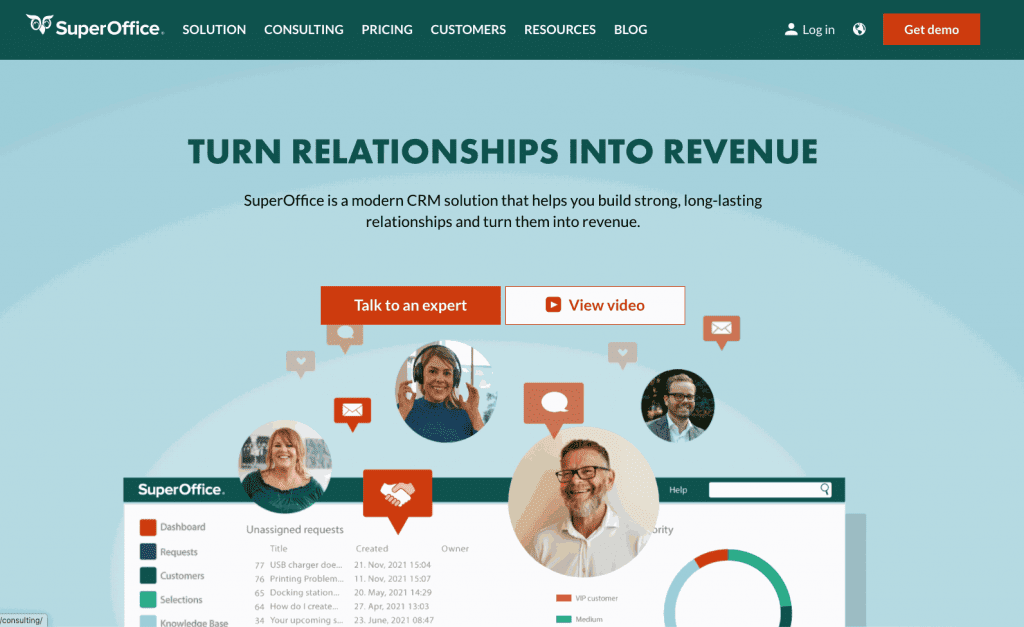
SuperOffice CRM is a tool for document and contact management, ticketing, and marketing for midsize businesses.
This CRM can be hosted in the cloud or installed on-premise and offers automated ticket routing and powerful automation for sales pipelines and marketing efforts.
Pros:
Here are some of SuperOffice’s pros:
- Online and offline options
- Free limited version
- Simple and easy-to-use UI
Cons:
Here are some of SuperOffice’s cons:
- The cloud-based app may take longer to load
- Steep learning curve
Really Simple Systems CRM
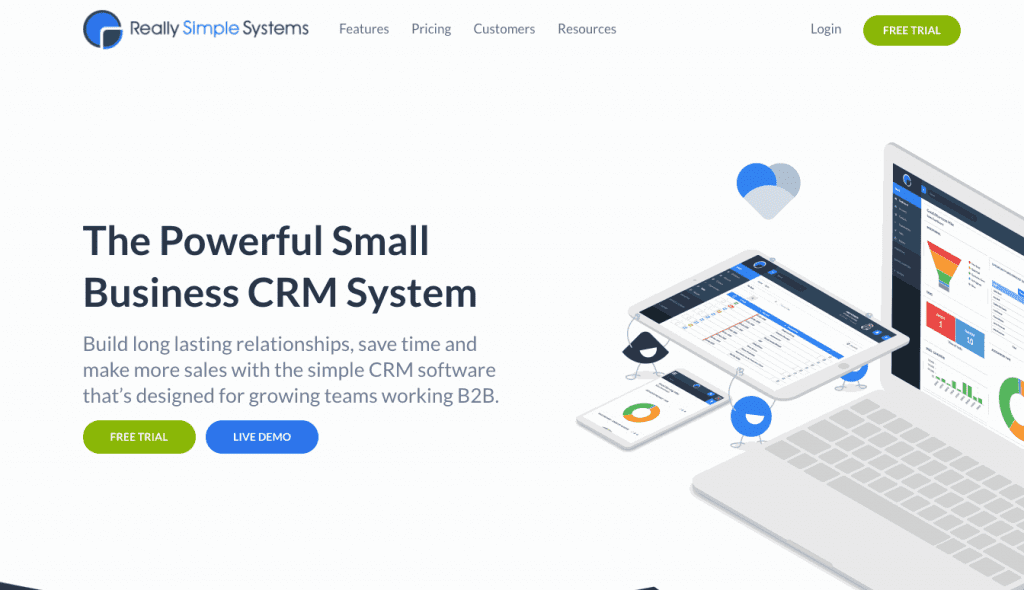
Really Simple Systems is an award-winning CRM featuring an integrated support and marketing system.
The platform is designed for small and midsize businesses looking to streamline and automate their sales processes. However, larger companies may need a tool with more advanced features and robust lead management capabilities.
Pros:
Here are some of the pros of using Really Simple Systems:
- Streamlined and intuitive UI
- Great customer support
- Flexible platform and pricing system
Cons:
Here are some of the pros of using Really Simple Systems:
- Limited advanced features
- Not great for large companies
- Limited lead management features
Frequently Asked Questions About Sales Force Automation Tools
Here are the answers to commonly asked questions about sales automation tools:
Sales force automation tools are software built to automate repetitive and time-consuming tasks like data entry and lead management. This streamlines the sales pipeline management, letting sales professionals focus more time on nurturing and converting their leads. Sales automation tools allow non-technical users to program automations without any need for coding. Instead, these tools usually feature a trigger system that users can customize through simple and visual workflows.
The essential automation tools will depend on your sales pipeline and lead management needs. The right tools will streamline multiple processes, allowing sales professionals to spend more time making sales and less time on data entry.
Sales force automation tools simplify your pipeline management, allowing sales and marketing teams to focus more time on their sales activities. They streamline your lead management process and help you and your sales team focus on leads rather than on doing busywork. Sales force automation tools also help companies make data-driven decisions through sales forecasting, automated data entry, lead management, and robust analytics.
Conclusion
Sales force automation tools can help your sales team spend less time on boring, repetitive tasks and more time converting leads.
The right tool for you will help you automate all your time-consuming activities, freeing your sales and marketing team to spend their time where needed most.
If you want to populate your sales automation tools and pipeline, there’s no faster way than by using UpLead.
UpLead allows you to access over 160 million professional profiles, so you can download your leads and integrate them into your CRM in minutes.
Try UpLead today and see if it’s a good fit for you.
Lead generation doesn’t have to be all that painful. With UpLead, you can easily connect with high-quality prospects and leads to grow your company.