Integrating Lusha and HubSpot CRM unlocks sizable potential for sales and marketing teams looking to enhance their operations. By connecting Lusha’s powerful contact data enrichment into HubSpot workflows, organizations can tap into accurate, up-to-date intelligence to accelerate growth. This article explores everything businesses need to know – from the tangible benefits of integration to step-by-step configuration instructions.
What is the Lusha HubSpot Integration?
The Lusha HubSpot Integration directly connects Lusha’s data enrichment capabilities to HubSpot’s CRM platform. It is used primarily by sales and marketing professionals to automatically enhance their contact databases within HubSpot.
This integration is ideal for automating parts of the B2B sales process, enriching existing contact data, and improving lead management and qualification. Without leaving HubSpot, it helps users instantly find accurate contact details like direct phone numbers and email addresses.
The integration facilitates seamless data syncing between Lusha and HubSpot, eliminating the need for tedious manual data entry. It should be strongly considered by any team aiming to streamline sales workflows, boost productivity, and increase prospecting efficiency.
Why Integrate Lusha With a HubSpot CRM
Your sales team can connect HubSpot to Lusha and bring immense value through enhanced data accuracy, improved workflows, and increased efficiency for sales operations and marketing teams.
Key Benefits
There are a few benefits you unlock when you integrate HubSpot with Lusha:
- Enriched Contact Data – Lusha fills in missing details like direct phone numbers and email lists, ensuring teams reach the right prospects
- Eliminates Manual Data Entry – Automates capturing and updating contacts, saving significant time over manual processes
- Improved Lead Segmentation – With Lusha’s 200+ data points, small business leads can be better qualified and prioritized for outreach
- Increased Engagement & Conversions – Accurate, up-to-date data helps craft highly personalized, impactful messaging
- Unified Customer View – Surfaces interactions from various channels to improve collaboration between sales and marketing
- Optimized Workflows – Streamlines critical processes like lead assignment, opportunity management, and customer handoffs
Use Cases
There are a vast amount of use cases for connecting Lusha to your HubSpot account, including:
- Automatically enrich each new lead captured in HubSpot with detailed firmographic data
- Build targeted marketing campaigns leveraging intelligence on company size, technologies used, etc.
- Empower SDRs to identify the right decision-makers to engage with personalized outreach with robust company research tools
- Develop retention strategies tapping into customer database insights like churn risk indicators, key contacts, and org hierarchy
Getting Lusha’s data directly into HubSpot unlocks tangible improvements across the customer journey – from first touch to retention. This makes integration invaluable for ambitious sales and marketing teams.
How Does Lusha HubSpot Integration Work?
The Lusha HubSpot integration connects Lusha’s contact data enrichment capabilities to HubSpot’s CRM through automated workflows.
Once the admins of both sales tools set up the integration, Lusha can automatically transfer enriched contact details into corresponding fields in HubSpot. This eliminates arduous manual data entry while keeping information up-to-date in real time.
Zapier’s triggers and actions power these automated workflows. A Zapier trigger initiates an action between connected apps—for example, when you add contact data to HubSpot (trigger), Zapier automatically pings Lusha to enrich that contact’s details (action).
This synchronization of data and processes delivers immense value through use cases like:
- Sales Lead Generation Enrichment: Lusha can automatically enrich lead details ported from marketing teams into HubSpot CRM. This will surface crucial intelligence to sales reps within their workflow to drive more relevant outreach.
- Targeted Campaigns: Marketers can leverage Lusha’s insightful firmographic filters to segment and engage prospects based on attributes like company size, technologies used, and more.
- Customer Onboarding: When new customers are acquired, Lusha can instantly pull up additional details to help customer success teams personalize onboarding journeys.
With workflows spanning lead engagement to retention automated through Lusha’s data directly within HubSpot, teams are empowered to customize interactions and accelerate growth.
Pricing For the Lusha HubSpot Integration
The Lusha HubSpot integration is included with Lusha’s pricing for their Scale plan, which has a custom pricing plan.
This plan provides a customized amount of credits for searching contacts and technologies, the ability to bulk search 1,000 contacts at a time, and, most importantly, access to deep integration with HubSpot CRM.
The integration automatically enables syncing enriched contact data from Lusha into HubSpot records. This eliminates tedious manual entry while streamlining the sales workflow with accurate, up-to-date data.
For larger teams and more complex usage, this Lusha plan offers extras like API access, job change signals, bulk search of up to 1,000 contacts, and dedicated support. The Scale plan provides tremendous value for most small and medium-sized businesses looking to supercharge productivity by integrating Lusha with HubSpot. Other plans do not offer an integration with HubSpot.
Configuring Lusha HubSpot Integration
Integrating Lusha with HubSpot CRM takes a few simple steps to start automated enrichment of contact data directly in your CRM. To connect apps:
Step 1: Obtain Admin Access
Log into your HubSpot and Lusha accounts and ensure you have administrator access on both platforms. This elevated permission is essential for configuring and enabling the integration across the two systems. If you do not have admin access, consult the account owner or admin to get the required rights.
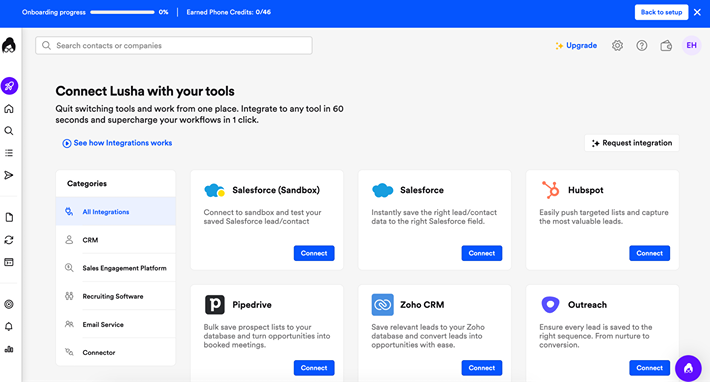
Step 2: Initiate Integration Process
Once admin access is enabled, you can start setting up the integration. Log into your Lusha account, navigate to the Lusha Integrations section under your profile menu and click “Connect” on the HubSpot integration tile. This will kick off the process of linking the platforms.
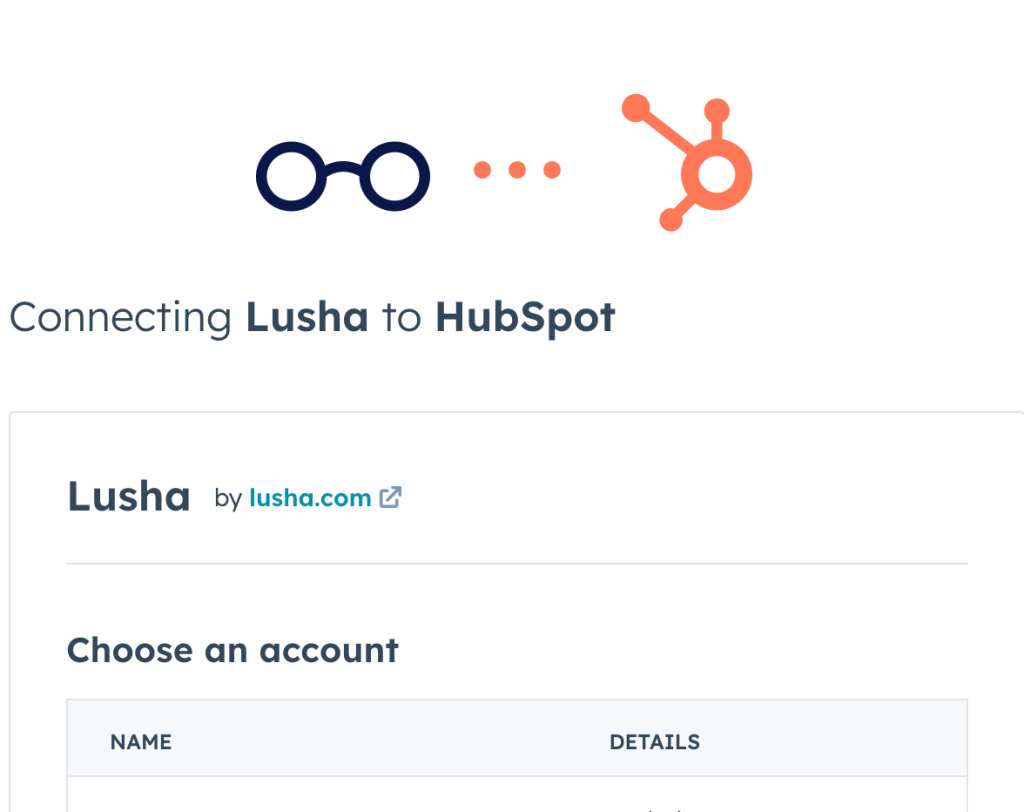
Step 3: Grant Access
After clicking Connect, you will be automatically redirected to your HubSpot account. You will be prompted to grant Lusha permission to access and write new data into your HubSpot portal. Carefully select the target HubSpot portal where you want leads and contact list data synced from Lusha. Then, review the authorization permissions before clicking “Authorize” to approve access.
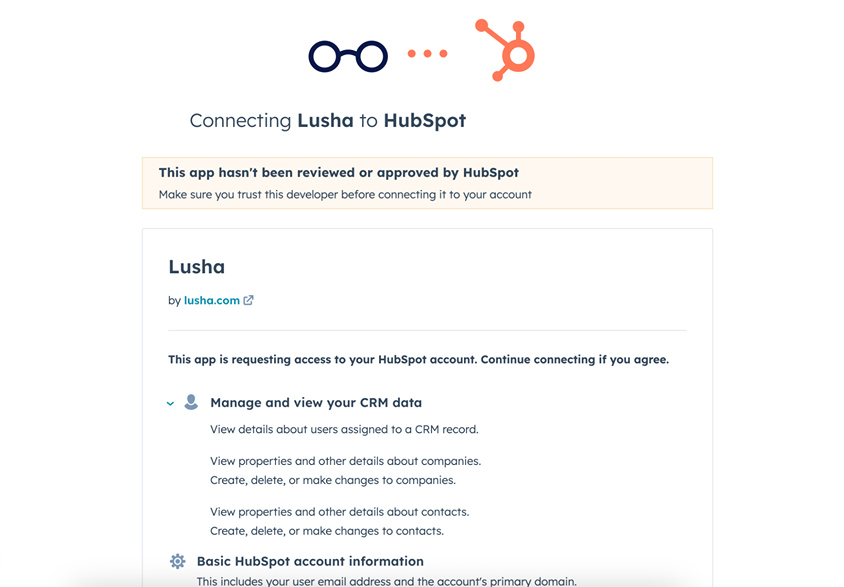
Step 4: Configure Workflows
With access established, go to the integration management screen within Lusha to configure exact workflows. Here, you can connect Lusha contact data fields, such as company, name, job title, etc., onto corresponding lead property fields in HubSpot. This ensures that details are accurately ported over in subsequent automatic contact syncs.
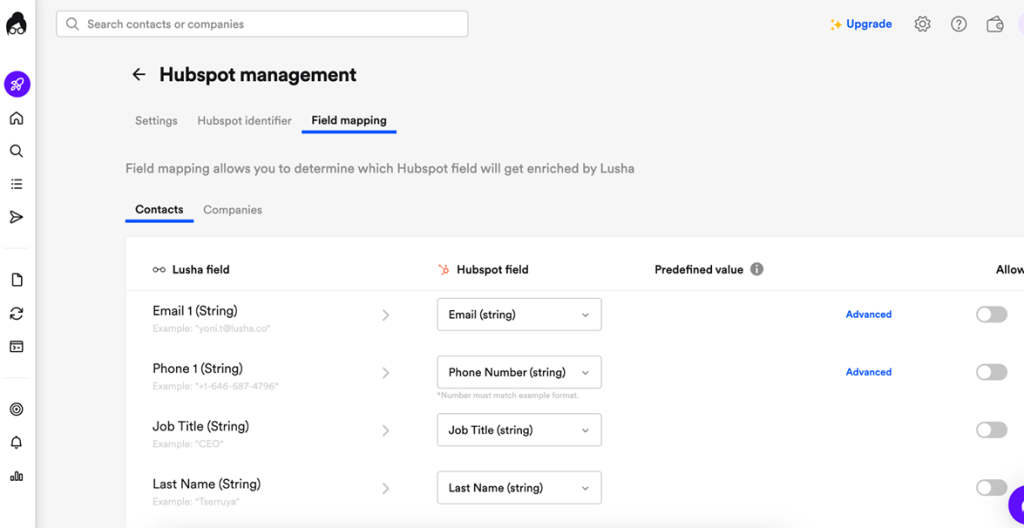
Step 5: Test Integration
Before fully launching automated processes, diligently test that the integration accurately synced data as expected. Try manually searching for sample contacts in Lusha and verify that enriched details are reflected immediately in the associated HubSpot records post-sync.
Step 6: Monitor Integration
Check integration frequently for potential issues like disrupted connections or failed data transfers. Also, keep the Lusha and HubSpot app versions updated. If persistent problems arise, promptly disable integration and address them before re-enabling.
UpLead is the Top Lusha Alternative With HubSpot Integration
UpLead emerges as the best Lusha alternative for businesses seeking an ethical B2B data provider with seamless HubSpot integration.
With 95% data accuracy and real-time email verification, UpLead emphasizes reliable intelligence to fuel marketing and sales efforts. Moreover, the platform lets you find company and contact info in easy-to-use workflows.
You can integrate HubSpot to remove friction when transferring enriched data into CRM workflows. This powers more effective lead management and campaign execution. UpLead is ideal for teams striving for growth powered by precision data while upholding customer trust and transparency.
Experience the UpLead difference with a 7-day free trial that includes five contacts from their robust database. See how seamless HubSpot integration and quality data accelerate your pipeline.
FAQs About Integrating Lusha With Hubspot
Below are some of the most frequently asked questions about integrating Lusha with Hubspot.
Yes, the Lusha integration works with HubSpot CRM to sync enriched contact data and eliminate manual entry.
Similar to platforms like ZoomInfo, Lusha gathers data from public sources and proprietary methods, then verifies and combines everything into actionable business profiles.
Enable automated workflows to transfer Lusha data into HubSpot records. This gives inside sales teams direct access to detailed firmographic insights for more relevant outreach and engagement through the CRM. Moreover, the integration powers everything from lead assignment to customer retention and streamlines critical processes – saving ample time while providing unmatched visibility into prospects.
What You Need to Remember About Lusha HubSpot Integrations
Integrating Lusha and HubSpot significantly impacts sales workflows – from qualifying inbound leads to retaining customers. Automation eliminates tedious tasks, while quality data empowers teams to have more relevant, personalized interactions. For any ambitious organization, this integration is pivotal in enhancing processes, upholding transparency, and ultimately driving more conversions. By following the guidelines, businesses can quickly get set up to leverage the power of connecting these platforms.






