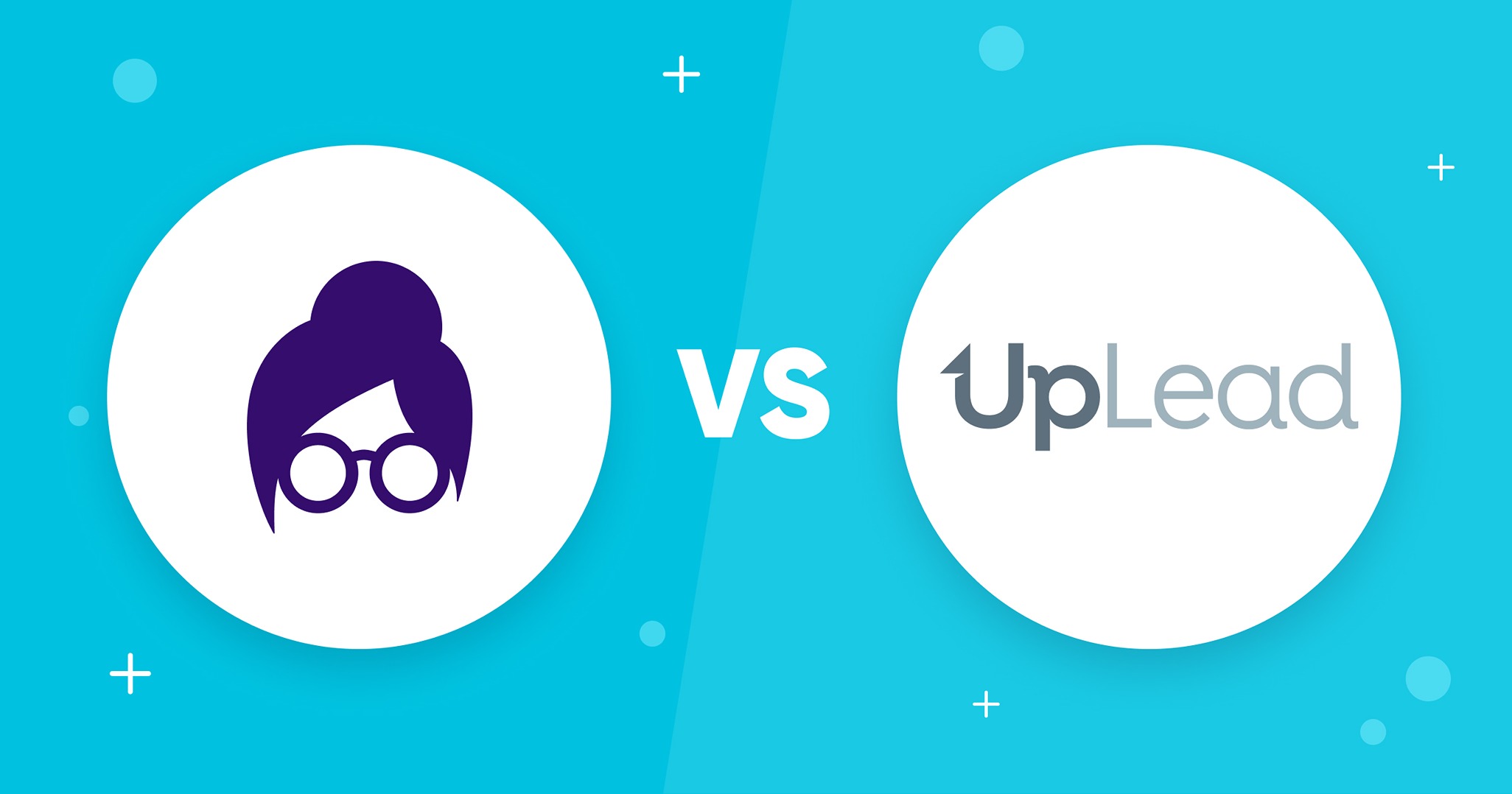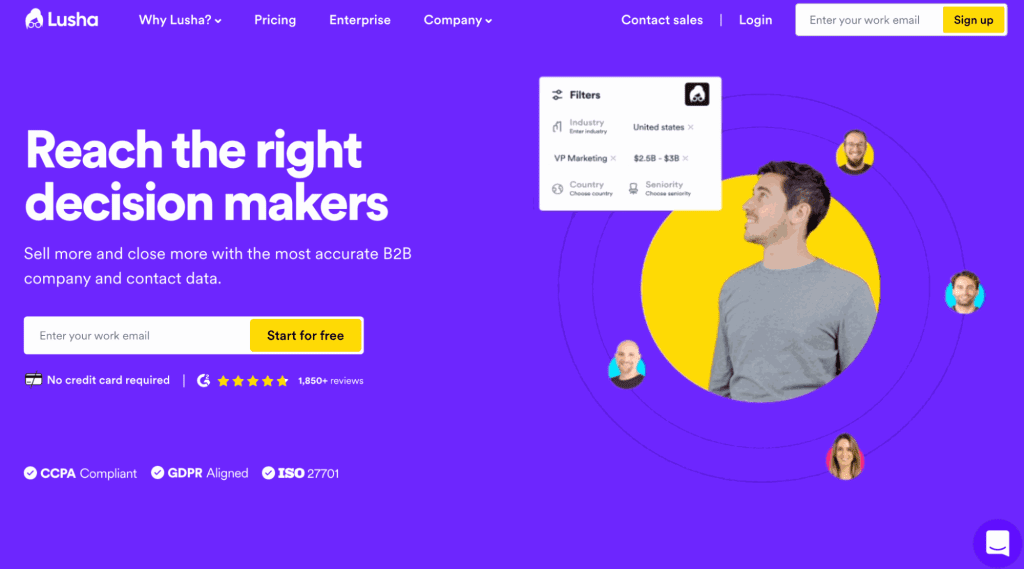
Lusha is a popular prospecting tool used by businesses around the world. With an easy-to-use Chrome extension, Lusha can now be right at your fingertips. Let’s take a look at some of Lusha’s top features, some top alternatives, and whether or not the Chrome extension is right for you and your business.
What is the Lusha Chrome Extension?
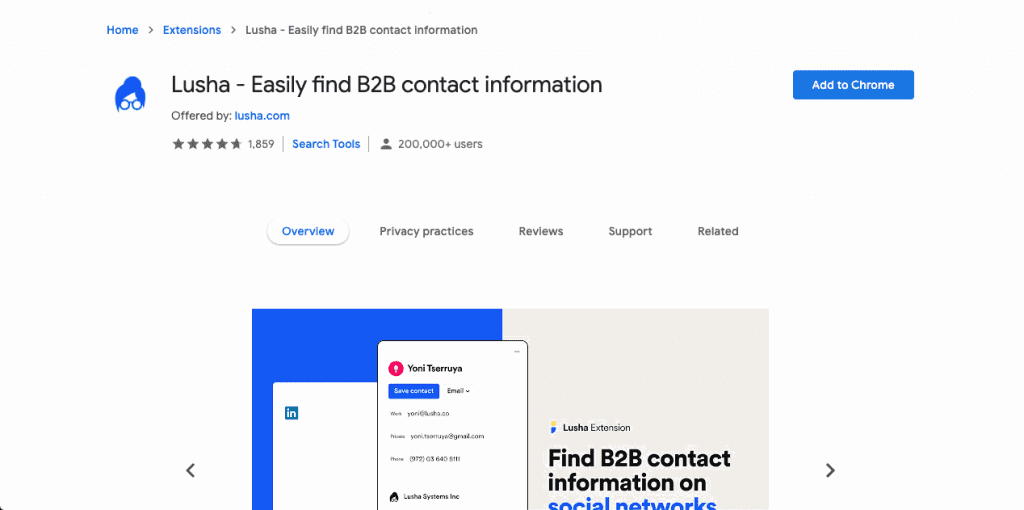
The Lusha Chrome Extension allows users to access Lusha’s prospecting tools and features even when they’re not yet on the platform. It seamlessly integrates with your Chrome account so you can uncover verified contact information and enrich lead data with just a few clicks. In this article, we’ll explore the extension’s features, use cases, pricing, and how it compares to competitors.
Lusha Chrome Extension Overview
Lead generation often involves many processes that can be quite a hassle for sales analysts, even with the help of sales prospecting tools like Lusha. That’s why most of these tools prioritize seamless integration with other tools.
The Lusha Chrome extension is designed to streamline the sales prospecting process by providing easy access to Lusha’s extensive B2B database directly within your browser. It integrates splendidly with users’ Chrome browsers so that they can quickly retrieve verified contact details, including email addresses, phone numbers, and valuable company information, without leaving the websites or applications they’re already using.
The Lusha Chrome extension also seamlessly integrates with popular platforms like LinkedIn and Gmail, allowing sales professionals to gather accurate lead data without disrupting their existing workflows. With the Chrome extension installed, Lusha’s database of over 115 million profiles can be at your fingertips, retrievable with just a few clicks.
Lusha Extension Use Cases
The Lusha Chrome extension is a versatile tool that can be utilized in various sales prospecting scenarios. Let’s examine some of its core use cases below to help you understand how it can enhance your sales efforts.
LinkedIn Prospecting
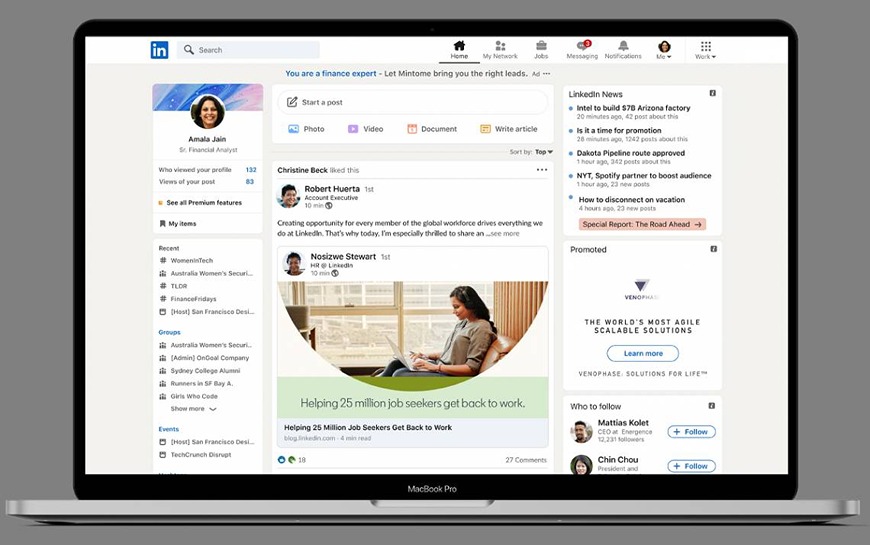
LinkedIn prospecting is one of the most common use cases for the Lusha Chrome extension. Installing the extension allows users to access verified contact information directly from LinkedIn profiles and company pages. This includes email addresses, phone numbers, and other relevant details about potential prospects.
For example, a salesperson researching a prospect on LinkedIn might want to contact them directly immediately. With the Lusha Chrome Extension, they can click the extension icon while viewing the prospect’s LinkedIn profile, and it will instantly provide them with the prospect’s verified email address and phone number, bypassing a time-consuming manual search.
Company Website Leads
The Lusha Chrome extension is also incredibly useful when browsing company websites. As you visit a company’s website, the extension can automatically surface valuable information about that organization, such as its industry, size, location, and even the technologies it uses.
This feature is particularly helpful to sales teams targeting specific industries or companies that match their ideal customer profile. By having this data readily available, they can assess whether a company is a potential fit for their products or services and gather the necessary contact information to initiate outreach.
CRM Enrichment
CRM enrichment is another powerful use case for the Lusha Chrome extension. Many sales teams rely heavily on their CRM systems to manage leads, contacts, and customer data. With the Lusha Chrome extension, they can easily import leads and contact information directly into their CRM with just a few clicks.
If you come across a promising lead while browsing LinkedIn or a company website, you can use the extension to instantly add them to your CRM, complete with their verified contact details and any additional information provided by Lusha. This streamlines the data entry process and ensures your CRM remains up-to-date with accurate and enriched lead data.
Lusha Extension Pricing
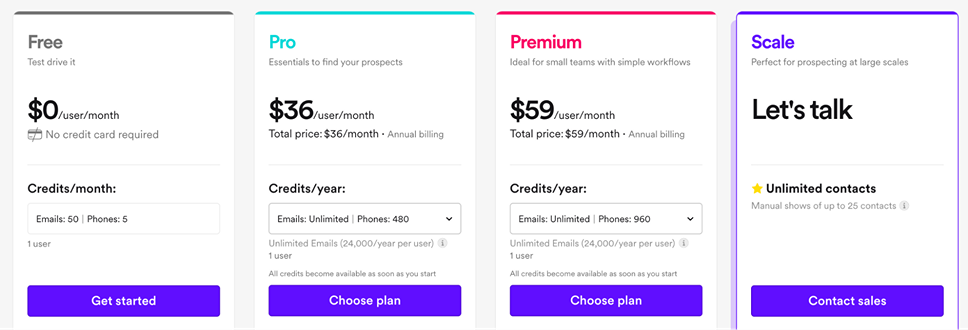
The Lusha Chrome extension is available as part of Lusha’s paid subscription plans. While a free plan provides limited access, to fully unlock the extension’s capabilities, you’ll need to subscribe to one of Lusha’s paid plans.
Lusha offers three paid plans: Pro, Premium, and Scale. The Pro plan starts at $29 per user per month (when paid annually), while the Premium plan is priced at $51 per user per month (when paid annually). The Scale plan is a customizable enterprise solution with pricing based on your specific needs.
It’s worth noting that each plan comes with a certain number of credits used to retrieve contact information from Lusha’s database. The higher the plan, the more credits you’ll have at your disposal, allowing you to access more leads and data.
How the Lusha Chrome Extension Compares to Competitors
While the Lusha Chrome Extension is a powerful tool, it’s not the only sales prospecting extension available. Below, we examine how it compares to some of its competitors based on user reviews and industry insights.
UpLead
Although Lusha’s Chrome extension offers similar features to UpLead’s Chrome extension, it lags behind the latter regarding data accuracy. UpLead is known for its 95% data accuracy guarantee, higher than Lusha’s 81% accuracy rate.
Apollo.io
Also, compared to Apollo’s Chrome extension, Lusha’s Chrome extension offers fewer features. Though both Apollo.io and Lusha have robust integration systems with popular sales tools and CRM systems, Apollo has an edge regarding the breadth of features and customization options available.
RocketReach
RocketReach’s Chrome extension is often praised for its user-friendly interface and seamless LinkedIn integration. Beyond this, however, it trumps Lusha’s Chrome extension in terms of the size and depth of the contact database.
Hunter
Hunter’s Chrome extension is more lightweight and affordable, primarily focused on email prospecting. While it may not offer the same level of comprehensive contact data as Lusha, it can be a viable choice for businesses with more modest needs.
Who is the Lusha Chrome Extension Best For?
The answer to the question of who the Lusha Chrome extension is best for is anyone working actively in lead generation, prospecting, and outbound departments. It is an excellent choice for sales teams and professionals in B2B companies, especially for businesses that heavily rely on identifying and reaching out to potential customers through various channels, such as LinkedIn, email, and phone calls.
Anyone—from sales development representatives (SDRs) to business development representatives (BDRs) and account executives—who spend significant time researching and engaging with prospects will certainly benefit from Lusha’s Chrome extension. It will save them hours of manual research, making their work more efficient and ultimately leading to better results from their outreach efforts.
Installing the Lusha Chrome Extension
Installing the Lusha Chrome Extension is a straightforward process that can be completed in just a few simple steps:
1. Open your Google Chrome browser and visit the Chrome Web Store.
2. Search for “Lusha” in the store’s search bar.
3. Click the “Add to Chrome” button for the Lusha Chrome Extension.
4. Follow the prompts to complete the installation process.
5. Once installed, you’ll see the Lusha icon in your Chrome toolbar.
6. Click on the Lusha icon and log in with your Lusha account credentials to use the extension.
UpLead is the Best Lusha Alternative
While Lusha is a capable sales intelligence tool, UpLead is a strong alternative, particularly for businesses seeking a reliable and user-friendly solution with an unmatched data accuracy guarantee.
Compared to Lusha, UpLead is easier to set up and administer. Like Lusha, it also offers a powerful Chrome extension that seamlessly integrates with popular sales tools and CRM systems, allowing you to access valuable prospect data directly from your browser.
You get a 7-day free trial with UpLead, which allows you to explore how the tool’s robust features and intuitive interface can take your sales prospecting efforts to another level.
FAQs About the Lusha Extension
No, the Lusha Chrome Extension is not entirely free. While you can install the extension for free, you’ll need a paid Lusha subscription to access the full range of features and unlock the ability to retrieve verified contact information from Lusha’s database.
Install the Lusha Chrome Extension from the Chrome Web Store and log in with your Lusha account details. Once installed, you’ll see the Lusha icon in your Chrome toolbar. When you’re browsing a website or LinkedIn profile, click on the Lusha icon to access the extension’s features and retrieve contact information or company data from Lusha’s database.
Yes, the Lusha Chrome Extension can work on Facebook. It can retrieve contact information from various social media platforms, including Facebook profiles and pages.
No, the Lusha Chrome Extension is not limited to LinkedIn. While it does integrate seamlessly with LinkedIn, it can also be used on company websites, social media platforms, and other web-based applications to gather lead data and enrich contacts.
What You Need to Remember About the Lusha Chrome Extension
Below, we highlight some important takeaways to keep in mind about the Lusha Chrome extension.
- The Lusha Chrome extension unlocks Lusha’s powerful prospecting capabilities directly within your browser and also seamlessly integrates with LinkedIn, company websites, and other sales tools
- It requires a paid Lusha subscription to access full features
- Viable alternatives to the Lusha Chrome extension include UpLead, Apollo, and RocketReach.