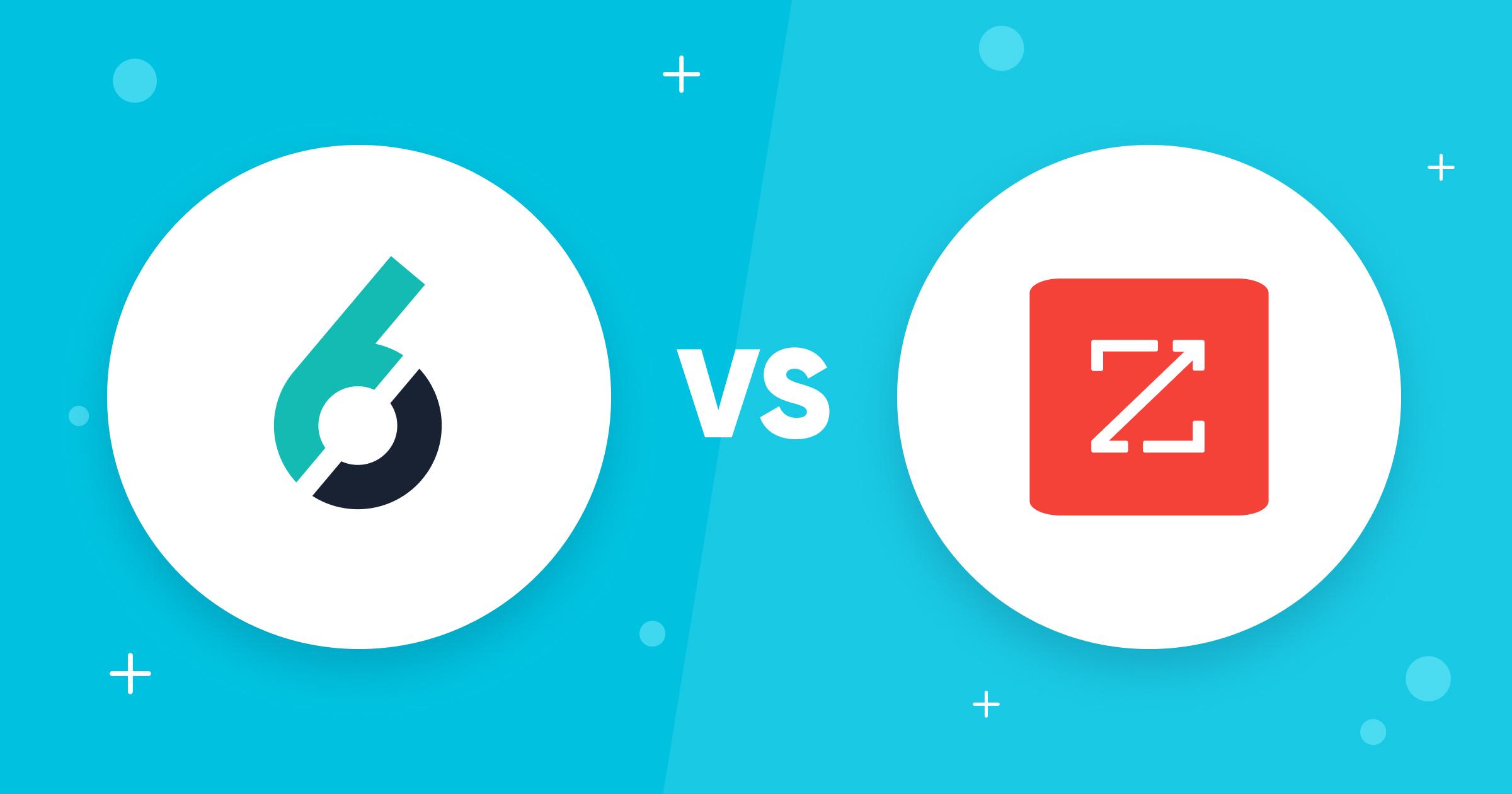Inside sales refers to sales made “inside” the office. The majority of sales work could now be considered to be inside sales (aka remote sales). But are you and your team set up for success? Do you have the right tools? Here’s a closer look at the software for inside sales that can skyrocket your sales.
What Is Inside Sales Software?
Inside sales software refers to the tools that help you and your team close deals from inside your office. These tools cover a wide range of functionality and help you perform key tasks (e.g., generating leads, managing leads, and organizing meetings).
Since there are now more inside sales tools than ever, you have to develop a strategy to assess the quality of the tools out there to pick the most suitable options. In this guide, we’re going to look at the leading tools in each category. To give you a detailed and informative overview, we’ll explore each tool’s key features and pros and cons.
Inside Sales Software
We’ve divided the best inside sales software into a range of categories. So let’s take a closer look…
Lead Generation
Lead generation is the process of stoking customer interest in your products or services, then inspiring those leads to initiate contact.
UpLead
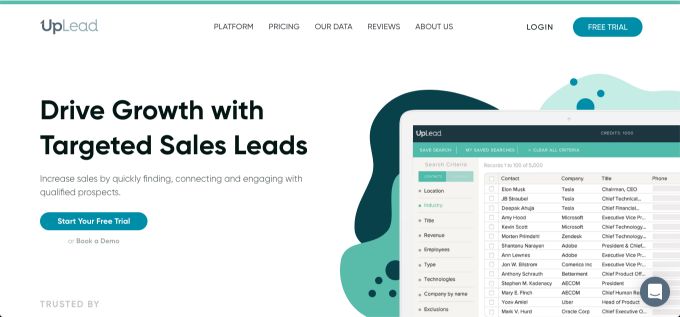
UpLead is an online B2B data provider and sales intelligence platform which provides users with access to a rich, accurate database of over 160 million verified business contacts and companies. This tool helps businesses drive growth by targeting the right sales leads.
Main features
- Build targeted lists.
- Filter them according to a range of criteria.
- Clean and verify all data.
- Append data to further enrich it.
UpLead is one of the best data providers and sales intelligence platforms, thanks to its built-in real-time email verification and targeted lists. You can rest assured that you’ll get quality data every single time.
Lead generation doesn’t have to be all that painful. With UpLead, you can easily connect with high-quality prospects and leads to grow your company.

Zoominfo

Zoominfo marries data and technology in order to offer businesses around the world a comprehensive lead database. To get better results, these businesses can explore data and user behaviors.
Main features
- Contact discovery
- Content import and export
- Lead database integration
- Lead scoring
Pros
- It’s simple to use.
- There are lots of data fields.
Cons
- You can export a lot of data at one time.
- Its LinkedIn data is often inaccurate.
- The number of leads users can export is limited.
- Its data is sometimes outdated.
- Pricing is out of budget for many companies.
If you’re looking for an affordable ZoomInfo competitor, give us a try.
Lead411
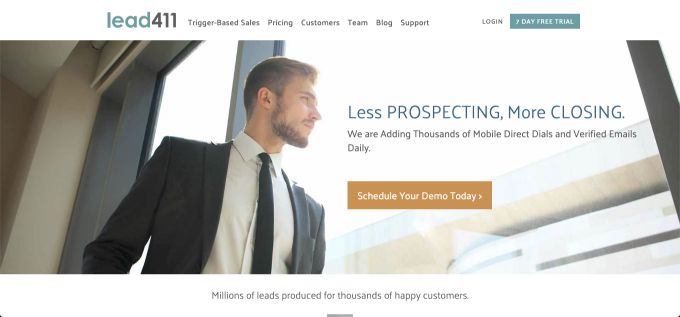
Lead411 is a lead intelligence platform that empowers salespeople to verify prospect data and send key messages at the right time – hoping to boost conversion rates.
Main features
- Activity tracking
- Lead segmentation
- Pipeline management
Pros
- It’s easy to build lists.
- There’s lots of verified information.
Cons
- The information is often inaccurate.
- It requires the use of a secondary verification tool.
- While leads are frequently added, they aren’t checked for quality.
Cloud Phone System
Nextiva
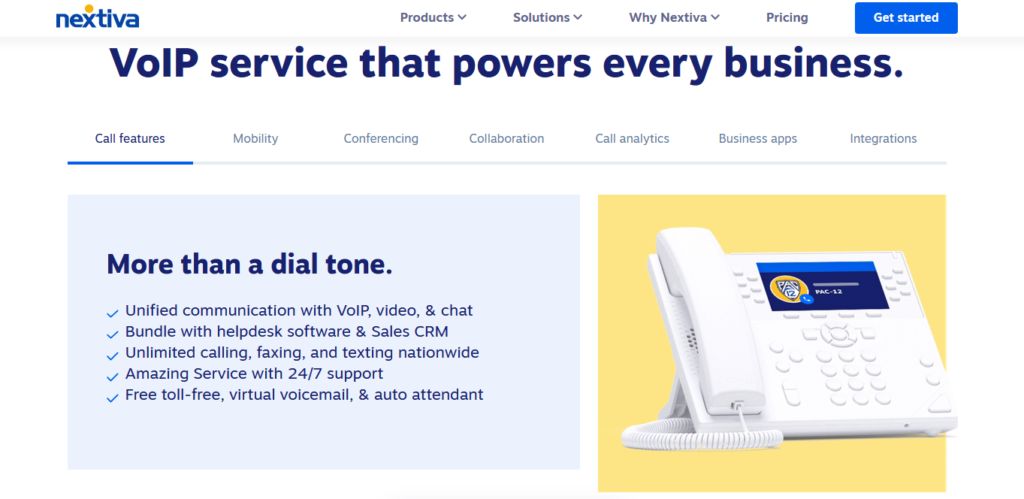
Nextiva combines a cloud phone system, cloud contact center, SIP trunking provider, mobile app, video meetings, and collaboration tools with unified communication into one platform.
Nextiva is great for businesses of all sizes that are specifically operating in or moving their phone systems to the cloud.
Nextiva customers have no trouble quickly getting through to professional and attentive support staff to resolve any questions they have 24/7 any way you like: phone, email, or chat.
Nextiva offers several pricing tiers, ranging from $11.95 to $26.95 per user per month with an annual payment.
Main features:
- Phone System
- Contact Center
- Video Meetings
- Collaboration
- Mobile App
- Automation
- Analytics
- Call Popping and forwarding
- Customer Service & Sales Tools
Pros:
- Customer Service – by far one of the best in the industry, can always get a hold of a rep and they take care of any issues very quickly.
- Easy to use: the product for both desktop and mobile devices is intuitive and easy to use.
- Easy to customize: they offer different products on what you need. Not everyone needs a call center or full-out conferencing solution.
- Reliability: never goes down. In the last 8 years has not experienced any outages.
Cons:
- Can be a bit overwhelming to choose exactly what you need since there are so many different options available
- Integrations can be tricky, make sure you know exactly which other software you’d like to integrate with
Lead Enrichment
Lead enrichment is the process of enhancing the quantity and quality of the information you have about your leads. This tactic can increase your chance of success. Luckily, there are a wide variety of lead enrichment techniques out there.
UpLead
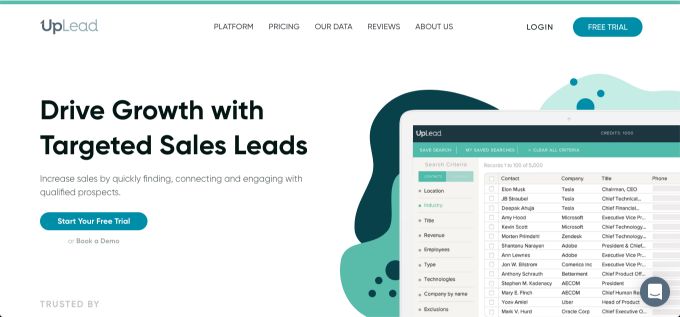
UpLead can boost your sales enrichment activities by enriching and enhancing your data. It offers many fields, including contact names, email addresses, titles, company names, physical addresses, websites, and more.
Main features
- Enhance your existing information from over 50 different data points.
- Upload owned data, and receive matching information.
UpLead’s information is impeccably accurate and rich. So if you’re hoping to close more sales and enrich your lead data, there’s no better alternative. The supplementary features also make UpLead an unbeatable proposition.
Clearbit
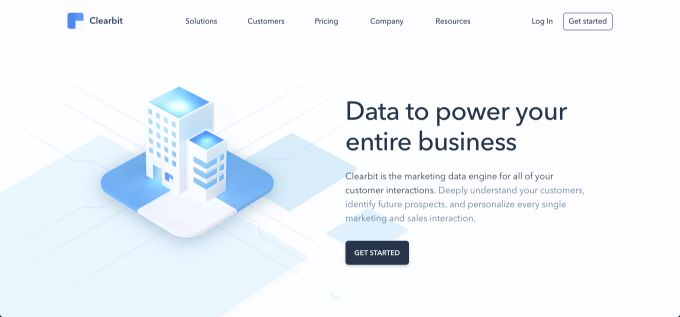
Clearbit helps companies of all sizes understand their customers, identify future prospects and personalize each stage of the marketing and sales process. It achieves these goals by providing accurate data, sales alerts, and job-change notifications.
Main features
- Turn anonymous traffic into company profiles.
- Capture leads via forms.
- Discover ideal accounts with a prospecting tool.
Pros
- It saves you time, which you can devote to research.
- It provides fast, reliable information.
Cons
- The loading times can be quite long.
- It provides limited membership options.
- It has issues with accuracy.
Here’s a list of popular Clearbit competitors.
Email Productivity
When it comes to inside sales, email is still king. Are you getting the most from this powerful communication method? Here’s a look at some of the top email productivity software.
Yesware
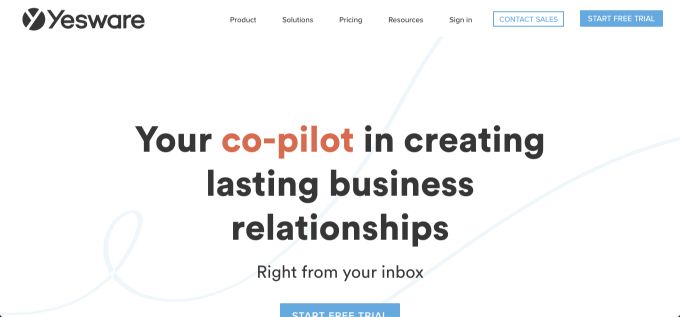
Yesware is an inbox-productivity platform that helps salespeople achieve authentic email communication at scale. In other words, salespeople can simultaneously achieve enhanced results and communicate with more prospects. This tool is also easy to start using, as it boosts adoption throughout your team and further enhances results.
Main features
- Audience segmentation
- Campaign management
- Location-tracking
- Team management
Pros
- It’s user-friendly
- It provides a powerful set of features.
- It improves the productivity of salespeople.
Cons
- It lacks a mobile application.
- Its email editing is a little flawed.
- It lacks customizability.
Rebump
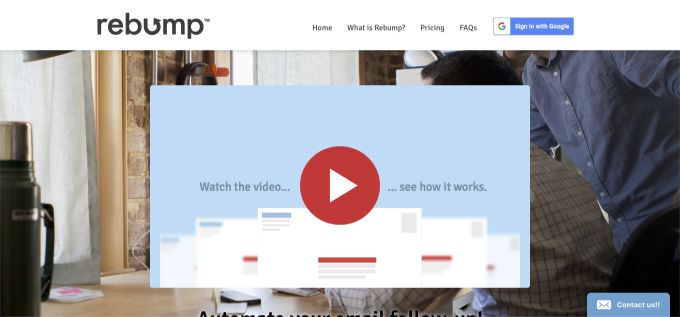
Rebump automates follow-up messages to make salespeople more efficient and effective. This tool sends these emails as if they’d been sent manually, which can help you foster closer relationships. Sophisticated tracking and analytics can also help you assess your success.
Main features
- Email monitoring
- Queue management
- Response management
- Shared inboxes
Pros
- It’s easy to create customized emails.
- It saves a lot of time.
- It helps users find effective templates.
Cons
- It only supports Google addresses.
- It has a quirky UI.
SalesHandy

SalesHandy provides salespeople with data about email recipients and engagement and a suite of email-productivity features. These features include email scheduling, automated follow-up emails, behavioral insights, smart templates, and more. This tool is compatible with a range of email service providers.
Main features
- Mailing-list management
- Reporting and analytics
- Email automation
Pros
- It’s simple to set up and implement.
- The segmentation tools are powerful.
- The reporting tool can create exportable reports.
Cons
- It’s somewhat expensive compared to other options.
- There’s no native mobile app.
PersistIQ
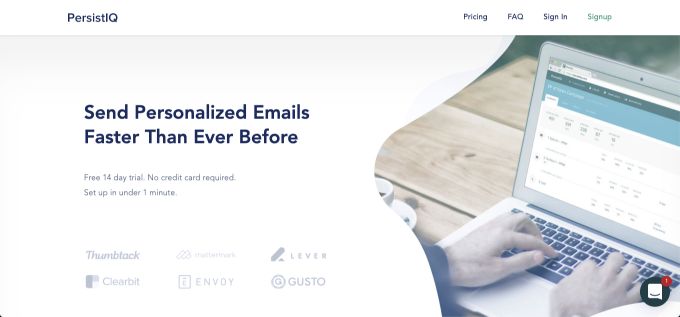
PersistIQ gives salespeople the ability to eliminate tedious parts of the sales process from their workflow. It achieves this goal by offering a robust system for communication and workflow that brings together a range of features that increase productivity. Strategic safety features also eliminate the possibility of embarrassing mistakes.
Main features
- Activity tracking
- Campaign management
- Lead capture
- Lead segmentation
Pros
- It saves lots of time and automates essential processes.
- It integrates with Salesforce and other tools.
- It offers good value for the cost.
Cons
- It’s difficult to generate reports.
- The tool can sometimes lag.
- Some decisions aren’t user-friendly.
Auto Dialers
The humble telephone is still an essential part of any salesperson’s toolkit. These auto dialers boost phones and pull them into 2019 by offering a range of exciting, powerful features.
PhoneBurner
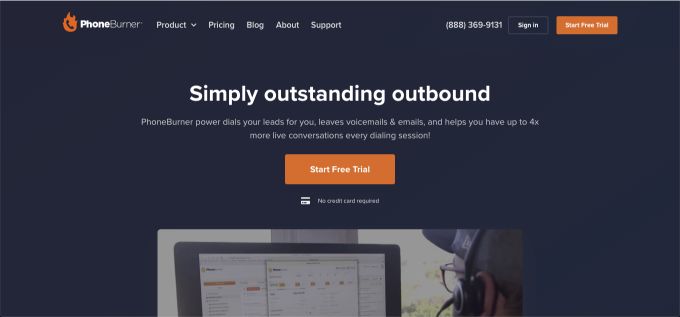
PhoneBurner is a power dialer that gives salespeople the ability to quadruple the number of calls they make in an hour. Its customer relationship management (CRM) can be used to manage and sort through these prospects, while its integration with Salesforce can keep everyone updated about its progress.
Main features
- Appointment reminders
- Calendar sync
- Integrations with other platforms
Pros
- It has the power to boost efficiency.
- It helps raise revenues.
- It’s cost-effective compared to other options.
Cons
- Some integrations aren’t as simple as others.
- It occasionally has bugs that cause errors.
CrazyCall
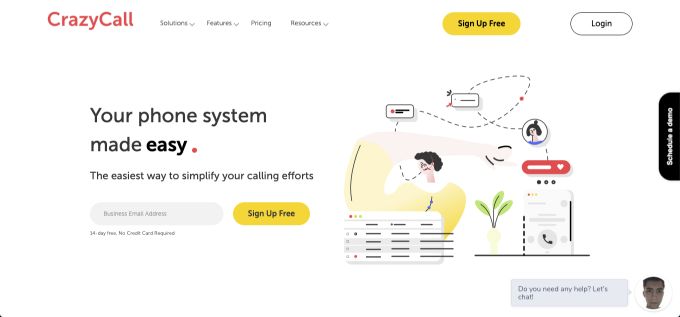
CrazyCall is a calling app that can be used by customer service teams, call centers, and sales teams – right from their browser. Since it’s as simple as picking out a number and calling the prospect, there’s no need for complex billing and installations. Specifically, This tool can increase the ROI of calls and website conversions.
Main features
- Auto dialer
- Call center management
- Contact management
- Outbound reporting
Pros
- It takes the pressure off of salespeople.
- Its recording feature has a playback option.
- It makes salespeople more organized and efficient.
Cons
- It doesn’t have the capacity to create custom reports.
- It has slow download speeds.
- The setup can be a little complex.
RingDNA
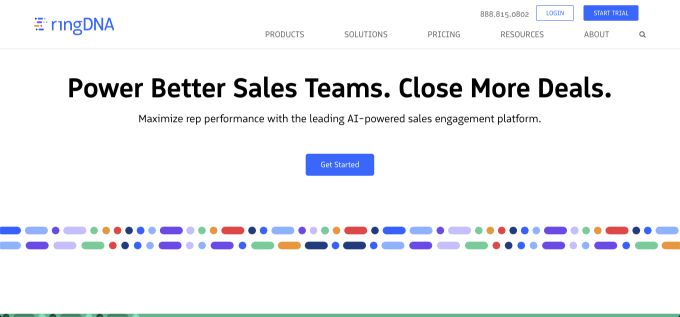
RingDNA is a sales acceleration platform offering salespeople various features that empower their calls. These features include call-performance analytics, automatic call-logging and reporting, and optimized sales workflows – all of which help increase performance and boost results.
Main features
- Call-logging
- Reporting
- Workflow optimization
Pros
- It’s easy to set up new users.
- The platform is relatively straightforward to use.
- It’s a lightweight solution.
Cons
- Some hurdles can create confusion and reduce productivity.
- There’s confusion about how data is stored in Salesforce
Ring.io

Ring.io is a telephony platform that can be integrated with the CRM of Salesforce and Zoho. This platform’s tools help sales and customer support teams increase productivity and create better interactions with their targets. When it comes to inside sales, this tool can be an important way to engage with prospects effectively.
Main features
- Call-recording
- Lead capture
- Lead management
Pros
- Its “local ringing” feature automatically gives callers a local area code.
- It fully integrates with CRM.
Cons
- It lacks a mobile application.
- The UI is somewhat outdated.
- Call drops can happen.
Aircall
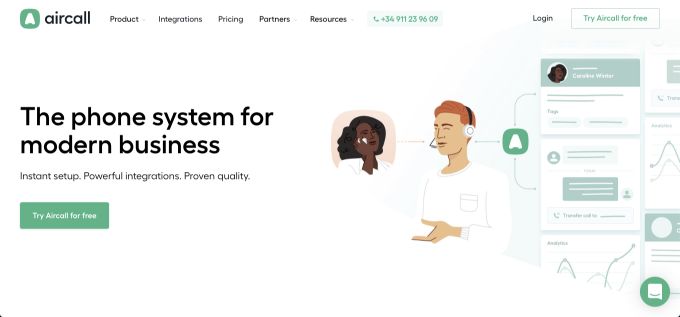
Aircall is a cloud-based phone system that integrates with a wide range of CRM and helpdesk tools. In other words, both sales and support teams can boost their productivity by using a suite of features, such as real-time analytics and the ability to add numbers from over 100 countries.
Main features
- Blended call center (inbound and outbound)
- Call logging
- Call recording
Pros
- It’s easy to get started within minutes.
- The mobile app means you’ll never miss calls. n
- The customer service team is responsive.
Cons
- You’ll need a strong internet connection.
- It frequently releases updates, which require users to restart the tool.
CallHippo
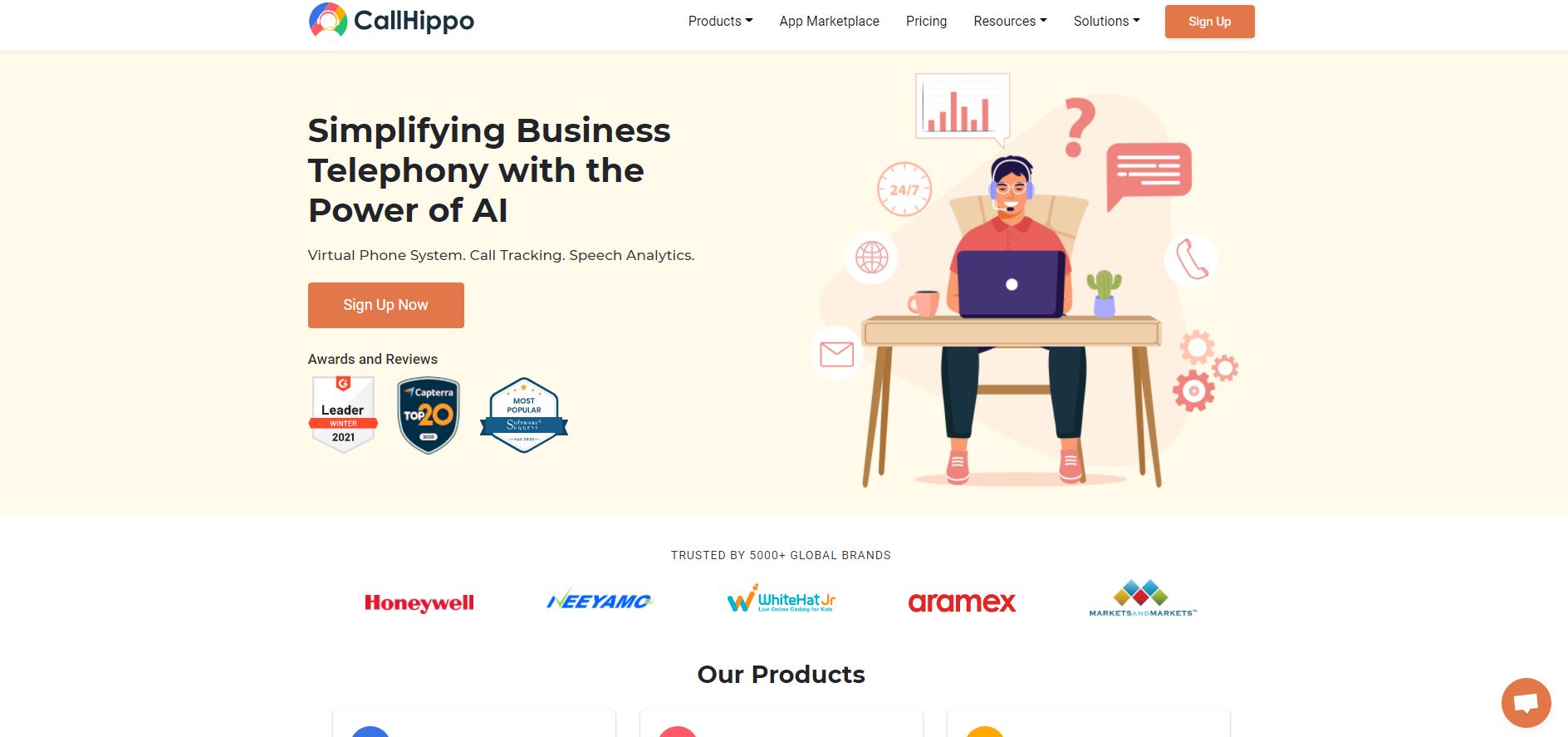
CallHippo is a modern-age business phone system that helps companies connect swiftly with customers around the globe. It offers advanced features like automatic call distribution, power dialer, call tracking, and call reporting. CallHippo offers world-class support via desktop and mobile applications and is trusted by over 5000 organizations worldwide.
Main features:
- Advanced Call Analytics
- User-friendly Interface
- VoIP
- Live Call Monitoring
- Autodialer
Pros:
- Quick implementation
- Easy deployment
- Flexible pricing
- Robust training & support
- Faster problem resolution
Cons:
- Mac-deployment missing
- Missing team-chat option
CRM
CRM is critical to any modern business. Since it can lend structure to inside sales, it helps sales and marketing teams qualify and distribute their leads.
Pipedrive
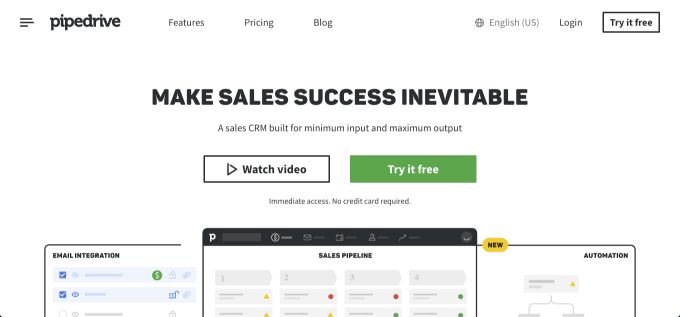
Pipedrive is a sales-focused CRM that teams of all sizes can use. This tool focuses on being as simple and usable as possible, and it offers powerful design and functionality that boosts the productivity and results of sales teams.
Main features
- Document storage
- Email marketing
- Lead scoring
- Internal chat integration
Pros
- Its workflow automation is useful.
- It’s intuitive and well-organized.
- It’s reasonably priced.
Cons
- There’s no internal platform for emails. You have to use an outside platform.
- Some features are slightly buggy.
- The search engine is somewhat weak.
Salesforce
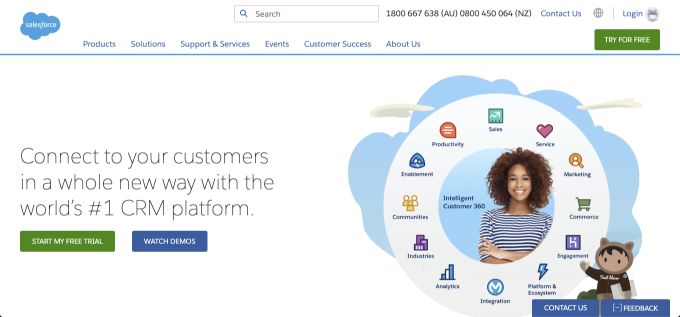
Salesforce is possibly the most popular CRM in the world. This platform has developed due to its ability to offer real-time customer information and activity in a single place. This information is augmented by a range of insightful dashboards and reports and countless integrations with a wide range of tools.
Main features
- Document storage
- Email marketing
- Lead scoring
- Segmentation
Pros
- It’s very easy to navigate.
- It offers ample amounts of training and associated resources.
Cons
- This tool is somewhat expensive for most businesses.
- It’s primarily sold as a sales tool.
- Customer support can be hit-or-miss.
- Salesforce’s native CRM report builder is not as advanced as external Salesforce reporting tools (for advanced visualization, types of reports, and complex data reporting)
Zoho CRM
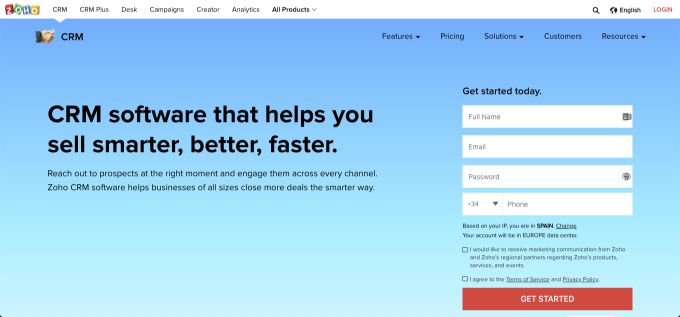
Zoho CRM is aimed at organizations of all sizes. It offers a complete CRM lifecycle solution that helps the entire organization harmoniously work together and use a single business system. In terms of inside sales, it offers features that help salespeople sell in smarter, better, faster ways.
Main features
- Calendar/reminder system
- Document storage
- Email marketing
- Lead scoring
Pros
- Its pricing is competitive.
- It has the ability to add web forms that capture leads.
- It’s very easy to customize.
Cons
- It has a less premium feel than more mature options.
- It lacks tutorials and guidance.
Hubspot
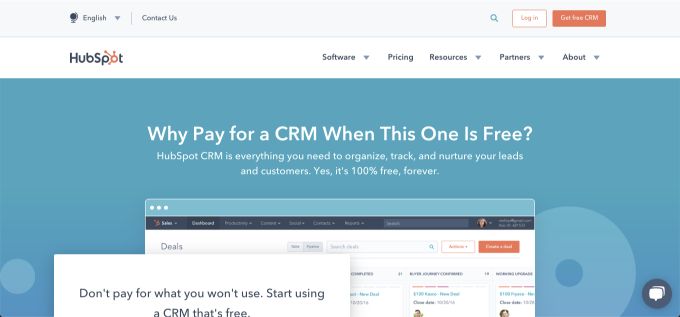
Hubspot offers free CRM that’s simple to use, and it features tools that marketing, sales, and customer support can use. Its broad range of features is augmented by integrations with other platforms and Hubspot products, which helps increase productivity and improves the user experience in general.
Main features
- Document storage
- Email marketing
- Lead scoring
- Segmentation
Pros
- It’s easy to get started.
- It’s less expensive than its competitors.
- It has a clean layout.
- It has good mobile functionality.
Cons
- Its workflows can be wonky.
- Its support can be hit-or-miss.
- Adding multiple email addresses and getting a single contact record is impossible.
Insightly

Insightly is powerful CRM software that offers native integrations with a range of popular applications. Businesses use it in a wide range of industries, so it adds value to every stage of the sales process. This tool can help with key tasks, such as linking customer relationships, delivering projects, building quotes, and more.
Main features
- Document storage
- Mobile access
- Segmentation
- Integration of marketing automation
Pros
- It has a simple to-do list.
- It’s very easy to use.
- Its training is comprehensive.
Cons
- It lacks options and packages.
- It’s somewhat expensive compared to other options.
- It’s not the best visual tool.
Affiliate Software
OSI Affiliate Software

OSI Affiliate Software allows businesses to set up and manage affiliate and referral programs. This can all be done from a user-friendly dashboard where you can customize and enable the affiliate sign-up form, provide promotional assets to your affiliates, and manage commission payouts. Once fully set up and running, you can leverage your customers and outside affiliates for exposure to their networks to bring your brand more sales and leads.
Main Features
- Social Media Sharing
- Promo Code Tracking
- Customizable Domain
- Free Inclusion into Influencer Directory
Pros
- Built-In Promotional Resources
- Multi-Tier Support
- Getting Started Wizard
Cons
- It is mobile-friendly but has no native mobile app
- Could use a few more reports
Inside Sales Software: Conclusion
We hope that this closer look at the best inside sales software helps you work more effectively than ever before and close more deals. As you can see, there are lots of potential options out there that offer a significant amount of functionality. If you want to connect and engage with more prospects, be sure to check out UpLead today.