Anyone familiar with B2B prospecting tools should be familiar with Hunter.io. Founded in 2015, Hunter saw a meteoric rise in just a few months. Today, Hunter has over 4 million user accounts. Founded on sourcing email contacts already published on the web, Hunter focuses on regulatory compliance, ease of use, and powerful features for end users.
Not only does Hunter have a web platform to help streamline the prospecting process, but it also offers a free-to-install Chrome extension. Let’s dive into the Chrome extension to look at the features, some use cases, and how to install the Chrome extension yourself.
What is the Hunter.io Chrome Extension?
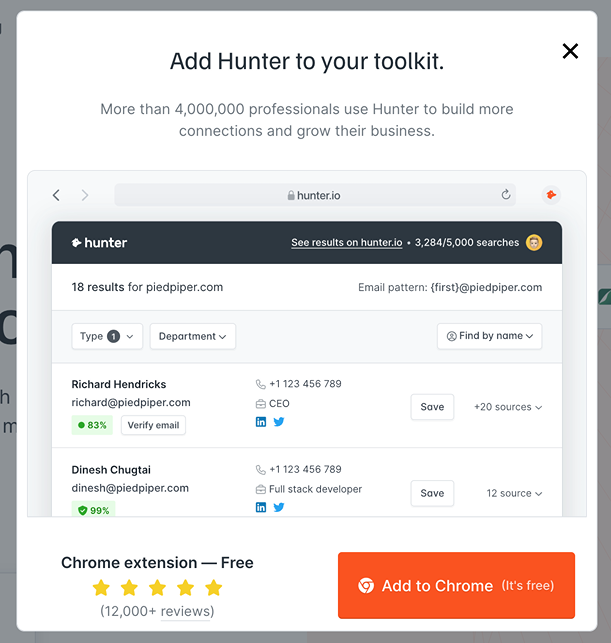
The Hunter.io Chrome extension brings Hunter’s power to virtually any page you visit. Simple to install, the free extension lets you verify contact details on the fly. It allows you to search for contact details, add a few basic filters, and identify how confident Hunter is about the accuracy of the contact details.
Hunter.io Chrome Extension Overview
While the Chrome extension is very easy to install and allows you to validate contact details while browsing the internet quickly, it can’t replace the full Hunter platform experience. Beyond contact validation, Hunter can review intent data and launch email campaigns directly from the platform, which the Chrome extension does not support.
When you install the Chrome extension, Hunter will immediately identify and serve up contact details for the associated website. Alternatively, the extension will allow you to type and search for a specific contact if needed. The extension is simple and easy to use, making a great supplement to the full platform. If you want to take advantage of the full suite of features Hunter offers, a link will take you directly to the Hunter.io platform. Additionally, you can save contacts to custom lists within your account directly from the extension.
Hunter Extension Use Cases
Now that we’ve reviewed what Hunter.io offers, the extension, and how to use it, let’s examine some practical use cases to get a better idea of how Hunter can help with lead generation.
Email Finder
The email finder is one of Hunter.io’s primary functions. As the name suggests, it allows you to search for a verified email address for one of the millions of professional contacts stored in the Hunter database.
You can find verified email addresses by company or by name, giving you a few options when searching for emails. You can also take advantage of a great bulk email finder tool, integrate the email finder through an API, and add the Google Sheets add-on for streamlining your own contact database.
For example, if you’re on a sales team and come across a key decision maker on Linked In who works at Adobe, simply search for their name and Adobe to instantly receive a verified email address.
Domain Search
The Domain Search tool allows you to search for email addresses for a specific company or domain. Add the company or domain name in the search bar and Hunter will serve up a list of verified email addresses at the company.
The contact list will show Hunter’s confidence in the accuracy of the data and the source for the email addresses it returns.
If you’re unsure who to contact, domain search can help get what you need. Back to our Adobe example – if you simply type adobe.com in the search bar, you’ll get countless verified names, contacts, and details, all verified through Hunter.
Prospecting & List Building
Quickly pull together accurate contact lists with the Hunter.io list building tool. Whether you find emails through a name search or by a specific domain, the list building tool allows you to organize your contact lists and initiate email campaigns directly from the Hunter.io platform.
Who is the Hunter.io Chrome Extension Best For?
The Hunter.io Chrome extension is ideal for the casual B2B contact prospector. If you’re part of the dedicated sales team in your organization, it makes more sense to search for contacts directly in the Hunter tool. Maybe you’re doing research about a company or browsing for your next target audience – the Hunter extension lets you validate email contacts on the fly.
The tool only allows you to validate and save contacts, so the extension should be used to supplement the full tool to realize all the benefits Hunter offers.
Tips for Making the Most of the Hunter.io Extension
Understand the Limitations: As we’ve mentioned, it’s important to understand what the extension can and cannot do. The tool is excellent at quickly identifying contacts for the website/domain that you’re currently on. You can save to your own contact lists and complete a full search on the Hunter platform. Unfortunately, you cannot get data-driven insights (such as intent data) or initiate outreach campaigns directly from the extension.
Use it Often: One way to really get the most out of the extension is to use it as much as you can. Most of us spend a lot of time browsing the internet—why not put that time to good use by collecting a verified list of email contacts?
Save Contact Lists: The extension allows you to quickly and easily save important contacts to your Hunter platform. At the bottom of the extension, you can create and save to a custom list, meaning you don’t have to export and upload contact lists into Hunter or search for them on the main platform.
Link to Hunter: At the top of the extension, you will see a link to search directly in Hunter.io. Clicking that link will open the full platform and quickly give you access to all the features that Hunter has to offer. You can also view the same contact list you just viewed through the extension.
Installing the Hunter.io Extension
Installing the Hunter.io extension is extremely simple. Let’s take a look at the step-by-step process for installing it.
- Chrome Web Store: First, navigate to the Chrome Web Store here.
- Search: In the search bar, search for Hunter.io.
- Install: Select the Hunter.io extension and click Add to Chrome.
That’s it! You can install and start using the Hunter.io Chrome extension in just three simple steps.
UpLead is the Best Alternative to Hunter.io (With a Chrome Extension)
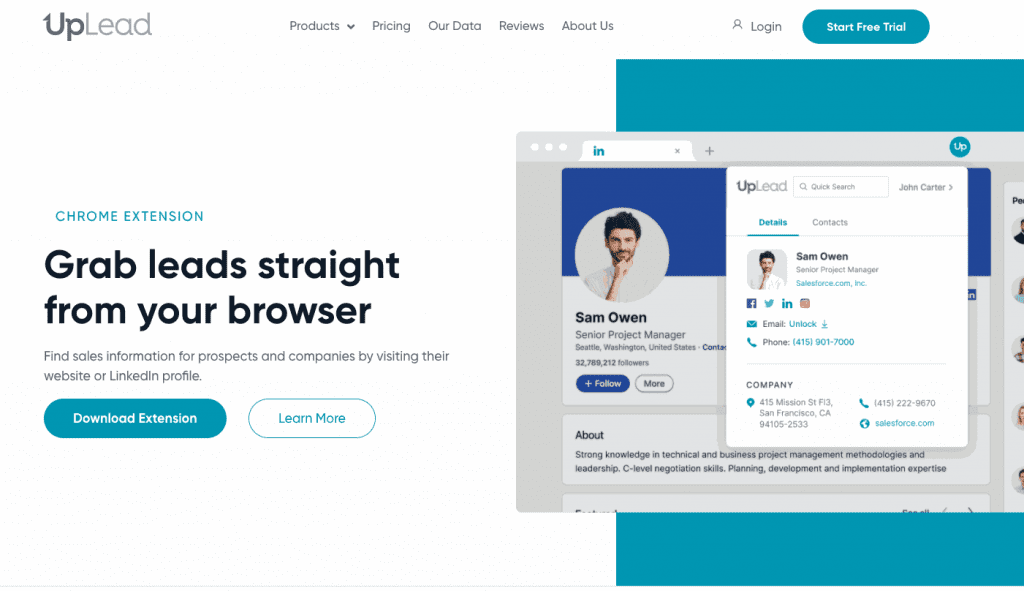
While Hunter.io certainly has some impressive features, UpLead beats it. What you’re getting with UpLead is a world-class suite of lead generation tools, including an industry-leading prospecting tool with a 95% data accuracy guarantee. UpLead also has a simple-to-use, powerful Chrome extension that takes your lead generation to the next level.
Not only do you get some of the best tools available, you can sign up for a free 7-day trial today.
FAQs About the Hunter.io Chrome Extension
Here are some frequently asked questions about the Hunter.io Chrome extension.
Adding the Hunter Chrome extension to your browser is extremely easy. Navigate to the Chrome store, search for Hunter.io, and click Add to Chrome.
The Hunter Chrome extension is free; however, it won’t be much use if you don’t have an account (which is not free).
The Hunter extension is safe to use. No reviews indicate it is unsafe.
What You Need to Remember About the Hunter.io Extension
While the Hunter.io Chrome extension is easy to use and install, it may not offer all the features you need when looking for a tool to streamline your B2B contact collection. If you need a Chrome extension that offers robust features and is essential to your lead generation process, check out UpLead today.









