Cold emailing can be frustrating when you don’t know the email addresses of your recipients. But with the right tools and strategies, it doesn’t have to be. There are plenty of ways to find the right email addresses, whether you’re targeting decision-makers or individuals. In this article, let’s walk you through 14 clever ways to find emails for your next cold email campaign.
Let’s dive in.
🔥 Hot tip: In a hurry to build your pipeline? Use UpLead to build profitable lead lists, free from dodgy data, bad-fit buyers, and low-qualified leads.Grab 5 free leads today.
How Can I Find Email Addresses for Cold Emailing?
You’ve got plenty of options to find email addresses, from guessing email patterns to using clever Google search tricks.
That said, if you want something accurate, affordable, and easy to use, B2B email finder tools like UpLead are hard to beat. They save you time and give you verified emails, making your cold outreach way more efficient and hassle-free.
Here is a rundown of the different ways you can find email addresses:
Use B2B Email Finder Tools
If you’re serious about finding accurate email addresses quickly and efficiently, B2B email finder tools should be your first stop. These tools are designed to comb through data and give you the email address you need.
Tools like UpLead have a huge verified database that is updated constantly, so you only get verified emails.
How to use it:
- Sign up for UpLead: Just hop over to the UpLead website, grab a free trial, and search for emails immediately.
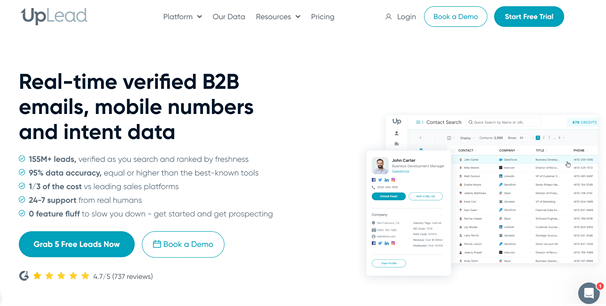
- Enter your target details: Search by company name, job title, or individual name. UpLead will pull up a list of contacts matching your criteria.
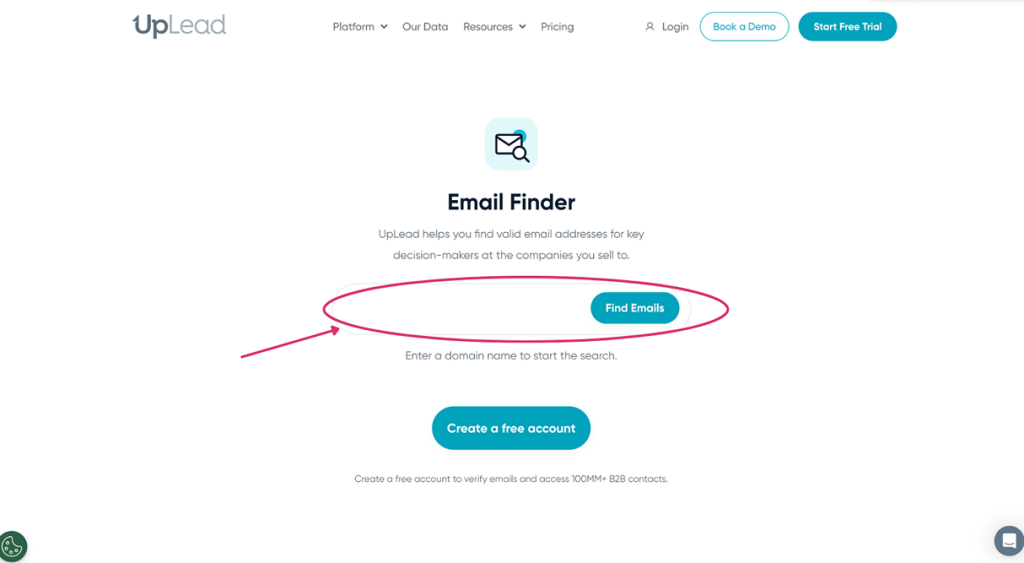
- Verify the emails: One of UpLead’s best features is its built-in email verification, so you know the email you get is valid.
If you’re just starting, UpLead is incredibly user-friendly. It gives you emails in just a few clicks, and it verifies them, which means less bouncing and better chances of a response. Once you’ve got the right email ids, craft an interesting subject line and a compelling email to start your campaign!
Accuracy: 9/10
Cost-Effectiveness: 7/10
Email Finder Score: 17/20
Guess the Email Address
Sometimes, you don’t need fancy tools. If you know the person’s name and the company domain, guessing the email address might be easier than you think. Most companies follow a standard email format, like [email protected].
How to use it
- Identify the domain: Start by finding the company’s website and noting the domain name (e.g., @company.com).
- Use common patterns: Try out some typical email formats like:
- Verify your guess: Use an email verification tool like UpLead to check if your guess is valid before sending your email.
This method is simple but can be surprisingly effective, especially with smaller companies.
Accuracy: 6/10
Cost-Effectiveness: 10/10
Email Finder Score: 16/20
Check Author Pages on Blogs
Many professionals publish articles on blogs, and they often include contact information on their author pages. This is a goldmine if your target is someone who writes regularly.
How to use it
- Visit the blog: Head to blogs relevant to your industry or niche and find articles written by the person you want to contact.
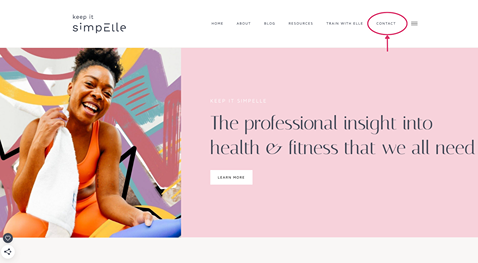
- Look for the author bio: Scroll down to the bio section. Authors sometimes include their email addresses or links to social profiles, where you can reach out and request their email.
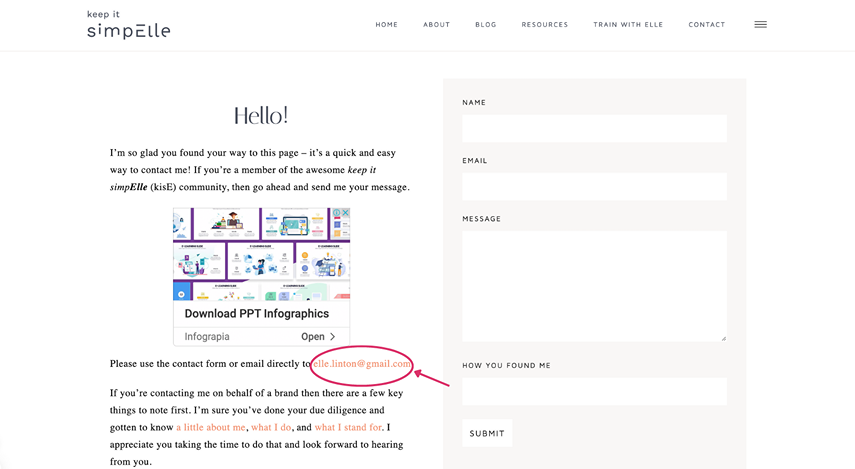
- Use their contact info: If you can’t find an email directly, check if they have listed a Twitter or LinkedIn profile to continue your search.
This works incredibly well for reaching out to industry experts, thought leaders, and influencers. Just make sure you are drafting a good email that’s not too generic.
Accuracy: 7/10
Cost-Effectiveness: 8/10
Email Finder Score: 15/20
Look on the Company’s Website
This is an oldie but a goodie. Many companies provide contact information on their website, often on the “Contact Us” or “Team” pages.
How to use it
- Visit the company’s website: Check out it and look for a ‘Contact Us’ or ‘About Us’ page.
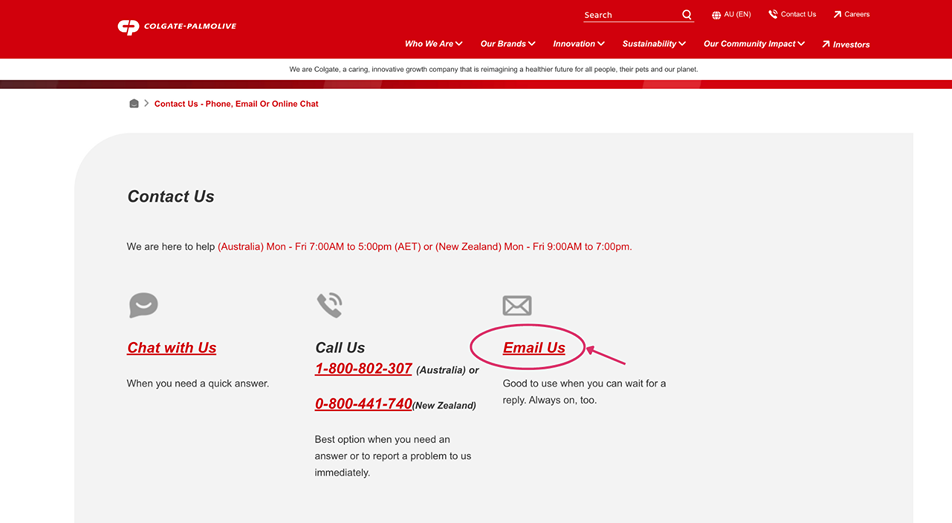
- Find the right section: Some companies will list team members with direct email addresses, while others may provide a general [email protected] email.
- Use the general email: If you get a generic email, you can still use it to introduce yourself and ask to be connected with the right person. When writing your email, pay attention to the different elements like the subject line and a clear call-to-action.
This is one of the more straightforward ways to find emails, though it can be hit or miss depending on the company.
Accuracy: 5/10
Cost-Effectiveness: 9/10
Email Finder Score: 14/20
Subscribe to Company Newsletters
Subscribing to a company’s newsletter can sometimes give you direct access to email addresses you wouldn’t otherwise have found.
How to use it
- Subscribe to the newsletter: Sign up for the company’s newsletter from their website.
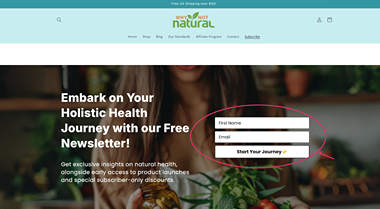
- Check your inbox: Look for the sender’s email address when the newsletter arrives. This is usually a marketing or contact email from the company, but sometimes it can be from an actual employee.
- Use it for outreach: Once you have an email, whether it’s generic or specific, you can start your cold email outreach.
This method is a bit of a slow burn but can be effective for smaller businesses.
Accuracy: 6/10
Cost-Effectiveness: 9/10
Email Finder Score: 15/20
Try Chrome Extensions
Chrome extensions like Hunter.io, Snov.io, and AeroLeads make finding email addresses a breeze. These tools extract email addresses from websites, LinkedIn profiles, and social media platforms.
How to use it
- Install the extension: Download and install an email lookup Chrome extension of your choice.
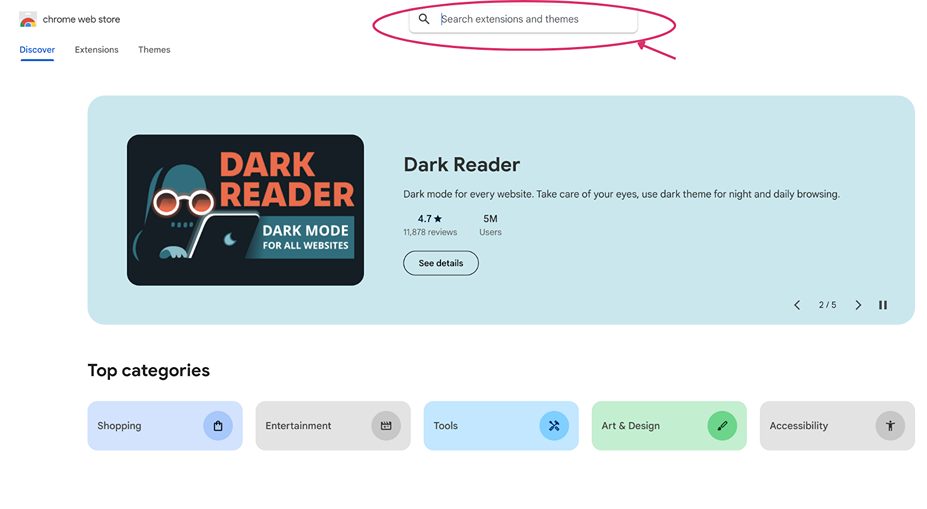
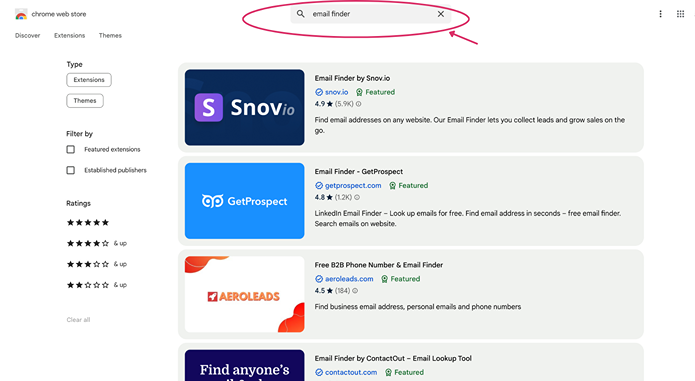
- Navigate to your target site: Visit the company website or LinkedIn profile of the person you’re trying to reach.
- Click the extension: The extension will scan the site and return any associated email addresses.
- Save and verify: Use an email verifier if necessary to confirm that the emails are valid.
These extensions are super convenient and will save you loads of time.
Accuracy: 8/10
Cost-Effectiveness: 7/10
Email Finder Score: 15/20
Join Slack and Discord Communities
Many industry professionals hang out in Slack and Discord communities. These spaces are great for networking and might even give you access to email addresses.
How to use it
- Join the right community: Search for and join industry-relevant Slack or Discord channels. A quick Google search or browsing Reddit will help you find them.
- Build relationships: Participate in conversations. Once you’ve built rapport, requesting contact info, including emails, is easier.
- Reach out: Some communities have directories or user profiles where members list their emails. If you can’t find it there, simply DM the person and ask directly.
This method is a bit more time-consuming but can lead to genuine connections, which will help your cold emails stand out.
Accuracy: 6/10
Cost-Effectiveness: 9/10
Email Finder Score: 15/20
Check X (Formerly Twitter) Bios
Believe it or not, some people still list their email addresses right in their Twitter bios.
How to use it
- Search for your target: Head to Twitter and look up the person’s profile.
- Scan their bio: Check if they have their email listed, as many professionals do.
- Reach out: If their bio doesn’t have an email, check their tweets to see if they’ve shared it in response to someone else.
Easy, but a little hit or miss, depending on how much info the person shares publicly.
Accuracy: 5/10
Cost-Effectiveness: 10/10
Email Finder Score: 15/20
Leverage WHOIS Lookup
WHOIS is a public database that holds information about domain owners, sometimes including email addresses.
How to use it
- Go to a WHOIS search site: Use a free WHOIS lookup service like whois.domaintools.com.

- Enter the domain: Search for the domain you’re interested in, and the results may include the owner’s email address.
- Use the email: Keep in mind, not all domains will reveal email addresses, but it’s worth a shot.
This method is often used to find smaller business owners.
Accuracy: 6/10
Cost-Effectiveness: 8/10
Email Finder Score: 14/20
Try Google Search Operators
Google search operators are advanced search commands that help narrow down search results, and they’re surprisingly effective for finding email addresses.
How to use it
- Use a search operator: Enter something like “@company.com” + “John Doe” into Google.
- Check the results: The search may return pages where the person’s email is mentioned, often on company directories or public documents.
- Copy the email: If it pops up, copy and verify it before sending your email.
This is a simple, free method for finding emails that can work well if you’re creative with your searches.
Accuracy: 7/10
Cost-Effectiveness: 10/10
Email Finder Score: 17/20
Use Professional Networks like LinkedIn
LinkedIn is the go-to platform for professionals, and while it doesn’t always give out email addresses upfront, there are ways to get them.
How to use it
- Connect with your target: Send a connection request to the person you want to contact. Many people list their email addresses in their LinkedIn profile once you’re connected.
- Check their contact info: Once connected, check their profile for contact details, including email addresses.
- Use InMail: You can message them directly through LinkedIn’s InMail system if all else fails.
This is a more professional way to get emails, though it requires more effort.
Accuracy: 8/10
Cost-Effectiveness: 6/10
Email Finder Score: 14/20
Explore Forums and Discussion Boards
Niche forums and discussion boards often have contact information buried within threads.
How to use it
- Find relevant forums: Search for forums where your target audience or the person you’re trying to contact might hang out.
- Look through profiles: Many users list their contact information in their profiles or within their posts.
- Engage and request: If you can’t find an email directly, participate in the forum and DM users to ask for their email.
It’s a bit more time-consuming, but forums can provide a direct line to niche professionals. Just make sure you follow up with a good email once you get a response.
Accuracy: 6/10
Cost-Effectiveness: 9/10
Email Finder Score: 15/20
Reach Out via Contact Forms
Many companies use contact forms to route inquiries. While this doesn’t immediately give you an email address, it’s often an effective way to reach the right person.
How to use it
- Visit the website: Head to the company and locate their contact form.
- Fill out the form: Introduce yourself, explain why you’re reaching out, and kindly ask to be connected with the right person.
- Wait for a reply: Companies will often get back to you via email, which is your chance to grab that address for future outreach.
This method is simple, but you have to be patient for a reply. Using the right email templates can increase your chances of getting a reply.
Accuracy: 4/10
Cost-Effectiveness: 10/10
Email Finder Score: 14/20
How Can I Build a Targeted Email List?
If you want to build a targeted email list, you have to reach the right people. Sending emails to random inboxes is a huge waste of time.
First, you have to determine who your target audience is. It would be best if you were clear about who you want to reach out to. Do you want to target decision-makers, people in specific industries, or people with particular job titles? You must have a clear blueprint before you even begin your campaign.
After that, you need to find your target audience’s correct and verified email addresses. A tool like UpLead can be very helpful for this. Our tool allows you to filter the results of thousands of verified email addresses by location, company size, and more.
UpLead gives you a better chance to find the right audience. You’re no longer shooting in the dark and hoping something sticks. If you are careful while creating your list, you can definitely improve your response rate.
What Should I Know About Email Verification?
To keep your emails from disappearing into the void of the internet, you’ve got to verify them first.
It checks if your email address is valid and active. This is why a service like UpLead can help clean up your list and trim out fake or inactive emails.
Why should you even bother?
Here’s the deal: bounced emails hurt your sender’s reputation, which makes it harder to land in inboxes later on. It’s a quick extra step but can make all the difference for your cold email campaigns.
How Can I Ensure Compliance with Email Regulations?
Sticking to the rules is super important in cold emailing. GDPR and CAN-SPAM are probably two of the big ones you should know. First of all, get permission to add someone to your list before you do it (no sneaky tactics).
Second, make it easy to opt-out, like an unsubscribe link in every email. Lastly, be upfront—make sure your ‘from’ name is clear, and don’t use misleading subject lines.
Stick to these basics, follow best practices and you’ll avoid fines while building trust with the people you’re emailing.
🔥 Hot tip: In a hurry to build your pipeline? Use UpLead to build profitable lead lists, free from dodgy data, bad-fit buyers, and low-qualified leads.Grab 5 free leads today.
FAQs
Cold emailing works because it lets you directly reach out to potential clients or partners even if you’ve never interacted with them. It’s a cheap and effective way to build relationships, get your pitch across, and start conversations. Plus, doing it right makes it feel more personalized and less intrusive than a cold call.
You can undoubtedly obtain email addresses free of charge by using methods such as Google search operators, looking at social media profiles, or visiting the company website. Even tools such as UpLead offer limited free searches. Free methods take time, and you often need to take extra steps to confirm that the email is legit.
Yes, cold emailing has its risks. If you don’t comply with regulations like GDPR or CAN-SPAM you could get fined or have your domain blacklisted. But sending too many unverified emails can also hurt your sender’s reputation and get your message marked as spam.
Cold emailing on LinkedIn Sales Navigator can actually be an excellent tool. It allows you to find qualified leads and their contact details to reach out to. You can’t send emails directly through LinkedIn, but you can connect with leads and add the information you discover to send a personalized cold email.









