Email extractors can help you populate your email lists with potential leads. They’re fast and easy, but are they effective? In this article, we’ll show you the best email extractor tools to help you get those email addresses. We’ll let you know their capabilities and their pricing to help you choose the best email extractor for you.
What Is an Email Extractor (and Why Should You Use It)?
An email extractor is a digital tool used for getting email addresses from multiple sources. Email extractors can create email lists of people who fit within your client persona. All you need to do is to start your cold emailing efforts.
Email extractors are also useful for extracting contact information as you browse websites like LinkedIn or Facebook. Some email extractors have a Google Chrome extension that allows you to “ask” the platform for a person’s contact information and save it elsewhere. Other email extraction tools can crawl websites and extract email addresses and contact details from them.
This is useful when you’re hand-picking potential customers and need as much professional information about them as possible.
Unlike buying leads from dodgy websites, email extractors allow you to narrow your focus, producing hyper-personalized email lists that are far more likely to convert. They can also extract emails to update and enrich your existing data. The best email extractors will validate those email addresses before you download them to ensure you’re getting good information.
When used well, email extractors can be an amazing tool for looking up email addresses and generating the right leads.
Best Email Extractor Software
Here are the best email extractor tools to get anyone’s email address:
Bulk Email Address Extractor
Bulk email extractors allow you to generate email lists from users who fit specific criteria and bulk export them into a CSV or text file. Here are the best bulk email extractors for you:
UpLead
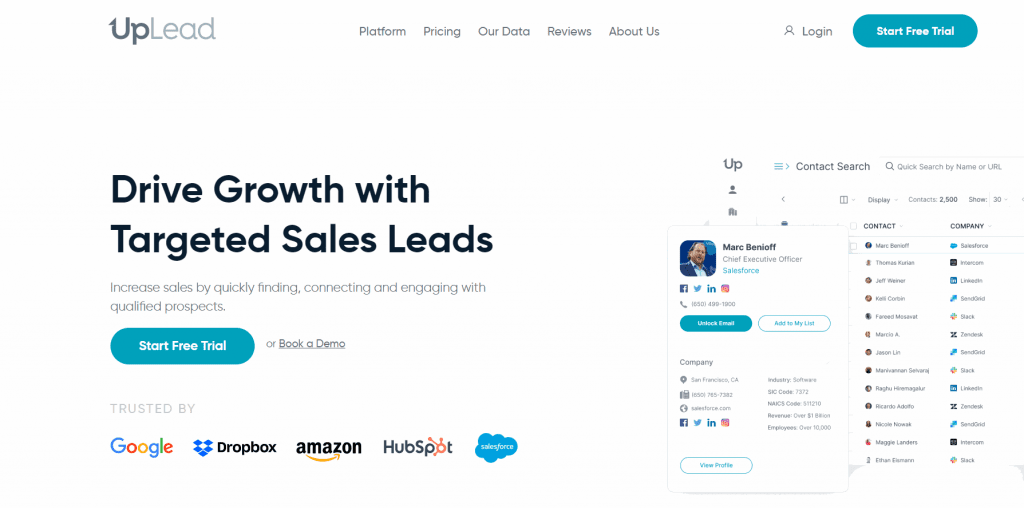
Powered by a huge and accurate database, UpLead is a powerful bulk email extractor for your business.
Extracting emails with UpLead’s business database is incredibly simple. UpLead allows you to extract emails and lead information from over 160 million profiles of worldwide contacts. Simply filter through over 50 criteria (such as job title, industry, age, gender, and location) to narrow down your ideal leads among your target audience.
Once you’ve selected the leads you want, UpLead will validate their email addresses before you download them to ensure they’re live at the last moment. And unlike several of the other options listed here, UpLead offers a 95% data accuracy guarantee . This helps you avoid wasting your time contacting leads that go nowhere.
And emails aren’t the only thing UpLead can extract for you.
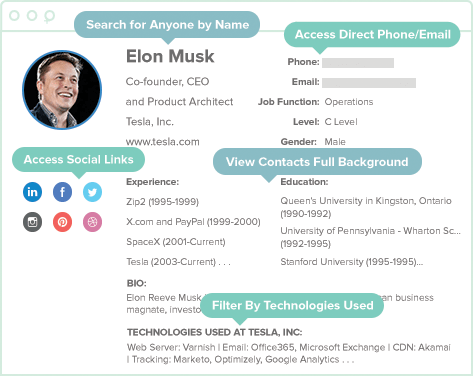
Once you download your leads’ information, UpLead uses vibrant profiles to display the info to you and your team. This makes it easy to know more about your leads and their potential pain points before you start your cold email campaign.
Try UpLead for free today.
Lead generation doesn’t have to be all that painful. With UpLead, you can easily connect with high-quality prospects and leads to grow your company.

Cost: Paid plans begin at $99/month.
Platform: Google Chrome Extension and Web App.
Hunter
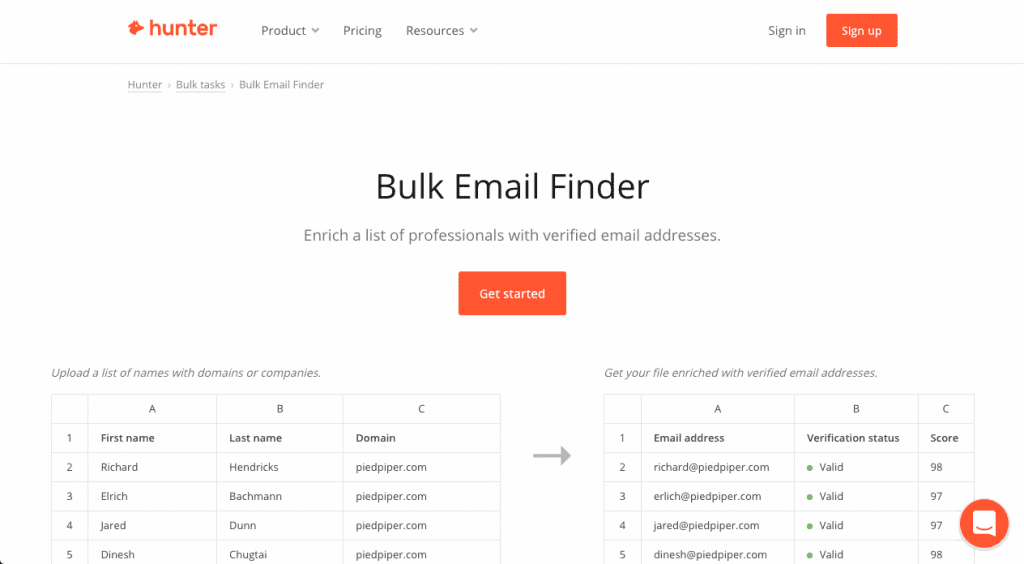
Hunter is another email extractor with a decent business database for users to extract emails from. With Hunter, users can download bulk emails based on specific data points.
Hunter can be used to enrich your data in bulk and update it with verified email addresses and professional information.
However, Hunter doesn’t offer any guarantee on its data, even when providing email verification. It merely sells you bulk emails with a “confidence score” telling you how sure an email address is when it can’t be validated.
You may find guaranteed data with other Hunter.io alternatives.
Cost: Hunter’s pricing starts at $49 per month for 500 monthly searches and 1,000 verifications. It also includes priority support and more exports.
Platform: Google Chrome Extension and Web App.
ZoomInfo
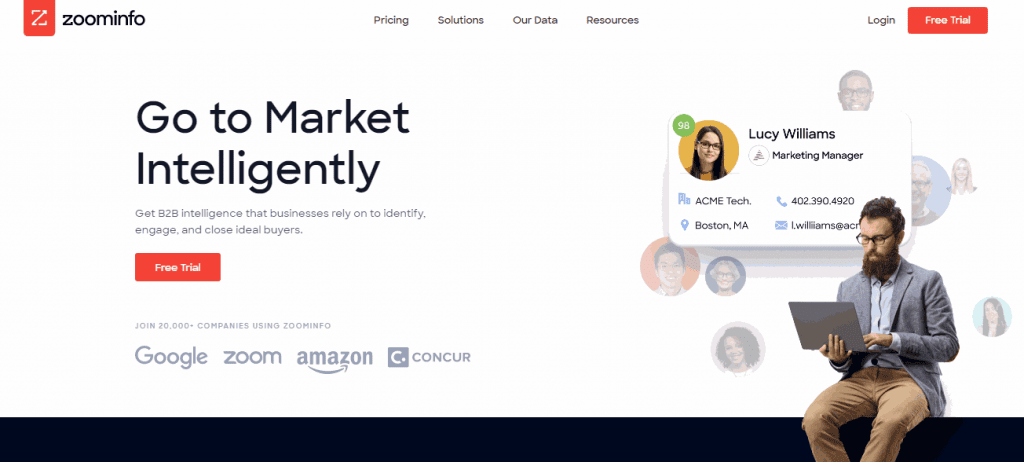
ZoomInfo is another business database you can use to extract emails from. The database was curated using AI to crawl the web and find relevant users and data. The database offers users over 14 million companies to extract emails.
To extract emails from the database, users can customize over 200 data points to find relevant leads.
ZoomInfo can also be used to enrich existing databases with more relevant information, although there are other ZoomInfo alternatives you should be using instead.
Cost: ZoomInfo is expensive, especially when compared to the competition. Reports place ZoomInfo’s starting prices at $10,000 per year for the most basic plan.
Platform: Web App
Dun and Bradstreet
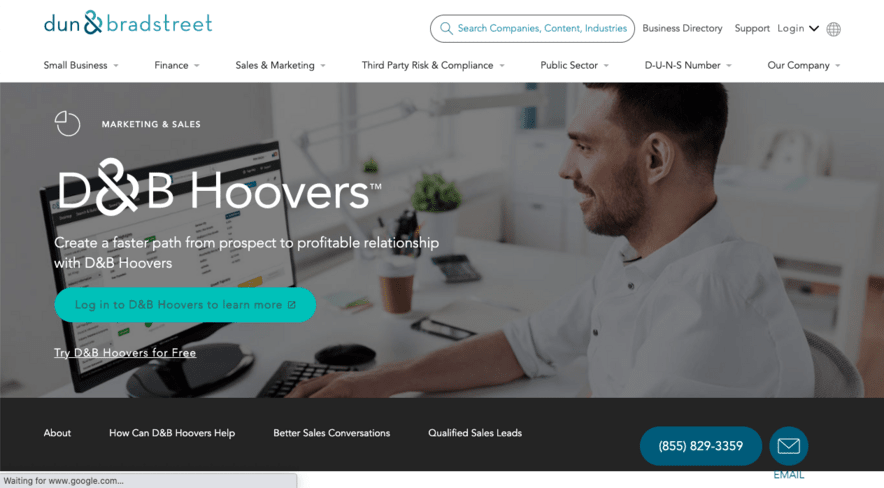
D&B Hoovers offers users access to a 120 million business records database and analytics to extract email addresses from.
With the data offered by the platform, users can learn from their extracted leads and segment them. D&B Hoovers also offers tools for strategic lead targeting and other sales tasks, along with good CRM integrations.
That being said, D&B Hoovers can’t offer what cheaper tools can. Here’s a list of D&B competitors.
Cost: D&B Hoovers’ pricing starts at $89 per month or $899 per year for its Essentials subscription.
Platform: Web App.
DiscoverOrg
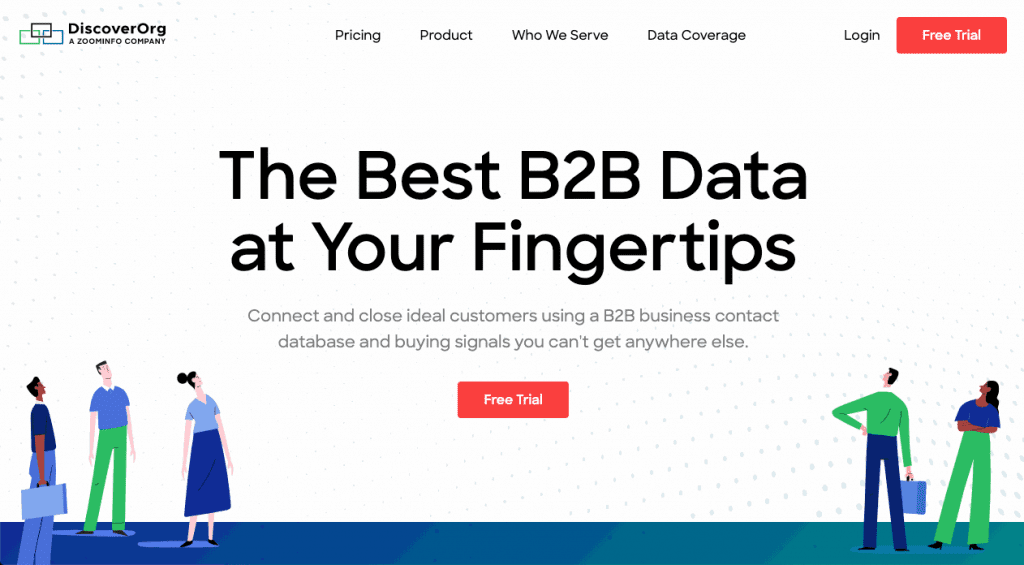
DiscoverOrg is another web app built for users to target users and extract emails and other contact information.
The platform has multiple analytics tools and visualization tools to help users grow their businesses with the information they need.
Using it is simple. Users can define their markets to identify potential leads and extract their information. The platform also offers users an OppAlert feature to give them data notifications in real-time, so they can keep updating the information they already have.
The pricing, however, is far above other DiscoverOrg alternatives.
Cost: Pricing is available only upon request, but it’s not great for smaller businesses as it seems to start at $20,000 per year.
Platform: Chrome Extension, Web App, and Windows/macOS.
Social Email Extractor
Social media extractors are tools that allow you to extract emails as you browse websites like Facebook and LinkedIn. They empower your search capabilities by allowing you to use social media as a pool of potential leads. They can also help connect you to the right people, even if they don’t list their contact information in their profiles.
Here are the best ones:
UpLead
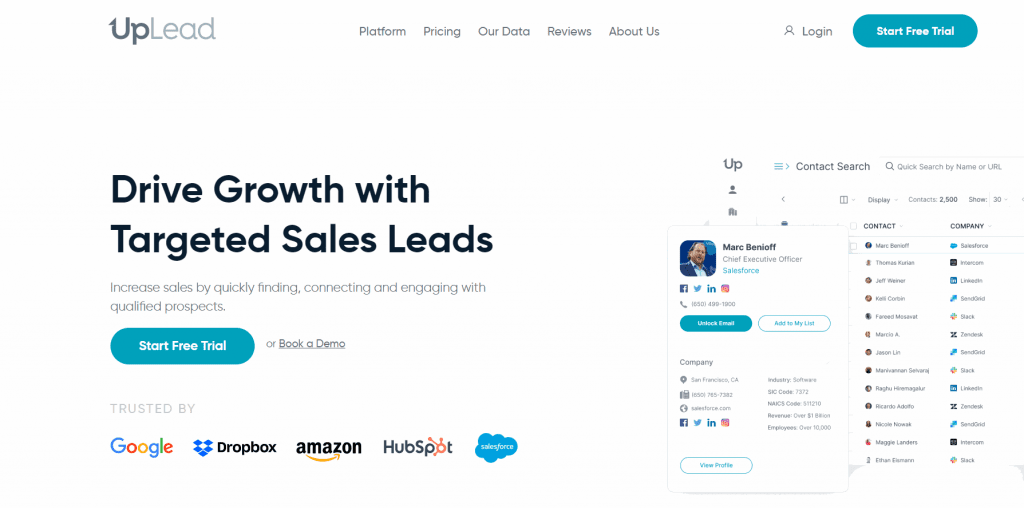
UpLead is a powerful and easy-to-use social email extractor. With it, you can easily find a person’s professional email address, even if they don’t have it posted publicly on Facebook or LinkedIn.
With UpLead, you also get information on your leads’ other social media accounts, giving you a better chance of connecting.
And unlike with social media, if you extract someone’s email address with UpLead, you’ll know it’s ready to be used. All emails are checked in real-time to ensure you’re getting the right one right before downloading.
Try UpLead for free today, and start extracting social emails today.
Lead generation doesn’t have to be all that painful. With UpLead, you can easily connect with high-quality prospects and leads to grow your company.

Cost: Paid plans begin at $99/month.
Platform: Browser Extension and Web App.
Facebook Email Extractor
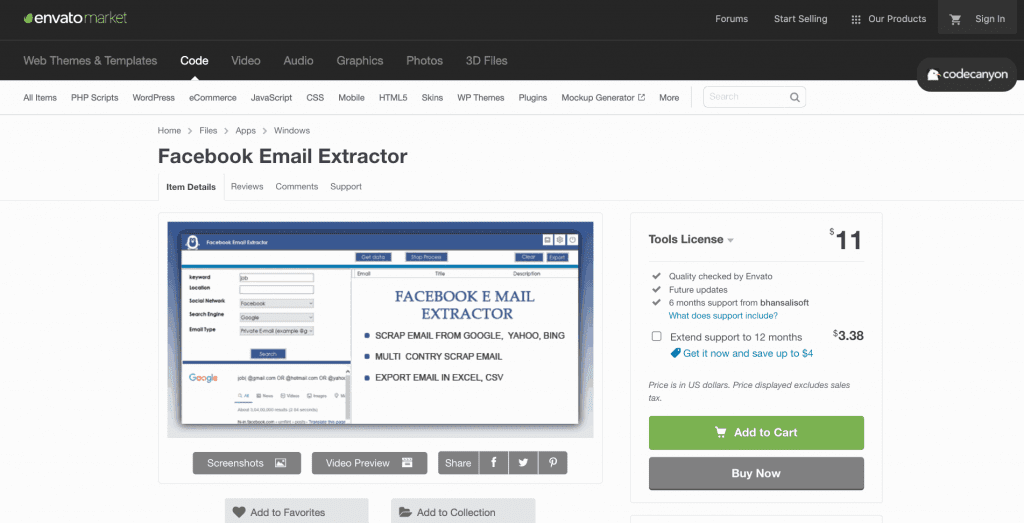
The Facebook Email Extractor is an affordable but limited social email extractor tool to get you emails from Facebook accounts.
The platform has a somewhat limited UI, which isn’t very user-friendly. This is reflected in its affordable pricing since the tool is priced below the industry’s average.
This extractor allows users to specify if they’re looking for either personal or professional emails to extract. Then, they can export their emails into Excel, CSV, and Text to integrate them into multiple mailing platforms.
Facebook Email Extractor doesn’t validate emails for you, so you’ll still need an email verifier to avoid bouncebacks.
Cost: Pricing starts at $149 for unlimited data, with added scrapped data points.
Platform: Browser Extension, Web App, and Windows/macOS
Atomic Email Hunter
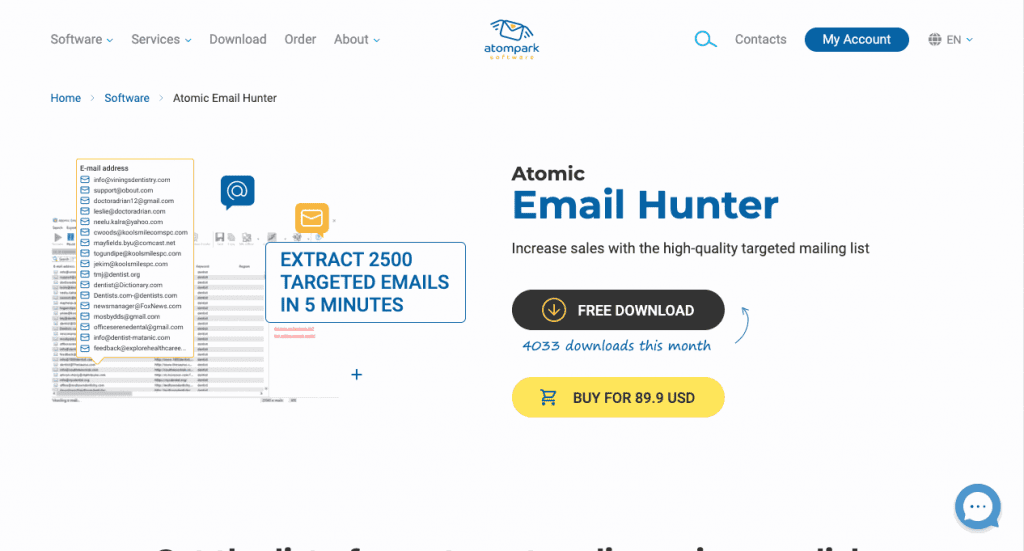
Atomic Email Hunter is a bulk email extractor that also offers a Facebook email extractor add-on.
The platform allows users to look up email addresses through URLs. The Facebook plugin also allows users to extract emails from social media. Users are asked to sign in to their Facebook account and specify the keywords they’re looking for. Users can then select the profiles they’re interested in getting information from and extract their data.
Although this is not an affordable alternative, users may want to consider it if they use Facebook as a main source of prospects.
Cost: Pricing starts at $89.90 for the software for one PC.
Platform: Windows/macOS
Phantombuster
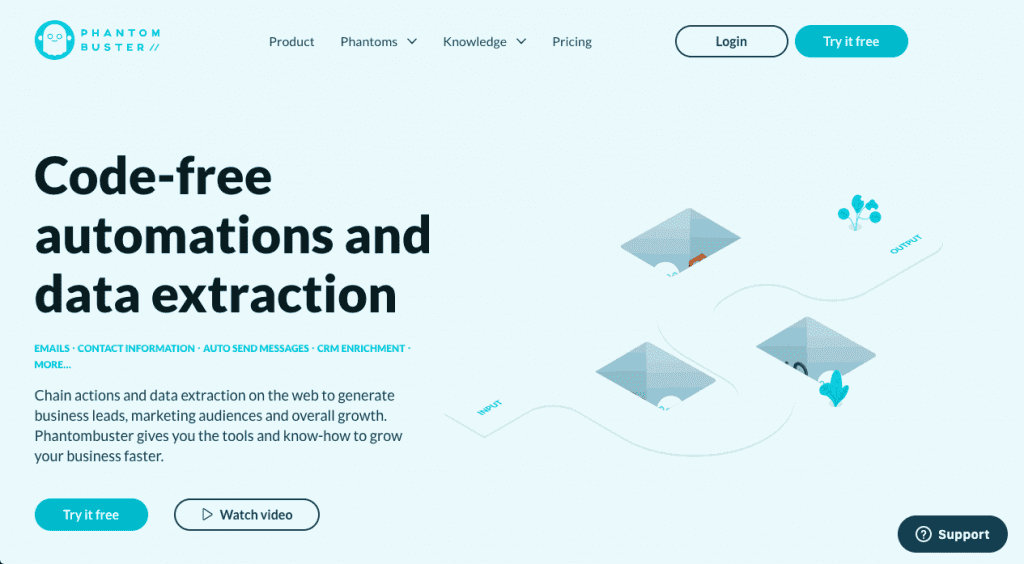
Phantombuster is a codeless automation software with data extraction capabilities. This platform allows users to extract data, feed it into their email lists, and automate almost all their actions on the web.
Users can use the platform to extract data from any URL without any coding. The users simply need to input it into the platform. Then the platform will visit the website and start crawling its data.
This is a good tool for users who need automation but can’t afford to pay someone to program them and those needing self-email extractor tools.
Cost: Phantombuster has a limited free-forever tier. Paid tiers start at $30 per month for one hour per day and five Phantom slots.
Platform: Web App
GetProspect
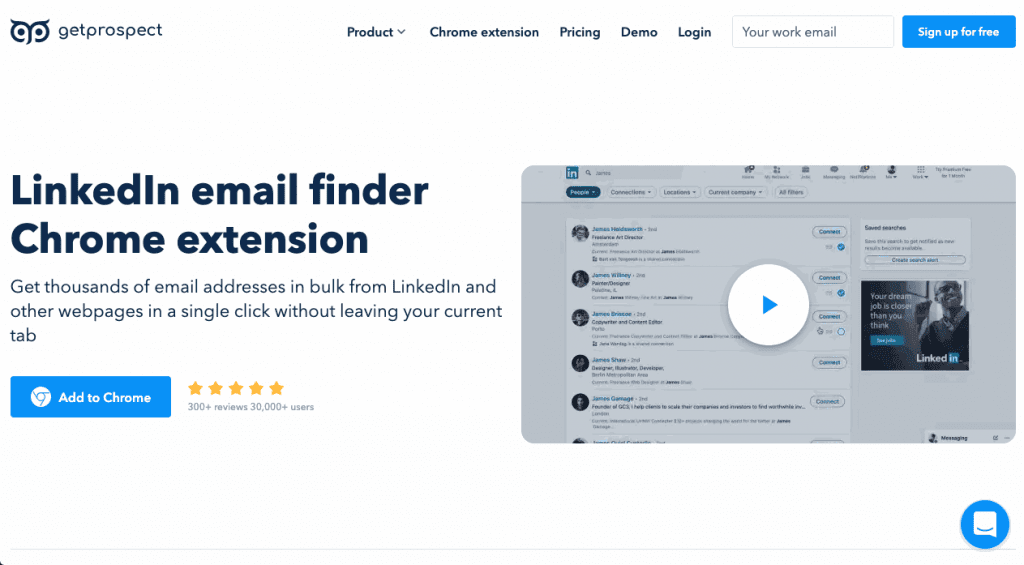
GetProspect has a LinkedIn email extractor tool in the form of a Chrome extension. With it, users can download information while browsing LinkedIn without needing to go anywhere else.
The tool will then extract their email addresses, positions, company name, LinkedIn profile address, and other data points you can use for your segmentation purposes. Users report that the plug-in doesn’t make Chrome overly slow and is fairly easy to use.
Cost: GetProspect offers a limited forever-free account with pricing for paid tiers starting at $49 per month for 1000 extracted emails.
Platform: Browser Extension, Web App.
Email Extractor Chrome Extensions
Email extractor Chrome extensions are add-ons for your browser that allow you to fetch email addresses as you browse the web.
Here are the best ones:
UpLead
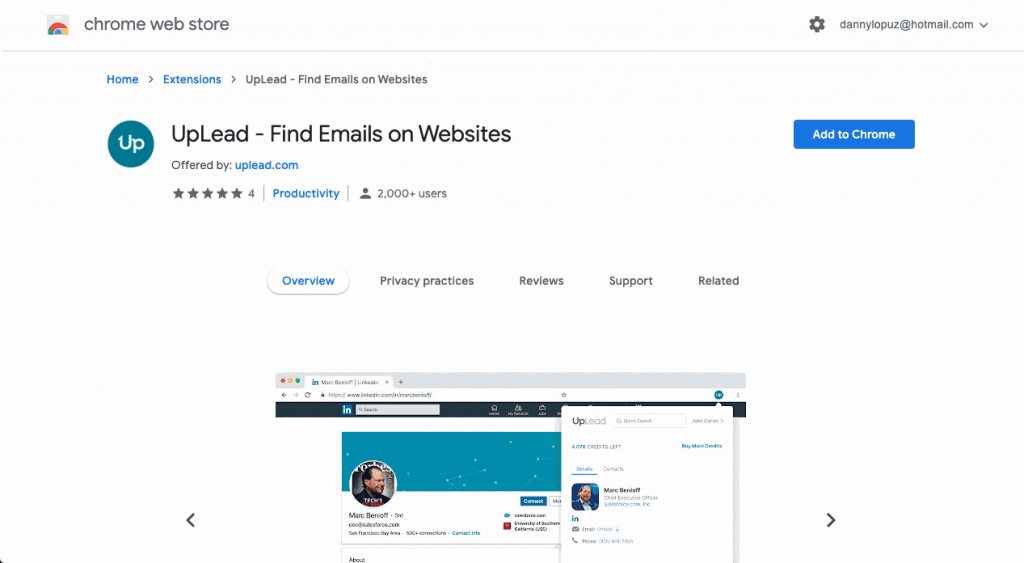
With UpLead’s Chrome extension, you can easily extract emails, phone numbers, and any other data you need from your potential leads directly on your browser.
After installing it, you can start generating leads through LinkedIn or a company’s website by simply selecting a person’s name. Then UpLead will show you all of the information available on the lead and allow you to add them to your download list.
Before downloading your data, UpLead verifies all emails to ensure deliverability.
Try UpLead’s Chrome Extension for free today.
Lead generation doesn’t have to be all that painful. With UpLead, you can easily connect with high-quality prospects and leads to grow your company.

Cost: Paid plans begin at $99/month.
Platform: Browser Extension and Web App.
EmailDrop
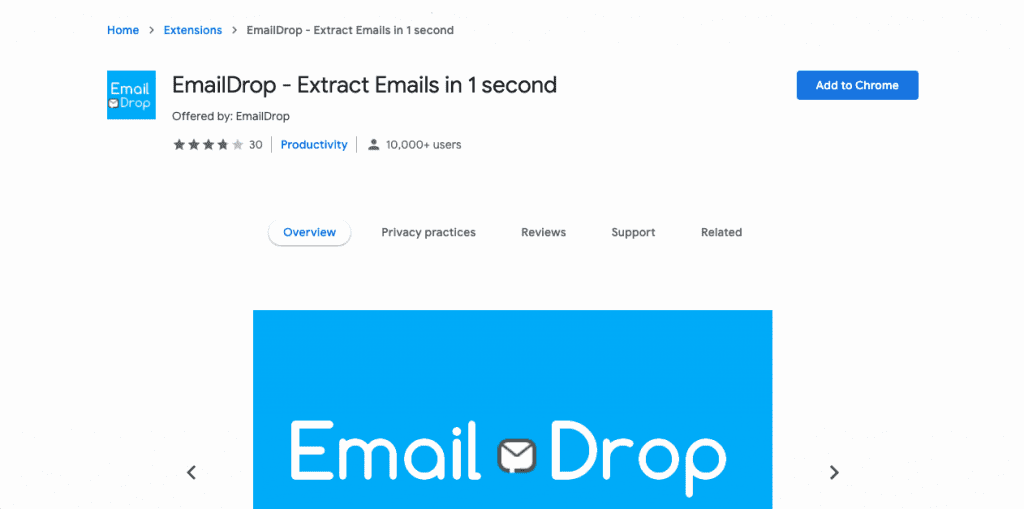
EmailDrop is another Chrome extension that allows users to extract emails while browsing the web.
Users can quickly find and extract email addresses from web pages. The tool then saves them and exports them to a TXT file when users are done. That way, users only need to visit the website once, instead of combing every page trying to find any contact information.
It’s clearly developed for smaller businesses that can afford to search through email addresses individually and don’t mind translating the downloaded files into spreadsheets they can use.
Cost: Free app.
Platform: Browser Extension.
RevDriver
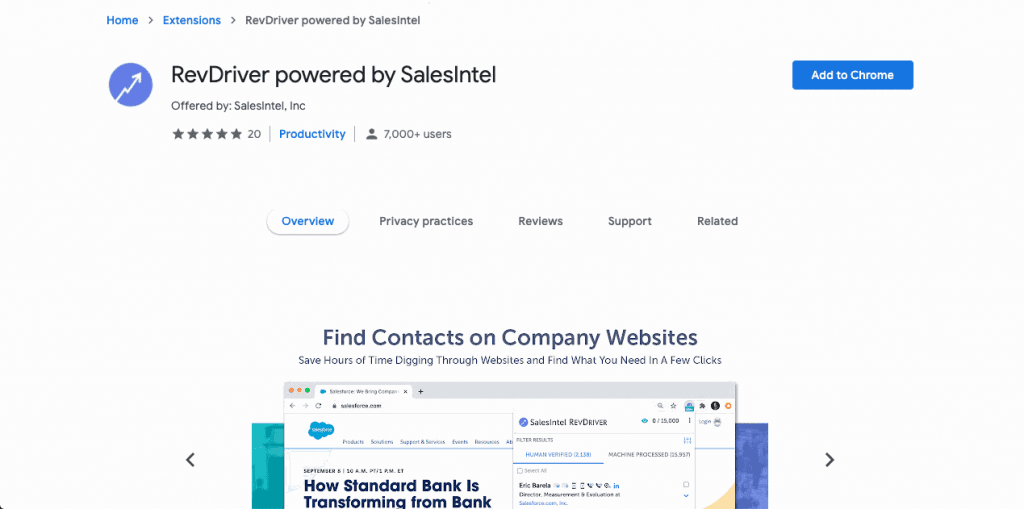
RevDriver allows users to access professional and contact details as they search a website. It works for generating leads from LinkedIn, Twitter, Facebook, and other social media, as well as company websites and other sites.
The tool allows you to extract your leads’ email addresses, phone numbers, company information, and other data points. If a user can’t find a person’s information, the platform allows the user to submit a request to find their data.
Cost: Free limited tool, with pricing only available upon request
Platform: Browser Extension
Email Extractor Chrome Extension
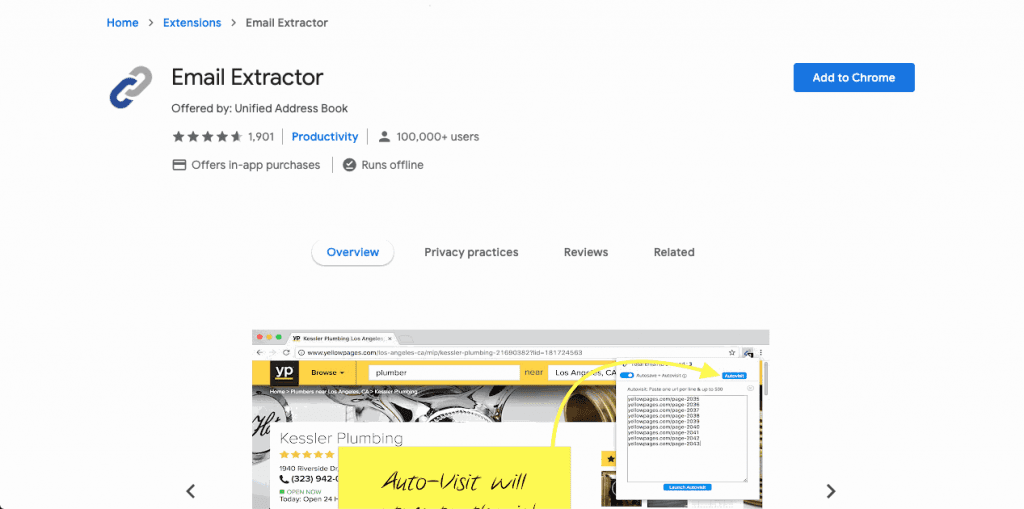
The Email Extractor Chrome extension automatically extracts valid email addresses and professional information from any website.
The user starts by visiting the website they want to use the tool in and asking the tool to start fetching data. The tool can build up a queue of up to 1,000 URLs, launching a bot to visit them automatically. Once the user generates leads, they can export the data to a text or CSV file.
If users are concerned about the amount of data they extract, they can add a 5-second delay when bots visit pages to ensure they’re fully loaded when they visit them. However, users must have some advanced knowledge to set up the automations.
The Chrome extension also offers a domain search, which allows users to extract all email addresses related to a specific domain separately without needing to crawl a website.
However, since this is a free tool, you may need to use an email checker to ensure deliverability.
Cost: Free tool.
Platform: Chrome Extension.
Lusha
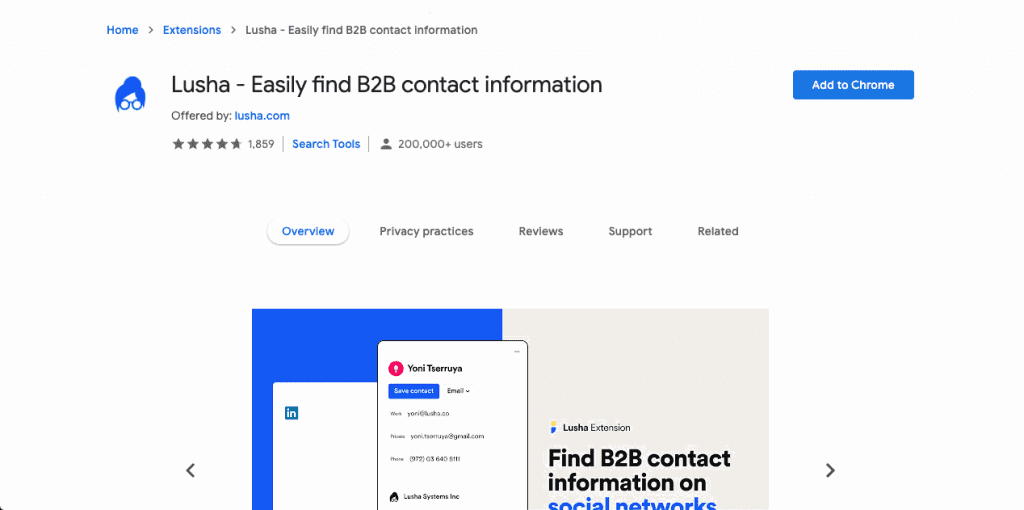
Lusha has a Chrome extension that allows users to access its business database to extract email addresses. Users simply need to select the name and ask Lusha for any information they may have on that lead.
The Chrome extension is a good addition, but it’s priced to be used along with the rest of the platform, not necessarily as a Chrome extension alone. UpLead is a great Lusha alternative. Give us a try!
Cost: Free account with up to 5 searches per month. Professional pricing starts at $25.
Platform: Browser Extension
Everything You Need To Know About Email Extractors
Here are the answers to some questions users have about email extractor tools:
Is it legal to use email extractor tools?
Email extractors aren’t technically illegal. The legality usually comes down to how the user uses the extracted email addresses and other contact details they may have extracted.
There are many legal ways of using an email extractor, especially when users follow anti-spam regulations.
How much does an email extractor cost?
An email extractor can be free, or it can cost thousands of dollars. The pricing will usually be based on how well the tool can extract email addresses and other contact details, and the quality of the data.
Are there free email extractors?
Yes, some companies offer users a limited free version of the tool, and there are free email extractor tools. Free email extractor tools usually offer no data guarantee, and you may need to pay for email checker tools to verify your emails.
Is an email extractor accurate?
Email extractor tools aren’t always accurate. Their accuracy will likely depend on the quality of their email scraper tool, how it validates data, and how it extracts emails.
Conclusion
If you want to generate leads and identify emails you can use for lead generation, you’ll need an email extractor.
An email extractor tool is only as good as the data it can provide. That’s why UpLead offers you a 95% data accuracy guarantee. So, when you extract emails already validated to your TCT or Excel file, you’ll know that data is trustworthy.
Extract email addresses and contact details from all your leads with UpLead.
Start a free trial today.
Lead generation doesn’t have to be all that painful. With UpLead, you can easily connect with high-quality prospects and leads to grow your company.












