Getting a CFO email or, better yet, a CFO mailing list can do wonders for your sales process. Contacting CFOs and other C-level executives (such as CEOs) is a great way to circumvent gatekeepers and reach the decision-makers. And if they’re not the right decision-makers, it will be more effective if the email is forwarded to the right person by a chief financial officer.
This comprehensive list of tools will allow you to create an accurate and personalized CFO mailing list for your email marketing efforts.
By the end of the article, you’ll know how to reach every CFO you need and understand how to generate a CFO mailing database.
Let’s get started.
UpLead
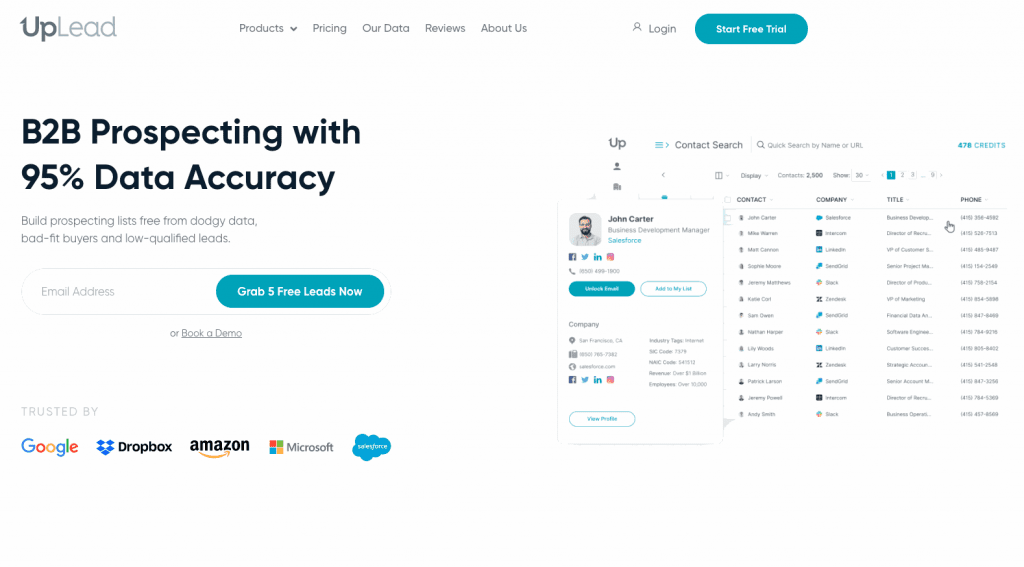
UpLead allows you to browse over 160 million B2B contacts with email addresses, letting you easily and quickly find C-level executives and other leads.
Unlike many other tools, UpLead offers you a 95% data accuracy guarantee , verifying your email list in real time right before you download it.
Find multiple chief financial officer email addresses and use relevant, targeted data to inform your email and direct marketing strategies.
Sign up for a free UpLead trial today and see if it’s a good fit for you.
Lead generation doesn’t have to be all that painful. With UpLead, you can easily connect with high-quality prospects and leads to grow your company.

What makes UpLead one of the best tools for finding a CFO email address?
Here’s why you should use UpLead to generate your CFO email database:
- Up-to-date data: With a 95% data accuracy guarantee, it’s easy to find accurate email addresses to ensure deliverability.
- Real-time email verification: UpLead verifies all generated emails before downloading them to ensure deliverability.
- Data enrichment features: Upload your current CFO email database and enrich it with updated contact details and valuable lead data, like the CFO’s company and location, social media profiles, technographic data, and more.
- Use it for more than just CFO emails: With UpLead, you can quickly generate an accurate and comprehensive list of leads to fulfill your sales quotas.
How to find a CFO email address with Uplead
Here’s how to find a chief financial officer email address with UpLead:
- In UpLead, input your lead’s characteristics, like their job title, industry, the technology used, and more.
- Browse the leads UpLead generates, and select the ones you want to download.
- Let UpLead verify all emails and download your freshly verified list.
You can also use UpLead’s Chrome extension to find CFOs’ emails by browsing their company websites and LinkedIn profiles. The extension quickly finds and downloads all emails related to the chief financial officer.
Pricing
UpLead’s free trial includes five credits for you to test all features. UpLead’s pricing starts at $99 per month for the Essentials plan, which includes 170 monthly credits for a single user account.
At $199 per month, the Plus plan comes with 400 credits in a single user account, plus advanced features like data enrichment capabilities, technographic data, API access, and much more.
Finally, the Professional plan, at $399 per month, offers 1,000 monthly credits plus a team account with up to 5 seats, full API access, competitor intelligence, and much more.
Lead generation doesn’t have to be all that painful. With UpLead, you can easily connect with high-quality prospects and leads to grow your company.

Datanyze
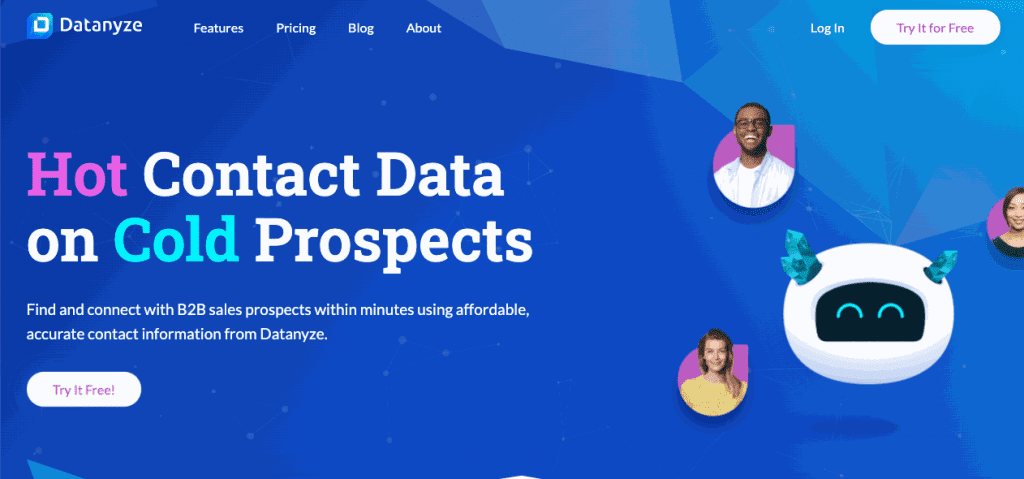
Datanyze allows users to locate CFO emails through its browser plugin, which can search based on a person’s name.
This tool is easy to use, although it has limitations. That’s why it’s best when paired with other lead generation tools.
How to find a CFO email address with Datanyze
Here’s how you can find a CFO email address with Datanyze’s Chrome extension:
- Step 1: Sign up to Datanyze and download the Chrome extension.
- Step 2: Search any business website and locate the CFO’s name or information.
- Step 3: Highlight it and use the tool to search for your lead.
- Step 4: Download your leads when you’re done.
Pros
Here are some of the pros of Datanyze:
- Easy to use
- Free capabilities
- Large database
Cons
Here are some of the cons of Datanyze:
- Limited platform
- Not great as a sole source of CFO email addresses
Pricing
Datanyze offers users 10 credits per month for free. Paid plans start at $39 per month when billed annually and come with 1,080 credits and access to all features.
Hunter
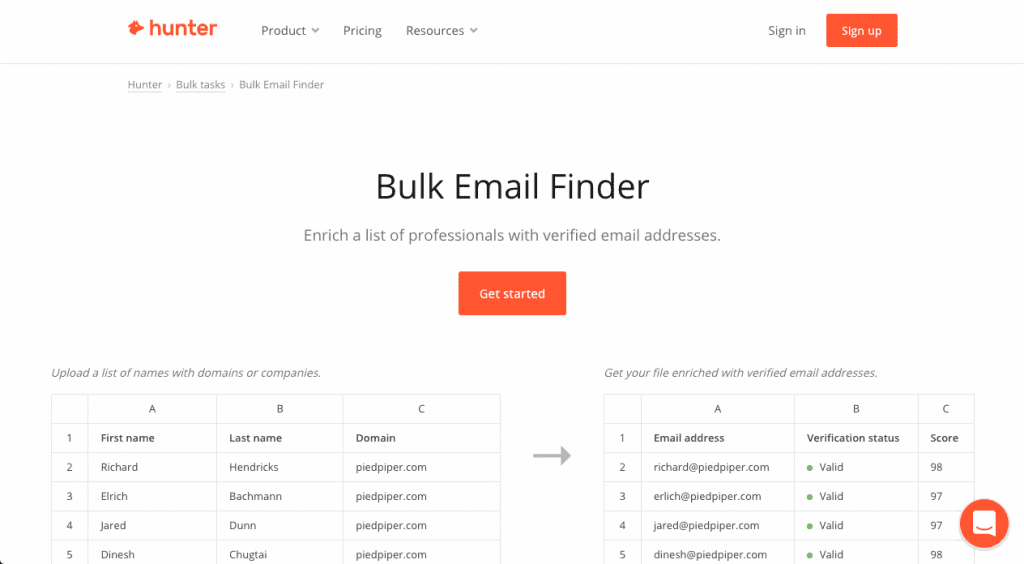
Hunter is another tool with a decent CFO database for users to browse.
The tool allows users to build their CFO mailing list with leads who fit specific data points. Users can also access its data enrichment capabilities to enrich existing lists with more information besides CFO email addresses.
How to find a CFO email address with Hunter
Here’s how to use Hunter to find CFO email addresses for free:
- Step 1: Go to Hunter’s email finder.
- Step 2: Enter the name of the CFO and the domain of the company they work for.
- Step 3: Press enter.
- Step 4: Copy the email address and add it to your mailing list.
Pros
Here are some of the pros of using Hunter.io:
- Free capabilities
- Simple UI
- You can find all emails related to one company
Cons
Here are some of the cons of Hunter.io:
- Has very limited lead data
- No data guarantee besides email validation
- No advanced features
Pricing
Hunter offers users a free account with up to 100 searches. Paid plans start at $49 per month with 500 monthly searches, full domain search results, priority support, and premium features.
Starting at $99 per month, users get 2,500 searches, or you can choose 10,000 searches for $199 per month. Finally, at $399 per month, users can access 30,000 searches and 60,000 email verifications.
RocketReach
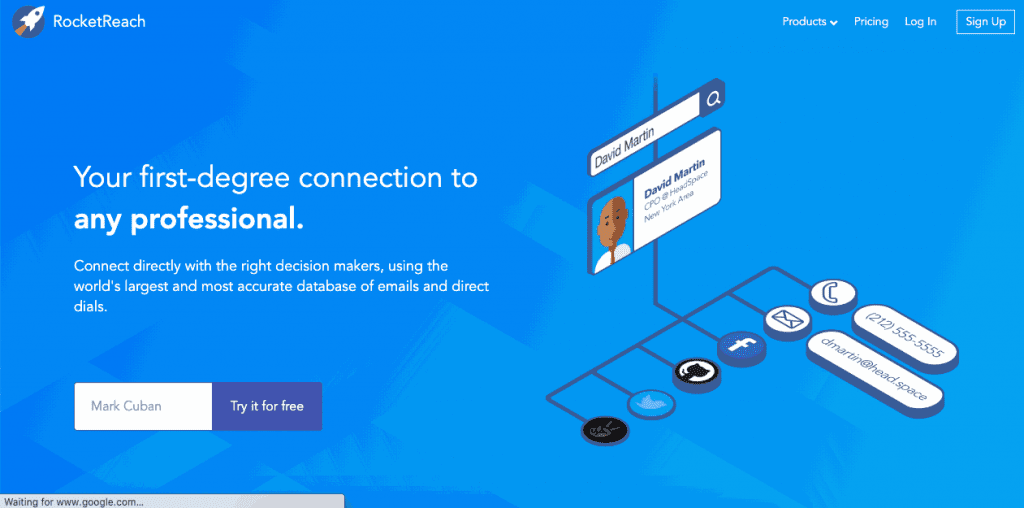
RocketReach offers users a database with over 430 million contacts, which include leading global CFOs.
The tool also has its own Chrome extension to help users find people while browsing online, and it comes with multiple native integrations. However, users have complained about the tool charging them for invalid emails that still pass the verification test. Here are some RocketReach alternatives.
How to find a CFO email address with RocketReach
Here’s how to find free verified data with RocketReach
- Step 1: In RocketReach’s search bar, enter your lead’s name and company or LinkedIn profile URL.
- Step 2: Refine results according to job title and select the criteria to find CFOs from financial services, technology, and other industries.
- Step 3: Download the leads that fit your criteria.
Pros
Here are some of RocketReach’s pros:
- Free capabilities
- Bulk lead generation
- Large database
Cons
Here are some of RocketReach’s cons:
- It doesn’t offer any data accuracy guarantee
- It may offer unreliable email verification, according to some users
Pricing
Pricing for RocketReach starts at $49 per month, which includes up to 170 contact lookups, access to its Chrome extension, limited API access, and more.
Users can start at $99 per month and get 370 contact lookups, or they can choose to pay $249 for 1,150.
SalesIntel
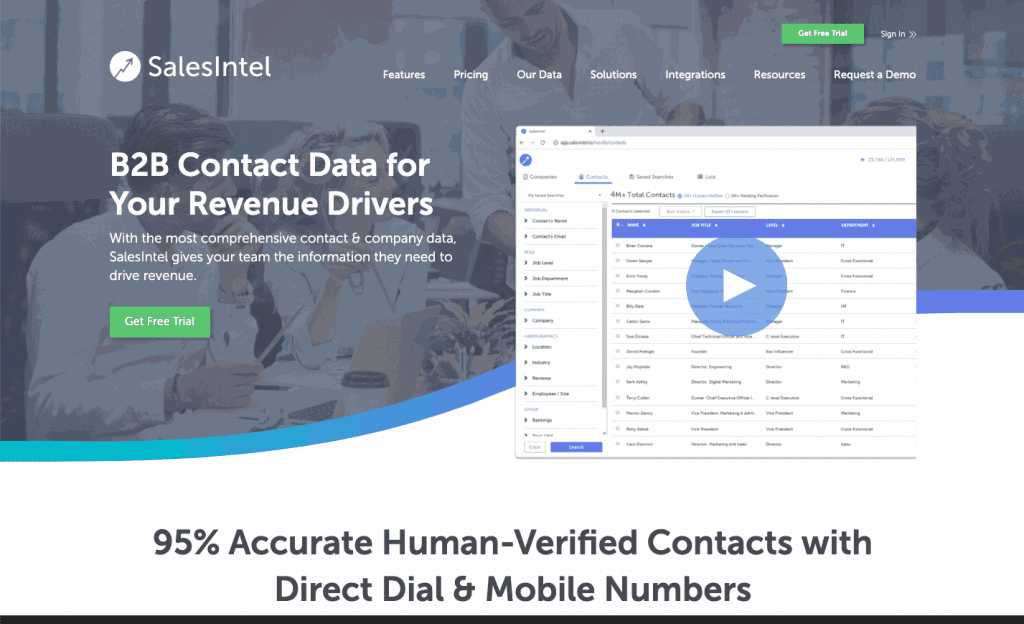
SalesIntel is another tool that allows users to find the email addresses of chief financial officers.
The platform offers users a decent-sized database of verified data and phone numbers with a 95% accuracy guarantee on the results. The platform also allows users to request specific data at an extra cost that isn’t on the platform.
How to find a CFO email address with SalesIntel
Here’s how to find leads for your CFO email database with SalesIntel:
- Step 1: Sign in to SalesIntel.
- Step 2: On the left column, apply the criteria of the CFO leads you need for your marketing campaigns.
- Step 3: Download the needed leads, and save the search for future occasions.
Pros
Here are a few pros of using SalesIntel:
- 95% data accuracy
- Data enrichment capabilities
- Large phone number database
Cons
Here are a few cons of using SalesIntel:
- Higher prices than many other options
- No workflows or other advanced options
Pricing
SalesIntel’s pricing is only available upon request. However, reports place its pricing as higher than average.
Spokeo
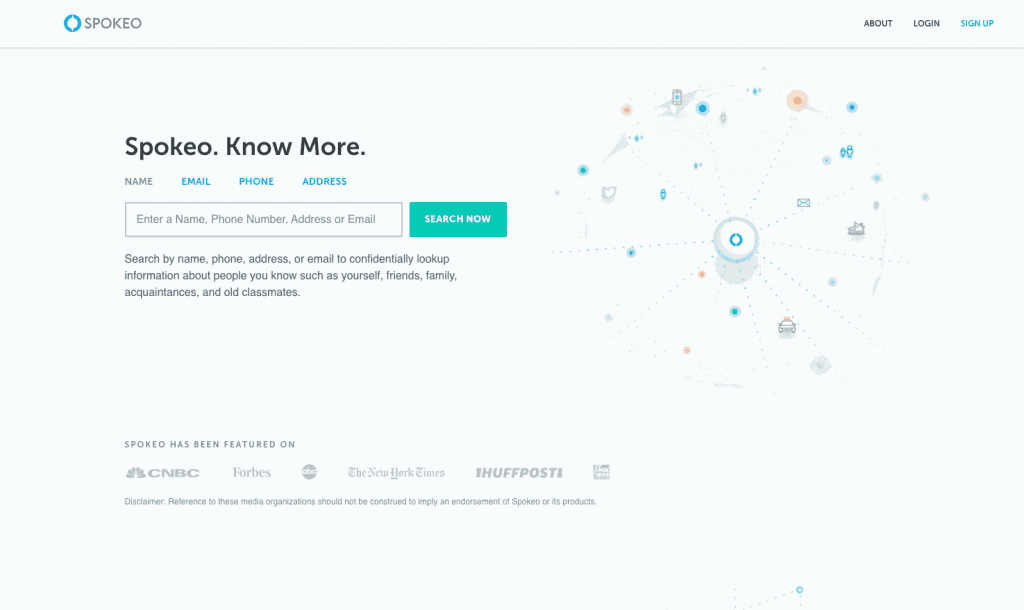
Spokeo allows users to find leads using people’s addresses, names, or contact information.
Although the platform claims to have billions of records, not all contain email addresses or direct mail data. Instead, the platform offers users access to court records and social networks, which can aid lead generation ideas and efforts.
Spokeo has multiple bad online reviews, but you can still use it to find CFO data at lower prices.
How to find a CFO email address with Spokeo
Here’s how to find CFO emails with Spokeo:
- Step 1: Place the name, email address, phone number, or address of the CFO you’re looking for.
- Step 2: Refine results by applying age, location, and other information filters.
- Step 3: Download the leads as needed.
Pros
Here are a few benefits of using Spokeo:
- Visually appealing reports
- Simple UI
Cons
Here are a few of the things you should keep in mind when using Spokeo:
- Multiple bad reviews
- Seemingly harder to cancel than on other platforms
Pricing
Spokeo offers free limited searches and pricing starting at $4.95 per month. Canceling an account, however, is reportedly harder than with other platforms.
Whitepages
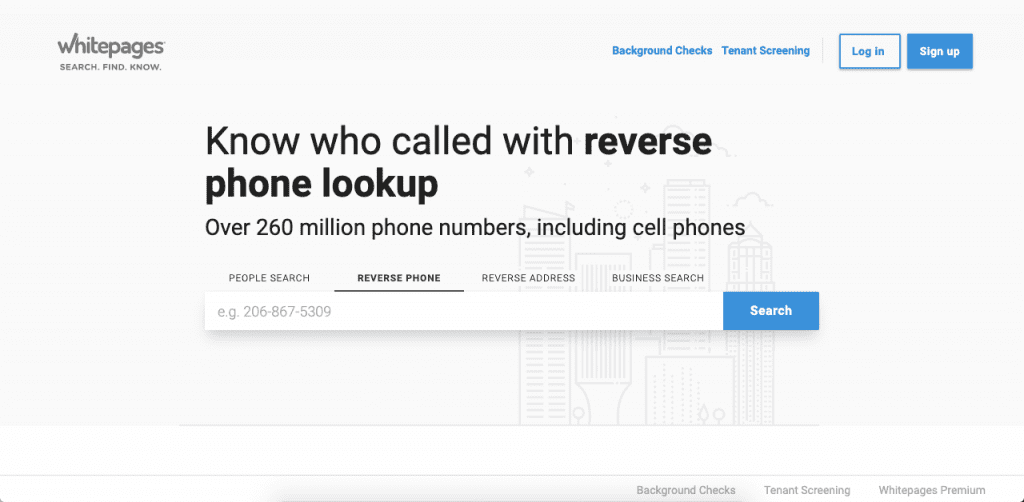
The online version of the phone book, the Whitepages website, offers free profiles from people living in the United States.
Although very limited, this tool may offer some utility for users who do not have a budget for lead generation and need a free service to locate public data.
How to find a CFO email address with Whitepages
Here’s how to find emails with the Whitepages website.
- Step 1: Look up the CFO’s name, phone number, address, or company.
- Step 2: Once the results load, copy the information.
- Step 3: Use email validation services to check the data’s validity.
Pros:
- Free platform with free data
- Extra services are available for a fee
Cons:
- No advanced features
- It may often bring unreliable or outdated data
- Only works in the United States
Pricing
The Whitepages website is free, although it offers some advanced searches for a fee.
FAQ
Here are the answers to common questions on building and developing your CFO mailing list:
There are multiple benefits to connecting with the chief financial officer. It allows users to circumvent gatekeepers and reach out to the decision-maker directly. Users can develop marketing campaigns tailored to C-level executives with a CFO mailing database.
There are multiple ways to find free email addresses to add to your CFO mailing list. UpLead, for example, gives you your first five searches for free, and Whitepages offers free information on millions of users within the United States.
Yes. Since lead generation tools collect publicly available information, they do not violate data protection laws.
Lead generation tools allow you to quickly generate a CFO mailing list with email and direct marketing strategies. These tools can give you accurate data to generate the leads you’re looking for. Lead generation is also used to find CEOs’ phone numbers or emails.
CFO Emails: Conclusion
Building a CFO email database isn’t hard if you use the right tools. Sign up for UpLead for free today, and see if it’s the right fit for you.
Lead generation doesn’t have to be all that painful. With UpLead, you can easily connect with high-quality prospects and leads to grow your company.










