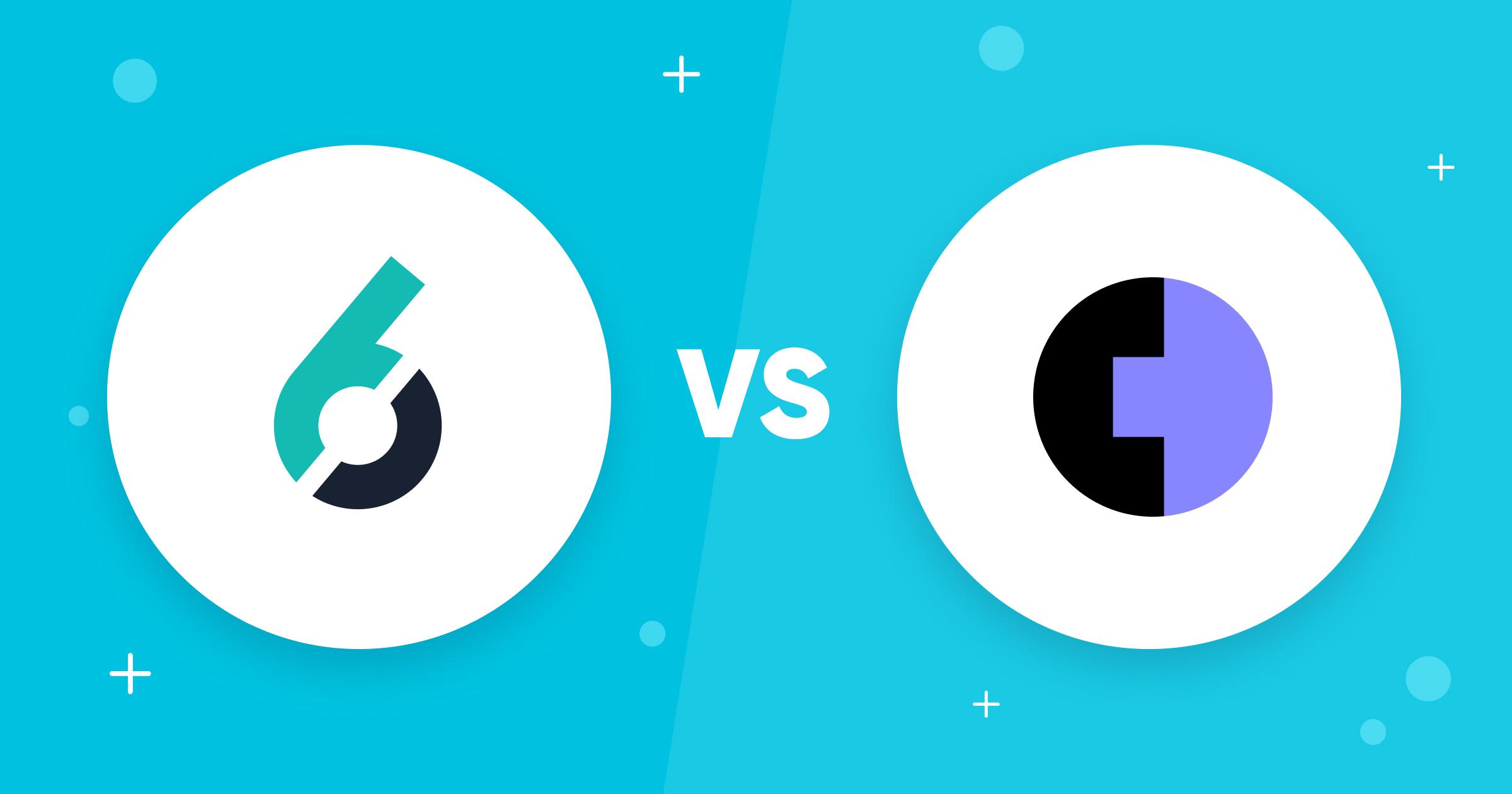If your customer persona is a Chief Executive Officer, a simple Google search won’t do. You’ll need tools to generate leads for your CEO email list, phone numbers, and other contact information. In this article, you’ll learn exactly how to find every CEO email address you need every time you need to find one.
🔥 Hot tip: In a hurry to find email address of CEOs? You can try UpLead and search CEOs by industry, company, location, and more. Try a free search right now.
By the end of the article, you’ll be ready to find any CEO’s email, regardless of who they are or what company they work for.
Let’s get started.
How to find every CEO email address you need
Here are multiple ways to find every CEO’s email address:
1. Try common email structures for CEO email addresses
A very effective way to find a CEO’s email address, especially if they work for a small company, is to make an educated guess based on the company’s email address structure.
Start by looking at the company URL. Most companies use generic names for their emails, and even if you can’t find the CEO’s email address directly, you’ll likely find an account monitored by the CEO.
Try variations of CEO email addresses like:
- [email protected]
- [email protected]
- [email protected]
- [email protected]
- [email protected]
- [email protected]
- [email protected]
- [email protected]
Then, write the email address to the CEO email address directly, as if you’re assuming the CEO will be reading it.
Why?
Because if the CEO is monitoring that account, the email will stand out. And, even if the CEO isn’t, whoever is in charge of that account will likely assume you meant to send it to the CEO and will forward the email to them.
If an employee forwards the email, the CEO maybe even more likely to notice it because it’s being delivered internally and not externally—like many others from competitors.
But what if you want to ensure the email goes to the CEO directly?
Start by looking throughout the whole website to find any email address. Search the “Help” and “About Us” sections. If you can’t find an email address, search for employees on LinkedIn.
All you need is to find one email address to learn the email structure of that organization. And if you know their email structure, you’ll be able to make a good guess at the CEO’s email address.
For example, if you find the email address of Jane Ford from sales, and it’s formatted as [email protected], you will know that the structure of the emails is [first initial]+[dot]+[full last name]+[URL]. So, if the CEO’s name is Amanda Carter, her CEO email address will most likely be “[email protected].”
This process, although time-consuming, usually tends to yield highly accurate results.
Pros:
- Completely free
- Highly accurate
- Perfect for smaller companies
Cons:
- Time-consuming
- Not scalable
- Not great for large companies
2. Use lead generation tools
If you want a method of finding a CEO email address that’s fast, easy, reliable, and scalable, there’s nothing better than a lead generation tool.
And if you’re going to use a lead generation tool, there’s no better email address finder than UpLead.
UpLead
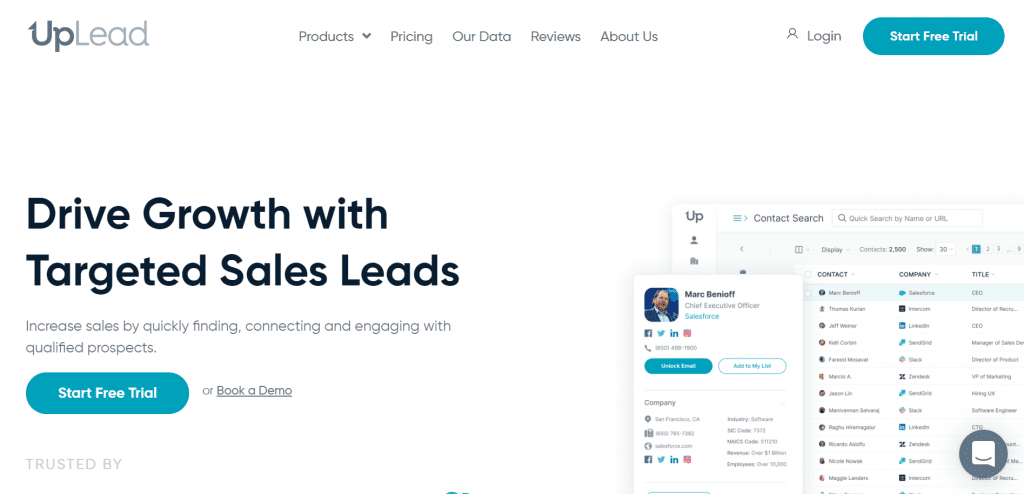
Used by clients like HubSpot, Google, Amazon, and Dropbox, UpLead is an online B2B sales intelligence platform that can find all the CEO email addresses you need.
Highly accurate data, guaranteed
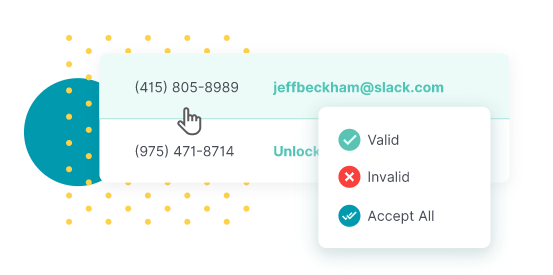
With UpLead, you can access over 160 million B2B contacts with email addresses. Twenty-one million of those are in the United States alone.
However, all the data in the world is worthless if it’s not accurate, and the more data you have, the harder it can be to ensure it’s still valid. That’s why multiple other lead generation tools refuse to disclose or guarantee their data’s accuracy rates.
UpLead isn’t like this.
All UpLead’s data goes through an 8-step discovery, gathering, and saving process. Their data is so accurate that it comes with a 95% accuracy rate guarantee .
Because of this, you are guaranteed to find the most likely CEO email addresses possible.
Find out your CEOs’ emails, easily
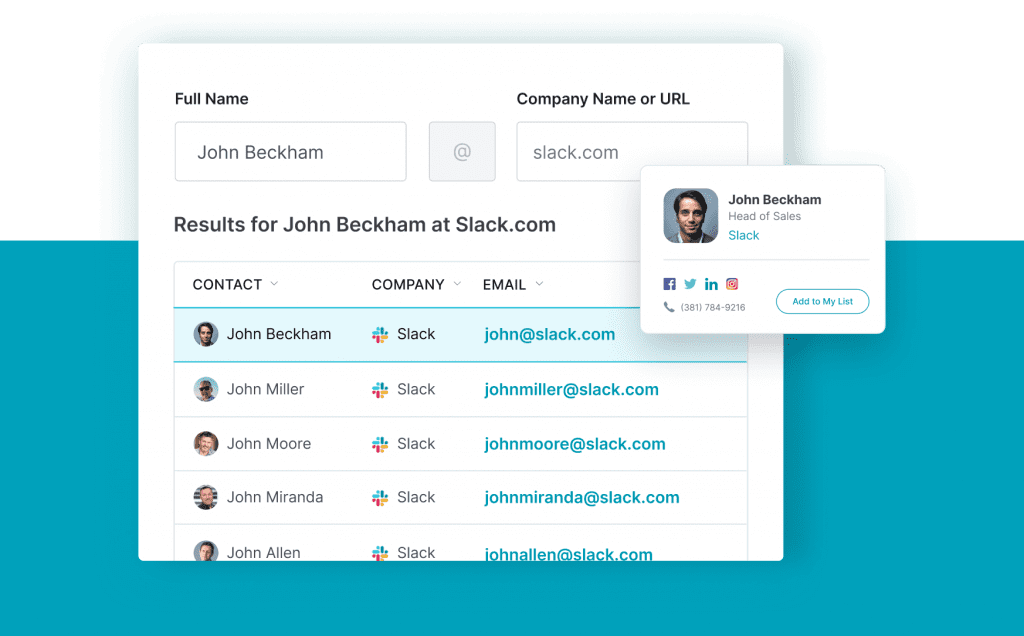
UpLead makes it easy to browse and find email addresses. Type the CEO’s name, company name, or URL into the search tool. Within seconds, their email will be found and given to you.
Once you’re ready to save your data, all emails are validated before you download them. You’ll always know that you’re paying only for the addresses that are validated , and keep the rest.
Rich profiles
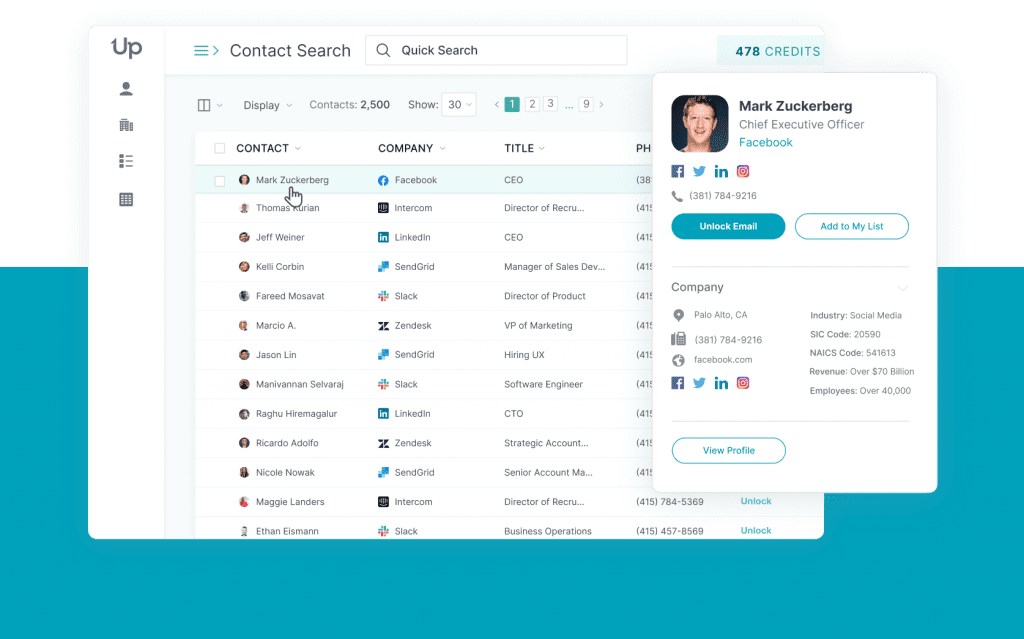
UpLead doesn’t just give you the addresses you’re looking for. You also receive all the information you need in vibrant profiles.
These profiles help you learn about your leads to personalize and tailor each email directly to them. You can also find CEO phone numbers and direct dial information on the platform.
Pros:
- Very fast
- Easy to use
- Guarantees its data
- Bulk searching capabilities
Cons:
- It is not great for just one or two emails per month
- No mobile app
Lead generation doesn’t have to be all that painful. With UpLead, you can easily connect with high-quality prospects and leads to grow your company.

3. Use Google search operators
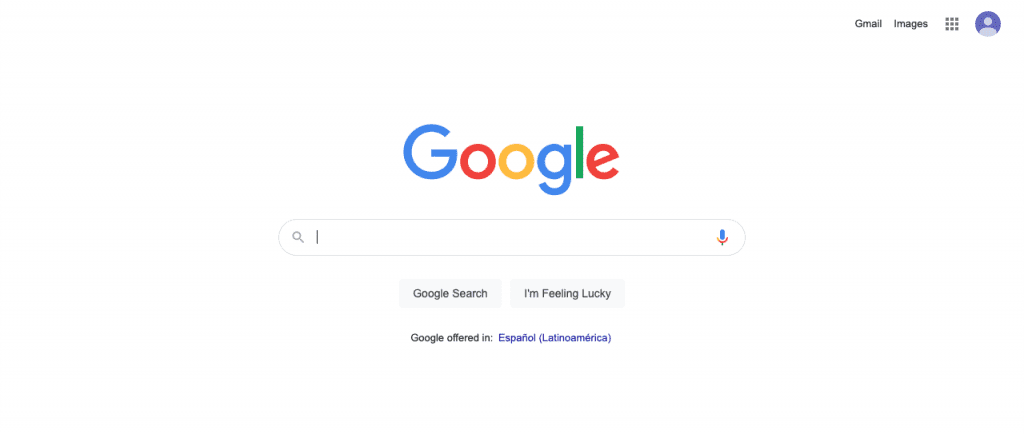
Googling is the easiest way to search for something you don’t know. This is also true when it comes to CEO email addresses.
People like sharing their information online to connect with others, especially if their company is small and striving to grow. You need to know how to look for them.
Using quotation marks
Start by simply typing the CEO’s name between quotation marks. This will let Google know you’re only interested in searching for their full name, not variations.
This will usually lead to a few results. Search for a personal blog, a bio, or anything with their contact information.
If that doesn’t work, go with more advanced searches.
Using advanced search techniques
Try a few other search variations if a name is too common to yield practical results. You can reduce the number of results by looking for their name between quotation marks, followed by keywords such as:
- “James Anderson” email
- “James Anderson” contact information
- “James Anderson” name of company
You can also use Google to quickly search for a website by using “site:” followed by the website and your keywords.
For example:
- site:companysite.com “James Anderson” email
- Site: companysite.com “James Anderson” contact
If a CEO publishes their email online, Google will find it in seconds.
Pros:
- Free
- Easy to use
- Highly accurate
Cons:
- Not scalable
- Very time-consuming
- Not always accurate
4. Reach out on Twitter
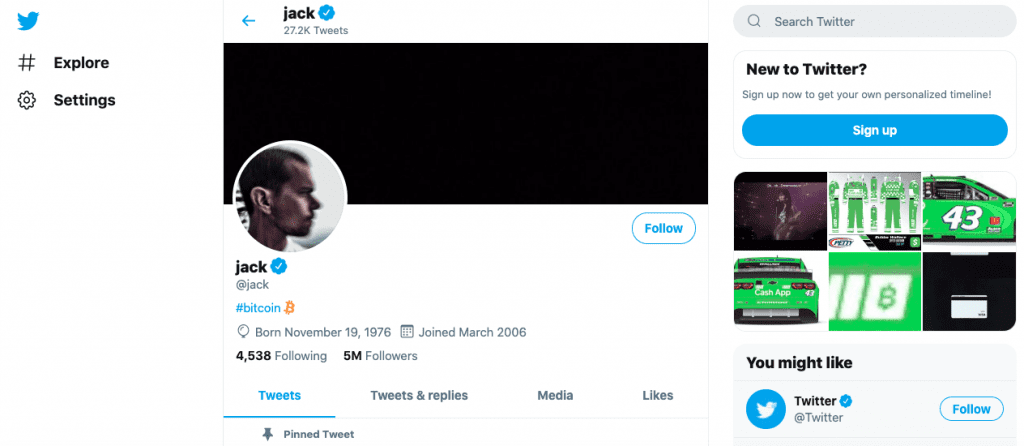
Sometimes, the best way to locate a person’s email address is by simply asking. And, if the CEO you’re interested in is on Twitter, their email may be a tweet away.
Most CEOs list their social media profiles on their company’s “About” page, and you can usually find those with a Google search too.
To increase your chances of success, start by preparing your profile page. Remember, the CEO will probably look at your profile quickly, so make sure there’s nothing you’d rather not show. A nice profile picture can go a long way.
Once you’re ready to send your message, remember to keep it simple. A quick message will go a long way. For example: “Hi! What’s your email address? I’d like to send you something.”
This message isn’t about selling anything. This email is about getting something: their email address.
Leave proper introductions and sales pitches to your actual email.
Pros:
- Highly accurate and reliable
- Free
- Easy to do
Cons:
- Requires some preparation
- No guarantees it’ll work
- It relies on them having a social media presence
5. Use Twitter Advanced Search
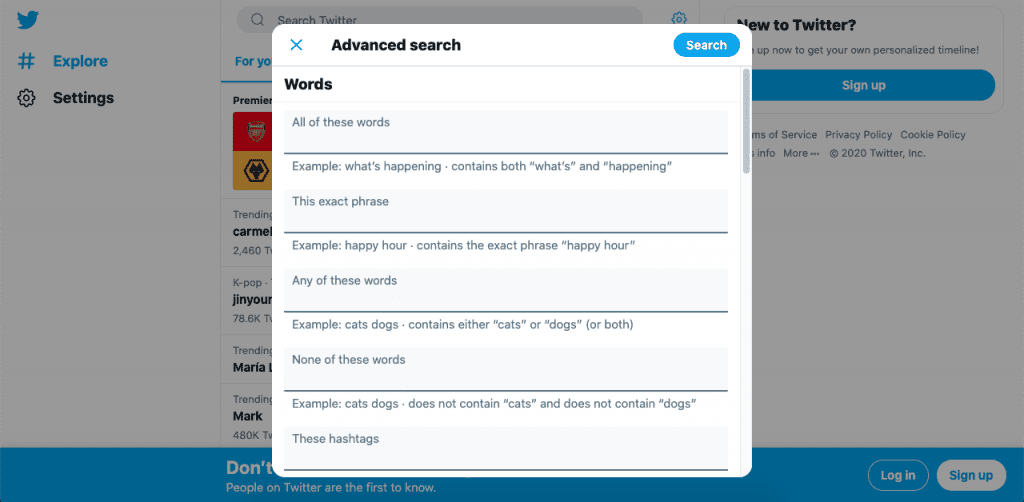
You can turn to Twitter’s advanced search if you don’t want to directly reach out to a CEO, either because they’re too busy, too famous to notice, or because you don’t feel comfortable doing this. This is a great way to find emails and phone numbers if the CEO tweeted them.
Open the advanced search page and search for (at) and (dot), with the parentheses, in the “all of these words” box. Then, specify the CEO’s Twitter handle in the “from these accounts” box.
The Twitter advanced search will immediately show you if they’ve tweeted their email.
Pros
- Free
- Easy to use
- Highly accurate
Cons
- Not bulk search options
- Very limited in reach
- No guarantees it’ll work
6. Search on LinkedIn
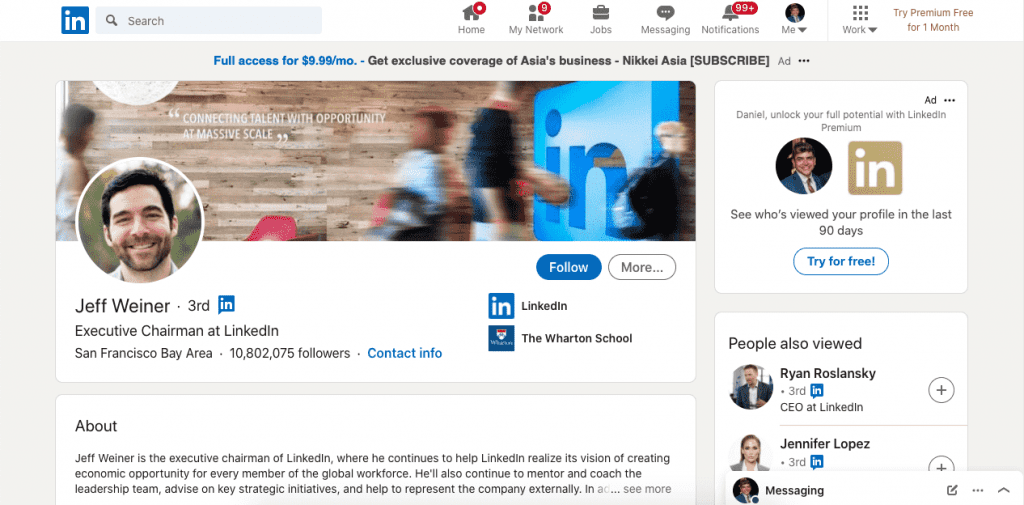
LinkedIn is great for finding all kinds of professional information, including email addresses.
Start by finding the LinkedIn profile of your contact either on Google or their company’s website. Click on their contact info. You may even find their personal email address with just a little luck.
If the search is unsuccessful, try messaging them directly. The purpose of LinkedIn, after all, is to help professionals connect. Try to make this connection with them.
Pros
- Free
- Very easy to do
- Highly accurate
- Good for CEOs of small to medium companies
Cons
- Not scalable
- Time-consuming
- No guarantees it’ll work
- Not great for CEOs of large companies
7. Call the company
This is one of the simplest and easiest ways of finding a CEO’s email address. However, we have become so detached from making phone calls that barely anyone tries to do this. That’s the reason this method can be so effective, especially when contacting small to medium-sized companies.
If the company is small, it won’t matter who you reach. You should be able to receive a response. However, the larger the company, the more explanations you may need to give. Try to reach the highest company member you can to ensure you receive the email address.
Although not great for large companies, this is a free and fast way of finding someone’s email.
Pros:
- Free
- Fast
- Efficient
- Highly accurate
Cons:
- Not great for large companies
- It May be tricky to scale up
- It may not yield results with secretive or hermetic companies
8. Search for organizations the CEO is affiliated with
If the CEO you’re looking to get contact info for is very private or leads a large company, this could be a great option to find their email address.
Most CEOs are affiliated with multiple companies. They tend to be board members for hospitals, non-profits, and government offices.
What’s better is that emails from those companies are usually redirected to their main email, but the alternative channel still makes them more visible than the rest.
Pros:
- Very accurate
- Unlikely to bounce
- Free
- Good for busy or famous CEOs
Cons:
- It can’t be scaled up
- Time-consuming
9. Subscribe to a company newsletter or mailing list
A great way to reach CEOs of smaller companies is through their company newsletter.
Since email marketing is so inexpensive, even small companies send an email newsletter to keep their audience informed about offers and new products. Most companies send their newsletters from an email address rather than a no-reply address.
All you need to do is to subscribe to the newsletter. You’ll usually get a notification email informing you that you signed up, so you may not even need to wait until you receive your first newsletter.
After that, reply to the email and ask for the CEO’s email address. With some luck, you’ll get a reply within a few hours.
Pros:
- Easy
- Free
- Great for small companies
Cons:
- Somewhat time-consuming
- Only works with companies with newsletters
- It may not work well with medium to large companies
- It may not work if the newsletter is sent from a no-reply address
10. Reach out through the general company email address
Many companies, especially larger ones, have company websites with general email addresses for inquiries and questions. This address is usually treated as an operator, redirecting your email to the correct person or letting you know who to reach.
This is a great way of reaching the CEO of a large company since you’ll likely be contacting an actual person in charge of administrating communication.
Just remember to keep it brief and simple while giving the person a good reason to reply with the CEO’s email address.
Pros:
- Fast
- Easy
- Good for small or large companies
Cons:
- It depends on the company having this kind of email
- It May not always lead to a reply
11. Reach out through websites’ live chat
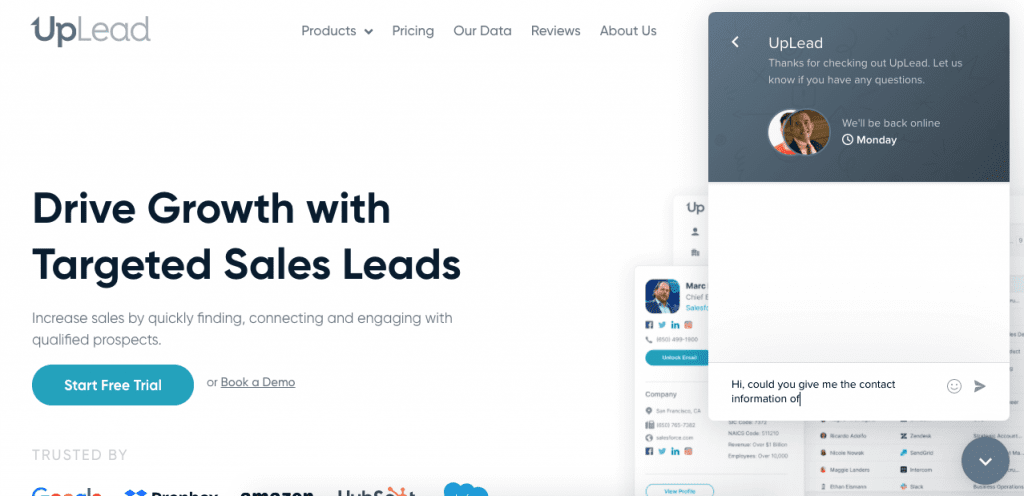
These days, many companies have a live chat option on their website, usually in the lower right corner of the landing page. You can use this live chat to ask for a customer services manager and then ask for the CEO’s email for a better chance of receiving a quick and positive response.
Pros:
- Free
- Very accurate
- Easy
Cons:
- Very time-consuming
- Not scalable
12. Use Chrome extensions
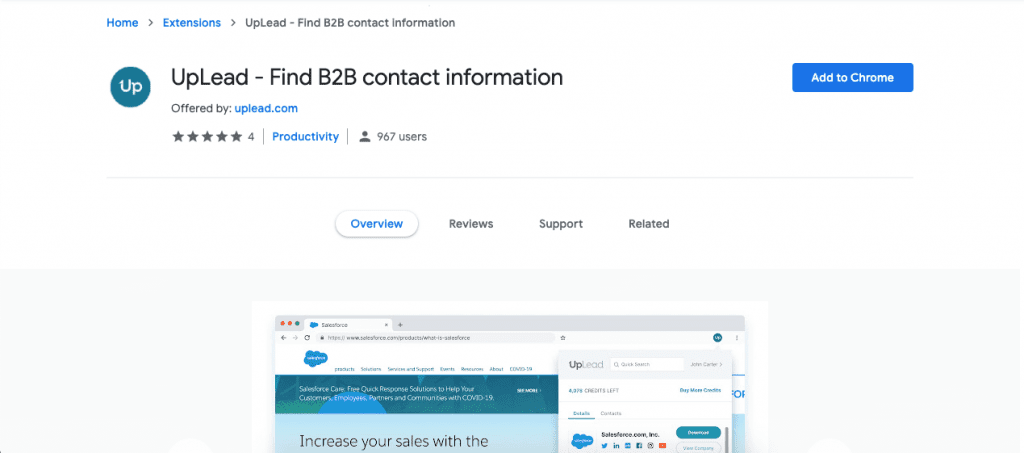
Using an email lookup Chrome extension is a great method for finding a CEO’s email as you’re browsing.
With UpLead’s Chrome extension, the job is simple. Start by downloading and installing the extension on your Chrome browser.
Then, make sure it’s active and browse LinkedIn’s CEO profile pages. As you browse, the extension will give you the contact information of the profiles you’re looking at as you’re looking at them—including their email address.
Download the data and send them an email.
Pros:
- Very easy to use
- Easy to scale up
- Good for phone numbers
- Access to millions of detailed profiles
- Gives you advanced data, like their social media and job title
Cons:
- Only available for Chrome
Lead generation doesn’t have to be all that painful. With UpLead, you can easily connect with high-quality prospects and leads to grow your company.

13. Buy CEO leads
Sometimes, you can’t afford to waste time browsing and searching for email addresses, especially when you have many email addresses to locate. If so, you may wish to purchase leads and search through them later.
There are multiple sites, such as leadlantern.io, where you can buy a bunch of leads in a matter of minutes and sort through them as you please. This is extremely affordable when you need as many CEO email addresses as possible in the shortest time frame.
Then all you need to do is draft a message and send it with your cold email software to as many CEOs as you wish.
Pros:
- Cheaper than hiring someone to find them for you
- Great for bulk email sending
- Very fast
Cons:
- Not free
- Not always reliable information
CEO Email FAQ
Here are some of the most common questions about CEO email addresses.
CEO email addresses usually contain the full name of the CEO plus their company website. This may be limited to the name, initials, or combination.
No, there’s no such thing as a CEO email directory. However, multiple lead generation tools have thousands of CEO profiles and contact information.
Keep your message short and well-written. It has to be scannable and easy to read, so quickly provide your best reasons for receiving a reply. Finally, make sure your email has a clickable and descriptive subject line that’s irresistible to click. Check out our best cold email subject lines guide.
There likely isn’t any reliable and free CEO email list, but most tools for lead generation, like UpLead, give you a free trial to browse between their profiles. That way, you can write your list of CEO email addresses based on the information you need.
Finding a CEO’s email address is easier than you think
Emailing a CEO may be a great idea, but it can quickly become hard to achieve. Some may have special and cryptic CEO email addresses to filter out spam and may be hard to reach.
The easiest way to ensure you’re reaching CEOs is by using a lead generation tool like UpLead, which has almost 50 million profiles and verifies emails for you before you download them.
With UpLead, you get a 95% data accuracy guarantee and validate the CEO emails you generate in real time to ensure you’re paying for accurate information.
Try UpLead and start searching for CEOs today.
Lead generation doesn’t have to be all that painful. With UpLead, you can easily connect with high-quality prospects and leads to grow your company.