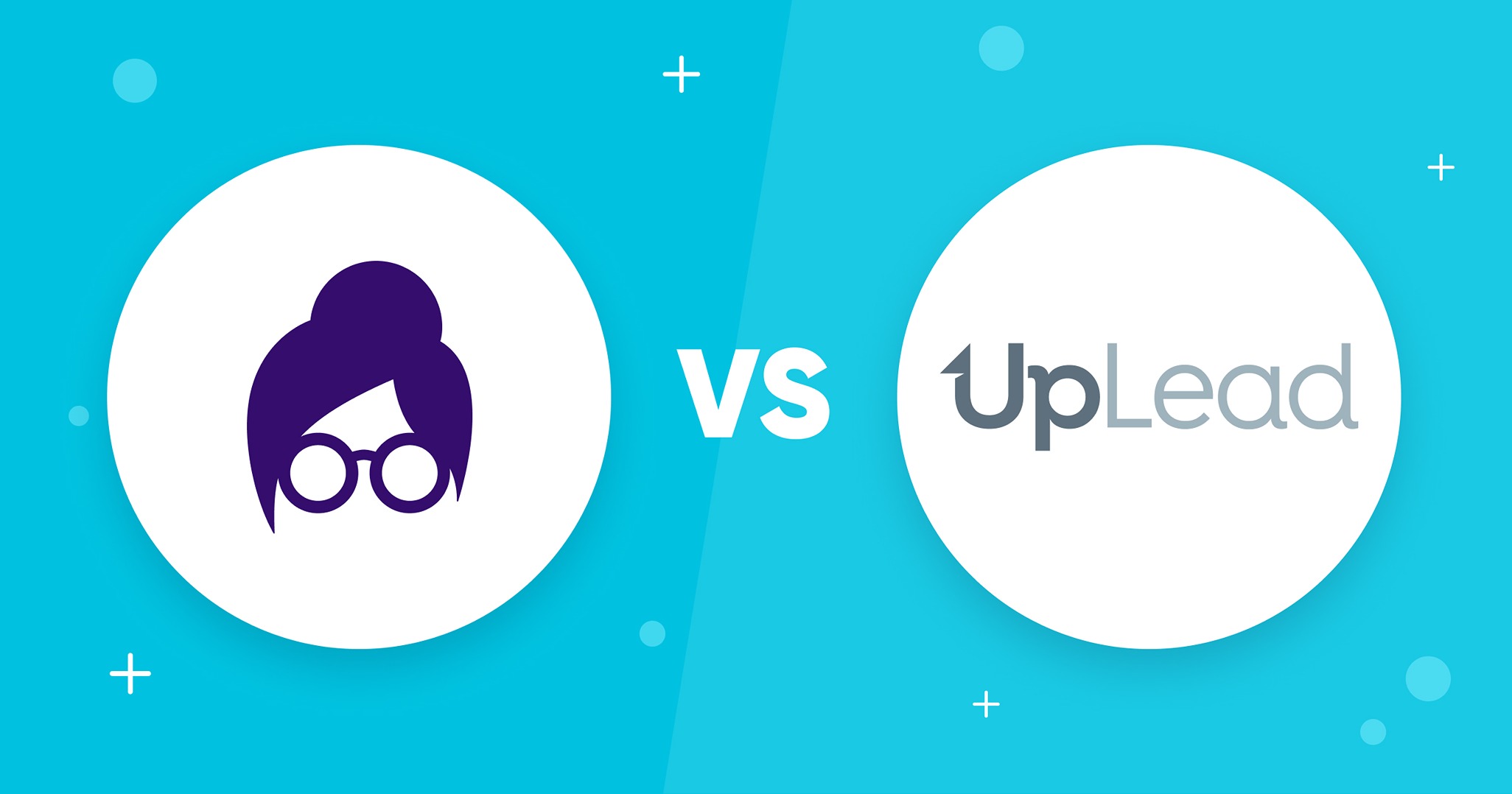You know how crucial high-quality leads are for your business, yet you might find yourself wasting precious hours manually searching for qualified prospects, only to deal with bounced emails and no responses. This not only prolongs your sales cycle but also utilizes your valuable resources.
That’s where lead scrapers come in. With these tools, you can automatically extract the necessary prospect information. In this guide, you’ll learn everything about using lead scrapers effectively—from understanding how they work to improving your data quality and choosing the best tools for your business. Let’s dive in and explore the basics of lead scraping together.
What is a Lead Scraper?
A lead scraper systematically collects business contact information from multiple sources, such as:
- Company websites,
- Industry directories,
- LinkedIn profiles, and
- Business databases.
These tools allow you to define precise search parameters (for example, industry type, geographic location, or job role) and provide you with a list of (mostly verified) contacts.
With lead scrapers, the process of manual research is automated, saving time, reducing errors, and producing high-quality data.
For example, One Code Red Safety achieved 1800% ROI and generated $400K in pipeline using a lead scraper.
For businesses, this means a more efficient lead generation process with up-to-date, reliable contact lists.
Who Uses Lead Scrapers?
Lead scrapers are used by sales, marketing, recruiting teams, and real estate agents.
Sales teams rely on them to rapidly build prospect lists. Instead of manual search, they can instantly access key contacts—such as CEOs, department heads, or procurement managers—within their target industries.
39.5% of marketers believe access to more accurate data could improve their marketing efforts. That is why marketing departments use lead scrapers. They help them build targeted contact lists for their campaigns or enrich existing databases with additional customer information and ensure more precise audience segmentation and higher engagement rates.
A robust scraper improves lead scoring in your CRM. The scraper collects detailed prospect data, sharpening audience segmentation. This enriched data enables marketers to customize messages for specific niche groups. As a result, marketers identify and target high-potential leads with a greater chance of conversion.
Recruiters also utilize lead scrapers to identify talent that fits an open position, while real estate agents find them useful for connecting with potential investors and clients.
How to Leverage Data from Lead Scraping
Lead sourcing and scraping can get you a static list of prospect information. But can you use it? Here are three ways you can leverage lead scraping data:
Build or Enrich a Lead Database
When you receive data from a lead scraper, you typically get a list of contacts. Each contact comes with a set of details, such as their name, email address, phone number, and other relevant information.
Whether you’re starting fresh or already have a basic lead database in your CRM (like Salesforce, HubSpot, or Zoho), here’s how you can use these contacts:
- Build a Lead Database:
If you don’t have an existing database, import the scraper’s data—which includes names, emails, phone numbers, job titles, and company names—to create a new, comprehensive list of prospects. - Enrich an Existing Database:
Even if you already have a list of contacts, the scraper’s data can update and verify details in your CRM. For example, if you previously had only an email address, you can now add verified phone numbers and current job titles.
With an updated database, your team can clearly see which new leads come in, check how prospects interact with your outreach, and follow up with past clients who might now be ready to buy.
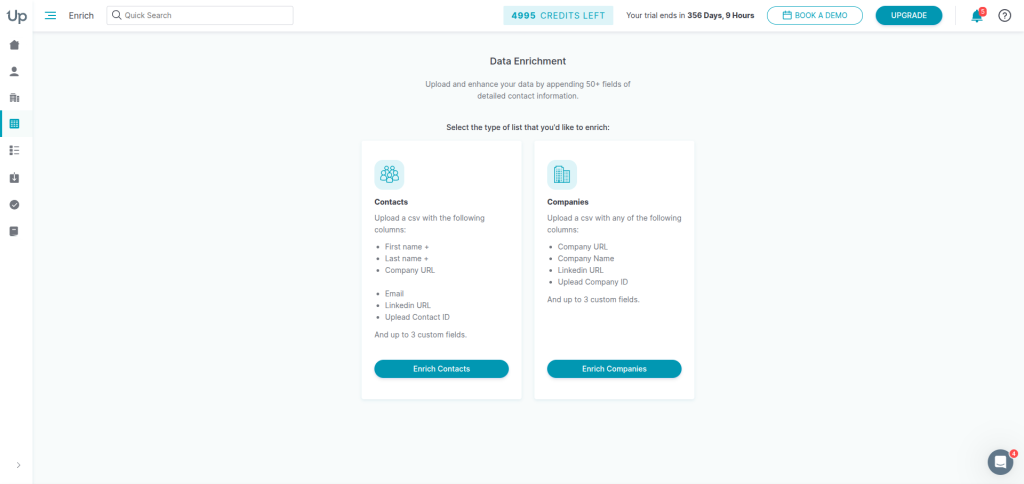
A database full of information about potential customers provides your sales team with clear insight into which leads have demonstrated genuine interest. With this information, your team can focus on the most promising leads to make the sales process more predictable and drive more closed deals.
A 2024 survey by Watson highlighted that companies observed an average increase of 11–30% in conversions after enhancing their lead data.
Want to make sure your lead database is always up-to-date?
With UpLead, you can use real-time lead verification to check and update contact information as you collect it automatically.
Simply sign up for a free UpLead trial and navigate to the Verify icon on the left.
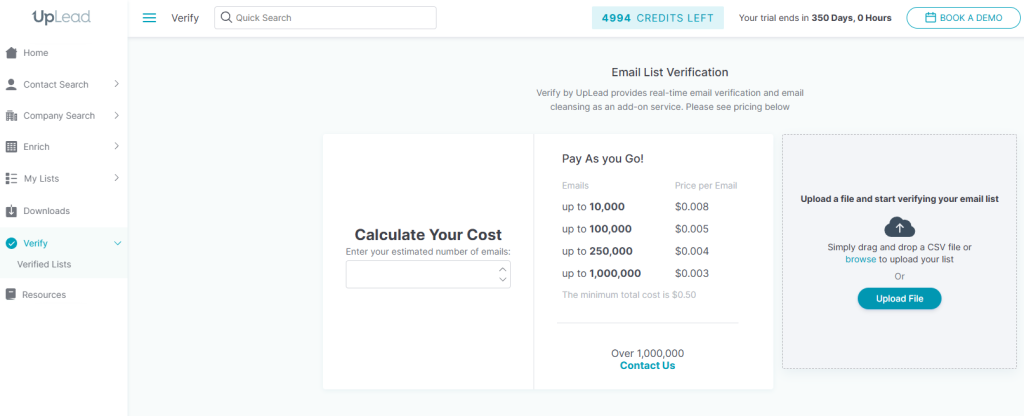
You can then upload your contact list as a CSV file and start verifying your email list.
Target Decision Makers
Lead scraping can pinpoint the key influencers and decision-makers within companies. For example, with UpLead, you can search for leads based on specific criteria such as industry, company size, or job title.
Simply enter your target parameters, and UpLead will generate a list of decision-makers along with their verified contact details.
Log in to your UpLead account and head to the Contact Search tab on the left.
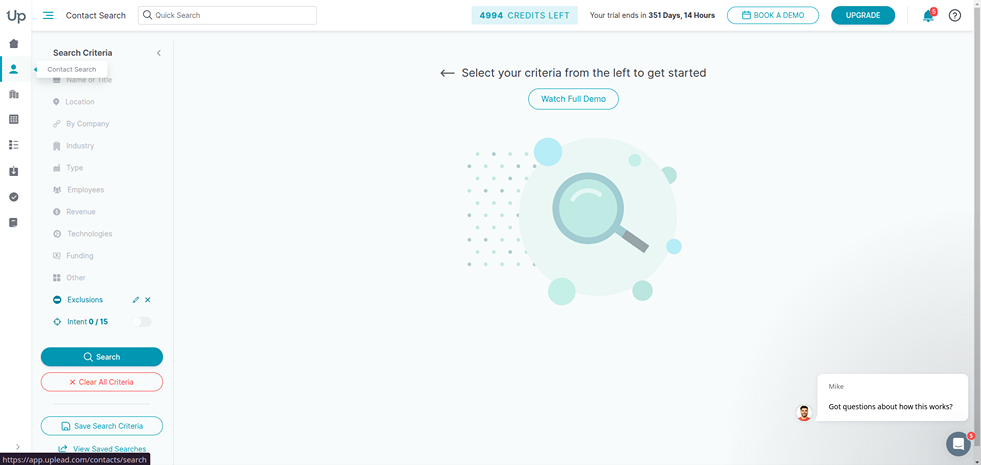
Then add in some target parameters, such as searching by:
- Job titles,
- Locations,
- Company names,
- Type of industry,
- Number of employees, and more.
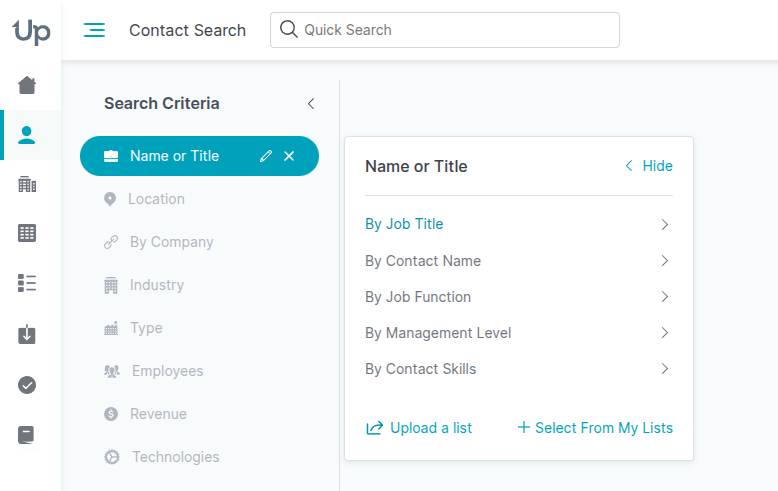
Once you’ve set your parameters, click the search button, and UpLead will quickly scan and give you a full list of leads that match your search criteria.
You can turn this lead data into action by following these steps:
- Find the important details: Review each lead’s profile for specifics like recent team expansions, new product launches, or market trends.
- Make a targeted approach: For example, if a decision-maker recently added team members, send an email that highlights how your solution can scale with growing teams.
- Personalize every message: Use each prospect’s unique details to personalize your message to make it feel relevant and increase the chance of a reply.
Create Relevant Outreach Campaigns
Lead scraping provides granular data that allows you to segment your audience with remarkable precision. You can tailor outreach campaigns based on:
- Industry: Lead scrapers can help you fetch personal data to craft messages that resonate with specific verticals of your industry. For example, if you sell cybersecurity software, target finance, and healthcare, where data security is critical.
- Locality: You can focus on geographic clusters to improve local marketing efforts, especially if you’re a localized business. For example, a real estate agency can focus on leads in a specific city for local property listings.
- Job Title: Personalized outreach for different management levels, such as high-level executives and mid-management, can yield higher engagement and conversion rates. For example, pitch cost-saving solutions to CFOs and efficiency tools to COOs.
- Company Size: Adjust messaging strategies to suit the scale and complexity of the target organization. For example, you should highlight scalability and enterprise solutions for large corporations, while emphasizing affordability and growth potential for startups.
Segmented lists make your outreach strategy more targeted, resulting in enhanced engagement and a better return on investment.
According to Mailchimp, segmented email campaigns achieve 14.31% higher open rates and 101% more clicks than non-segmented campaigns.
7 Best Lead Scraper Tools For Quality Contacts
Ready to automate your lead generation with a lead scraper worth your investment? We’ve gathered the 7 best lead scraper tools to help you find quality leads:
1. UpLead
UpLead is a lead generation solution designed for modern businesses seeking verified and accurate data. Unlike competitors that rely on outdated databases, UpLead ensures your sales team works with high-quality, up-to-date leads. Its real-time verification process ensures that every lead meets a high standard of quality, making it a favorite among sales teams.
UpLead is a lead scraper that helps sales teams find potential customers. It has over 160 million business contacts from more than 200 countries. Uplead checks that email addresses are correct in real time and ensures a 95 % data accuracy guarantee.
With over 50 advanced filter options—such as industry, company size, job title, and location—UpLead enables you to build highly targeted lead lists. Its seamless CRM integrations connect directly with popular systems like Salesforce, HubSpot, Zoho, Pipedrive, and Microsoft Dynamics, so that you can export leads instantly without manual data entry.
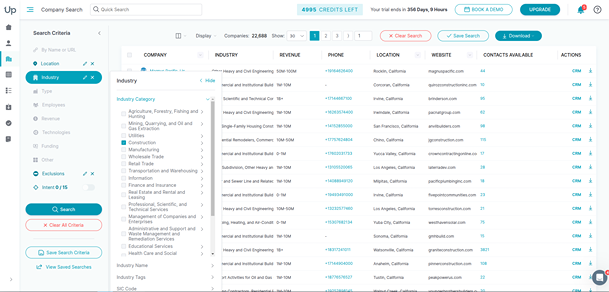
Pricing starts at $99 per month on the Essentials plan, which includes 170 credits per month. Higher-tier plans offer more credits, up to a custom enterprise package that starts at 10,000 credits per year.
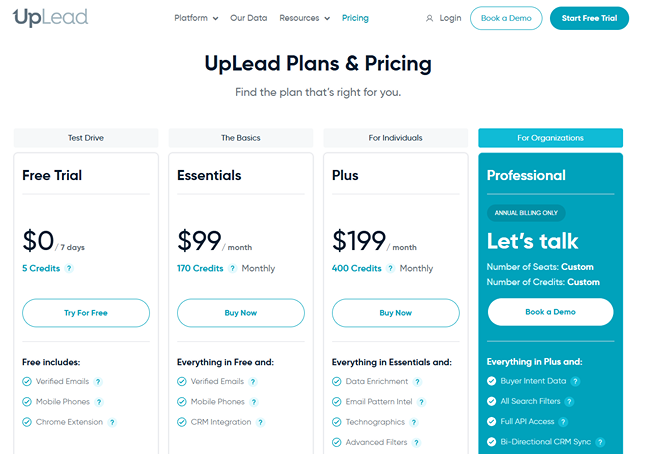
Extensive filtering options, seamless CRM integrations, and built-in email verification make UpLead the best choice for sales teams that want to spend less time chasing dead ends and more time closing deals.
Key features:
- 95% data accuracy with real-time verification
- Access to over 160 million contacts
- Seamless CRM integrations (HubSpot, Salesforce, etc.)
- Comprehensive verification for email leads
- Chrome extension for quick lead discovery
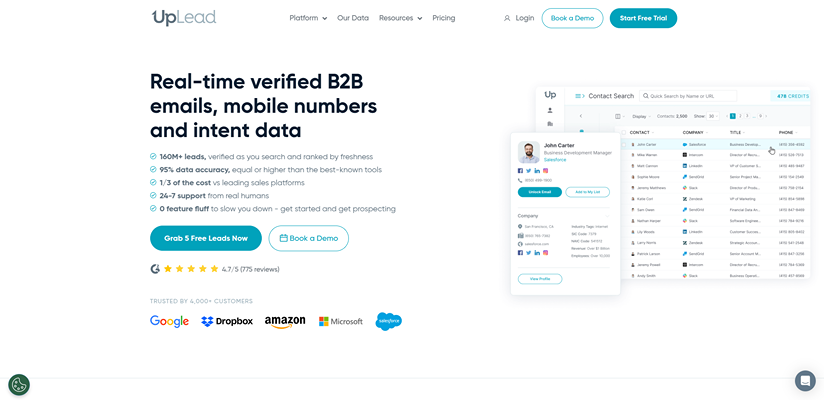
2. Snov.io
Snov.io is well-regarded as an email prospecting tool with some lead scraping capabilities. The platform helps you find and verify email addresses and also enables you to run automated drip campaigns.
In other words, it is ideal for nurturing leads over time. Businesses that rely heavily on cold outreach may find it useful, but those needing broader, highly accurate lead data may want to look elsewhere.
Key features:
- Integrated email finder and verifier
- Automated drip campaign functionalities
- Smooth integration with major CRMs
- LinkedIn lead scraping capabilities
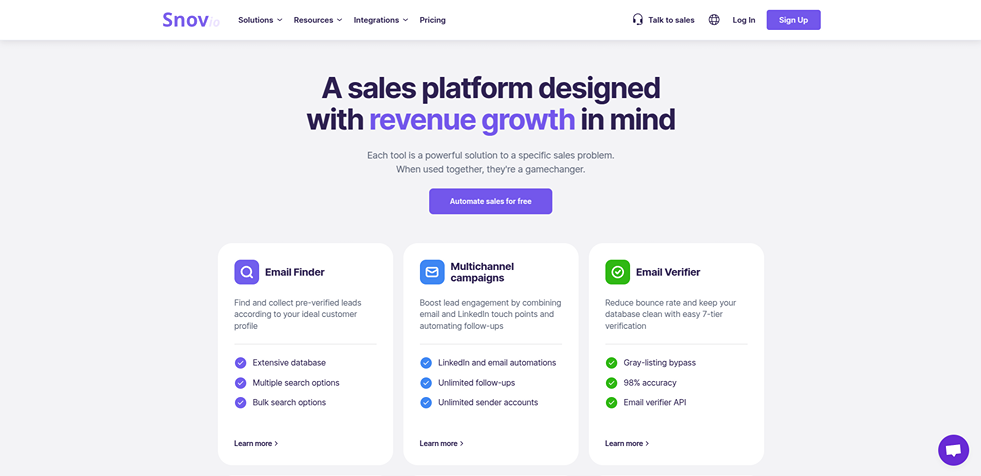
3. Lusha
Lusha is a straightforward tool that offers basic B2B lead generation and lead scraping capabilities. It does so by pulling contact data from LinkedIn and websites. While it’s easy to use, its database isn’t as extensive or verified as other lead scrapers, meaning businesses often need additional tools to validate the information.
Lusha’s pricing structure can quickly become expensive for teams that need large amounts of data. Small businesses with limited budgets may not appreciate Lusha as much as those with larger budgets.
Key features:
- Direct enrichment of contact data with verified phone numbers and emails
- Browser extension for on-the-go data collection
- Strict adherence to GDPR and CCPA compliance
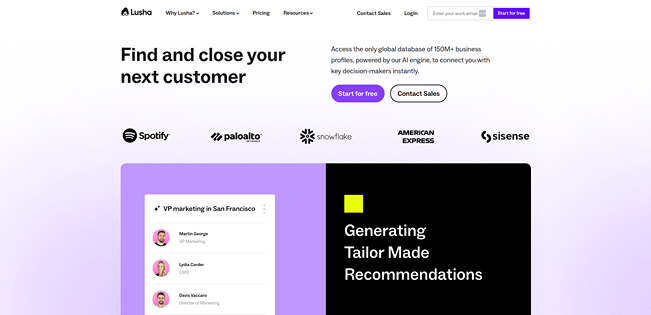
4. ZoomInfo
ZoomInfo is an expansive database coupled with advanced sales intelligence features. This platform is designed to provide in-depth insights into companies and their key personnel, making it an essential tool for enterprises that require granular data analysis and strategic insights.
However, its high price tag and long-term contracts make it impractical for many companies, especially considering how it doesn’t have an active system to invalidate outdated data.
Key features:
- AI-powered data enrichment
- Detailed company profiles and contact insights
- Extensive integrations with Salesforce and other major CRMs
- Real-time intent data tracking for proactive sales strategies
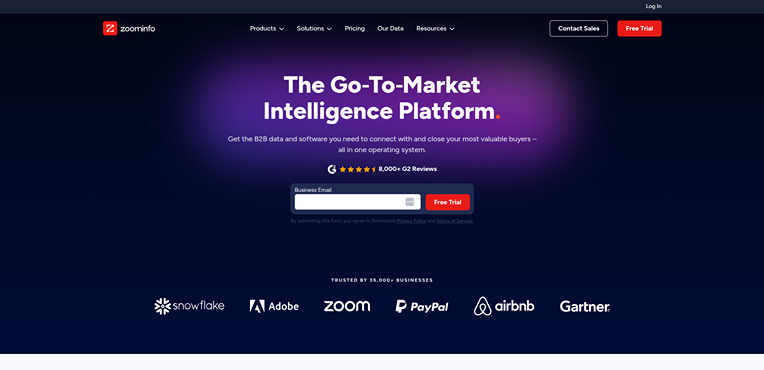
5. PhantomBuster
PhantomBuster is an automation software capable of extracting data points from a wide range of sources, including social media networks and online directories.
If you’re a marketer or sales executive with little to no coding experience, PhantomBuster can help automate repetitive tasks quickly without sacrificing quality leads. However, because it’s not built for lead generation, its data accuracy is hit-or-miss.
Key features:
- Automation of lead generation processes
- Versatile data scraping from social media and websites
- User-friendly, no-code required interface
- Supports custom scripts for advanced users
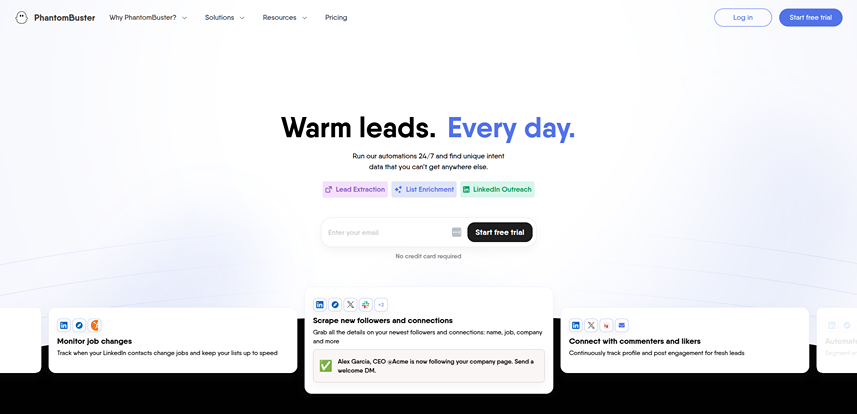
6. Apollo.io
Apollo.io is a sales intelligence platform that goes beyond simple data collection. With its AI-driven recommendations, Apollo.io empowers teams to not only generate leads but also engage with them through integrated outreach campaigns.
This dual approach makes it effective for companies looking to streamline their sales process. That said, data quality has been a recurring concern for users as they report outdated contact information from Apollo.io.
Key features:
- AI-powered lead recommendations
- Integrated outreach automation and tracking
- Strong CRM integration with Salesforce and HubSpot
- Detailed analytics and reporting capabilities
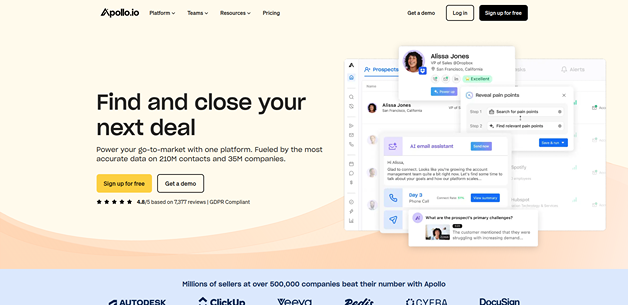
7. AeroLeads
AeroLeads is a budget-friendly lead gen tool designed to pull verified business emails and phone numbers. With its intuitive Chrome extension, AeroLeads comes without a steep learning curve.
For sales professionals seeking to gather existing data from LinkedIn and other professional platforms, AeroLeads can be a suitable lead generation and data scraping tool. While it works well for pulling basic contact details, it’s not ideal for companies that require highly accurate lead information.
Key features:
- Extraction of verified contact list information from multiple sources
- Convenient Chrome extension for real-time data collection
- Integration with popular CRMs like HubSpot and Salesforce
- User-friendly dashboard for managing leads
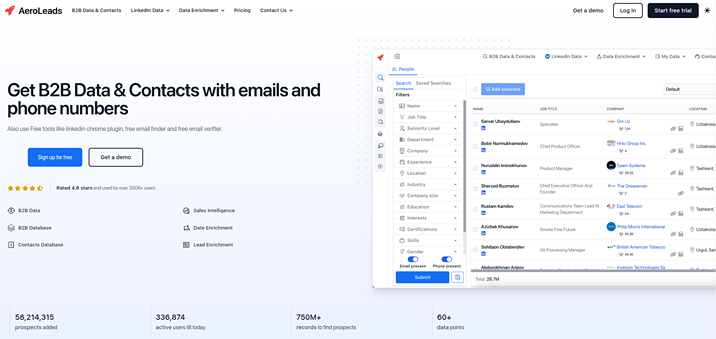
Tips for Choosing a Lead Scraper Tool
Select a lead scraper that delivers verified, accurate data, integrates seamlessly with your CRM, balances cost with ROI, and is easy to use. Here’s how:
Prioritize Data Accuracy and Verification
Lead scrapers with real-time data verification check each email and phone number as they’re added. This way, you can make sure your messages reach active inboxes and valid numbers. So instead of wasting resources on emails that bounce back or leads that can’t be reached, your team can connect with real, engaged prospects.
UpLead sets itself apart by offering 95% data accuracy through real-time verification.
It automatically checks every collected email before adding it to your list, ensuring you only reach genuine prospects.
Ensure Seamless CRM Integration
Pick a lead scraper tool that syncs with popular CRM platforms like Salesforce, HubSpot, or Zoho. If your lead scraper and CRM are not automatically synced, your sales representatives will spend hours manually copying contact details. This is an error-prone process that delays follow-ups and risks losing valuable leads.
With a direct CRM integration, new and verified leads are automatically imported into your system, allowing your sales representatives to contact new prospects within minutes without manual data entry.
With Uplead, you can choose from 15 CRM options. Simply go to your profile at the bottom left of the screen.
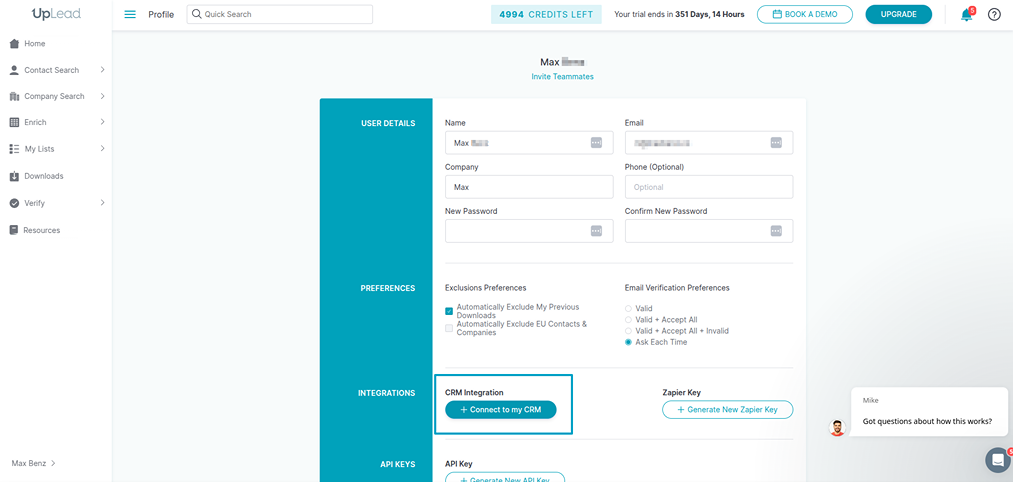
There, you will find a section for Integrations and a button that says Connect to my CRM. Once you click on that button, a pop-up will show.
Clicking on any of the CRMs will open a new tab, where you must verify your login to the CRM and connect.
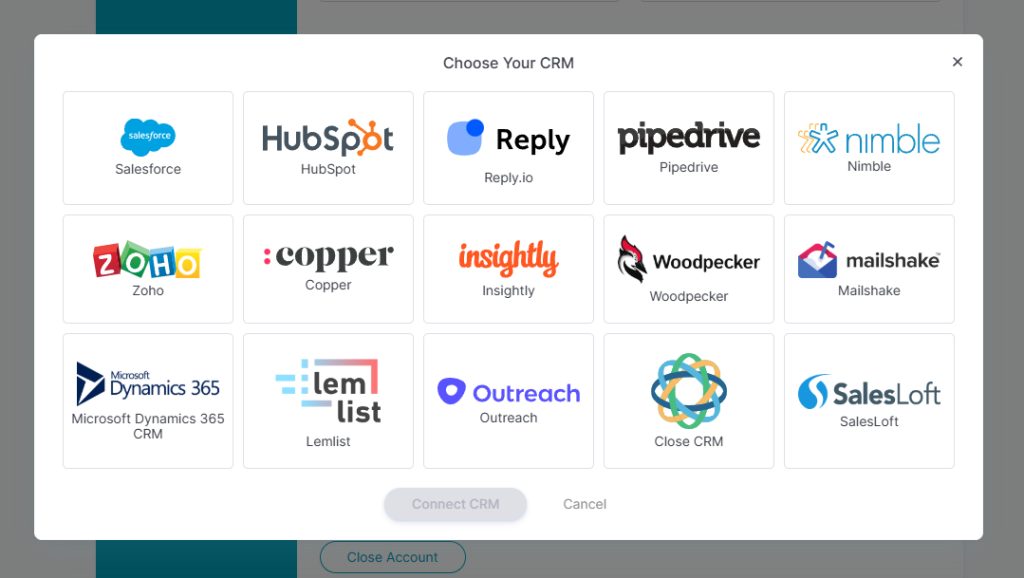
Compare your Budget with Return on Investment (ROI)
Compare the cost structure of a lead scraper with the quality and type of leads it delivers. For instance, UpLead offers flexible pricing and a monthly subscription method. Meanwhile, some platforms have premium, long-term contracts better suited for enterprises.
Prioritize lead accuracy, volume, and features like advanced filtering to ensure the tool aligns with your strategy and budget.
Think of a sales rep who spends 10 hours a week digging for information on prospects. At $30 an hour, that’s $1,200 a month wasted on manual research. With UpLead’s Essentials plan ($99 a month, 170 credits of verified data), this sales rep would save $1,200 in labour costs and get access to better leads that could close an extra $10,000 a month.
Here’s the math:
– 10 hours/week × 4 weeks × $30/hour = $1,200 saved in labour costs – ~$10,000 in additional revenue from better leads – $11,200 total monthly benefit – $11,100 after deducting the cost of UpLead ($11,200 – $99 = $11,100) 1
ROI: $11,100 ÷ $99 ≈ 112× ROI
So, for every dollar you spend on UpLead, you get back about $112. That’s because you save time and make more money from better leads.
Focus on Ease of Use
The best tool is the one that your team can adopt quickly. A cluttered or overly complex interface can slow everyone down, so choose a tool with an intuitive dashboard and straightforward navigation.
UpLead keeps things simple by focusing on core features like lead searches, data enrichment, and direct integrations.
Its intuitive dashboard and easy navigation make access to these features seamless. This helps your team work efficiently without a steep learning curve.
Lead scraper FAQs
A lead scraper is a specialized software that automatically gathers lead contact data such as names, email addresses, and phone numbers from one or more websites. It helps businesses quickly build a list of leads that you can reach out to.
The best lead scraping tool is UpLead. Featuring a 96% data accuracy for one-third of the cost, Uplead offers businesses over 160 million real-time verified leads.
Scraping data for leads happens in four steps. Firstly, you need to define your desired data points and identify the sources from which to extract this data. Then, choose a method of data extraction, and when you extract data, clean and structure it for a final list.
Yes, scraping tools do work as they extract data from a website’s HTML code, reducing the manual effort required to curate a lead list. Scraping tools also provide high-quality and verified information for a fraction of the price and time.